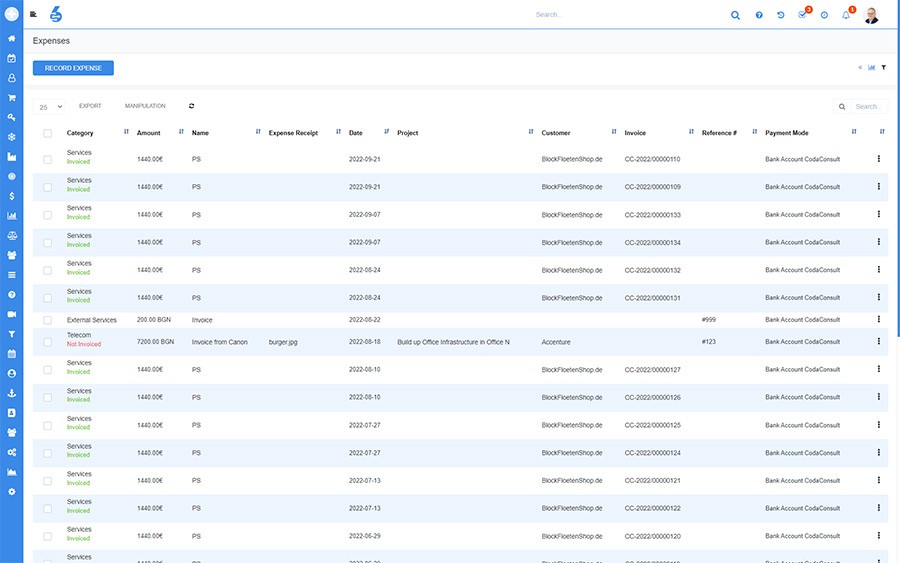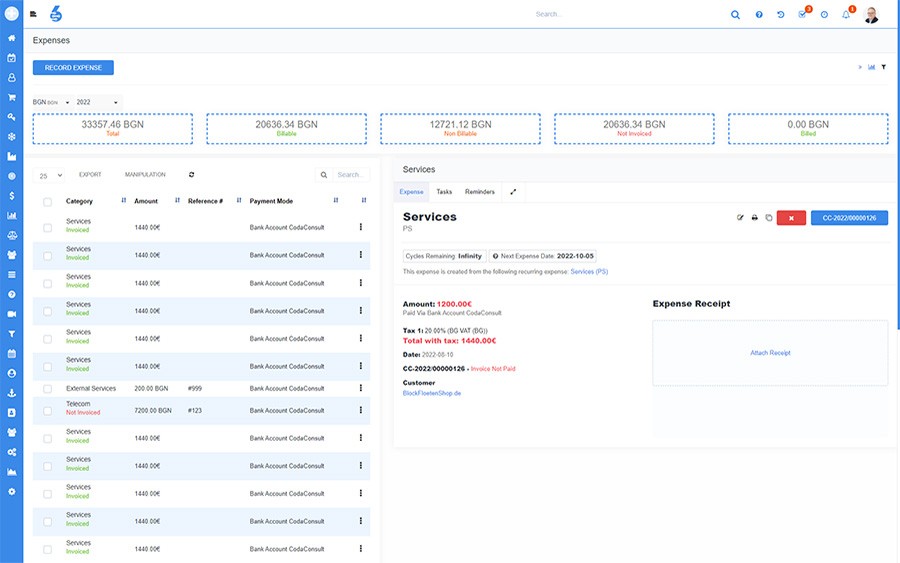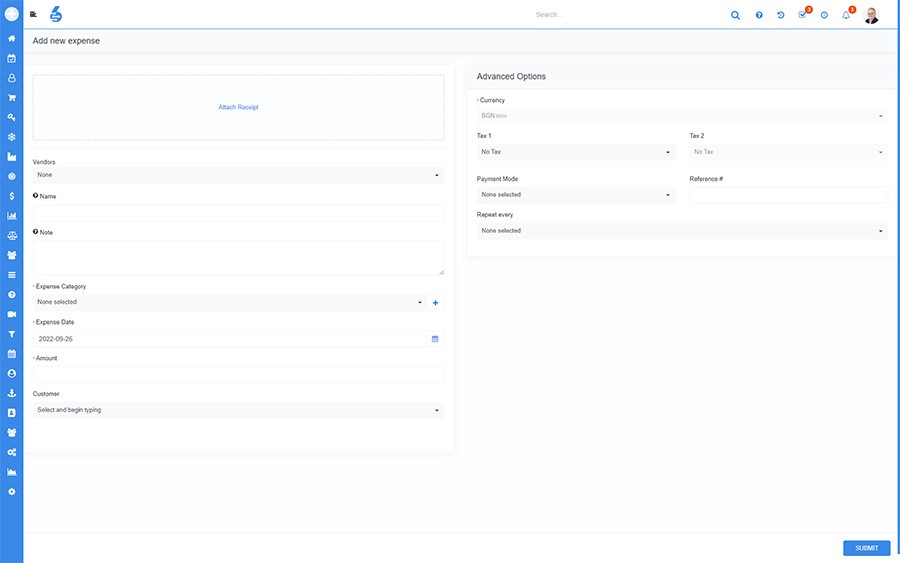Expense Management
Professional Expense Management to keep an eye on overspending
In SIX ERP, businesses can manage expenses by tracking spending and creating reports.
The system allows users to create expense type, department, or vendor reports. This makes it easy for businesses to identify areas where they are overspending and adjust. In addition, SIX ERP’s Expense Tracking functionality allows users to track their spending in real-time. Expense Management allows businesses to stay on top of their expenses and adjust as needed.
- Record Expenses
- Track Expenses
- Relate Expenses to Topics
- Attach physical receipts
- Track Expenses by Creating Tasks and Reminders
- Print or Export Expense Slips in PDF

When it comes to recording expenses, there are a few key things that you need to keep in mind. To ensure an accurate and efficient accounting process, it is important to use good ERP software for your business. SIX is an excellent option for small businesses, as it's easy to use and offers a wide range of features.
With SIX, you can track your expenses quickly and efficiently. The software makes it simple to record spending, so you can keep tabs on your budget and ensure that you stay within your limits. Additionally, SIX offers robust reporting tools that allow you to see how your business is performing financially. This information can be invaluable in making informed decisions about where to allocate your resources.
If you're looking for a comprehensive expense management solution, SIX is a great choice. With its user-friendly interface and wide range of interconnected features, the software will help you keep your finances in check.
SIX ERP helps you track your expenses to stay on top of your finances. With SIX ERP, you can easily track your spending, create budgets, and see where you are spending your money.
SIX ERP makes it easy to stay on top of your expenses as it tracks expenses from all features alike. SIX ERP tracks everything from project-related payments to personal travel expenses.
Attach a scanned copy of the physical receipt or invoice to the Expense in SIX. This will help keep track of your expenses and make it easier to reconcile your account.
Keeping track of expenses can be difficult, especially if you're not diligent about recording everything as you go. Luckily, a few helpers built into SIX will help you not forget Expense Related proceedings.
Create Tasks and Reminders to remember that some action related to an expense is due.
Printing or exporting expense slips as PDFs is a great way to keep track of your expenses for physical accounting and recordkeeping (as required under some legislation).
“ The easiest and fastest ERP I worked with. Fabulous support and excellent data integrations. Using it for all of my companies and I have to say.. I am truly satisfied. ”

Benjamin "Ben" Talin
CEO | MoreThanDigitalWant to see SIX for yourself?
Need help, have questions or want to get a free demo?
Please read our Privacy Policy on how we process personal data. We will never share your data!