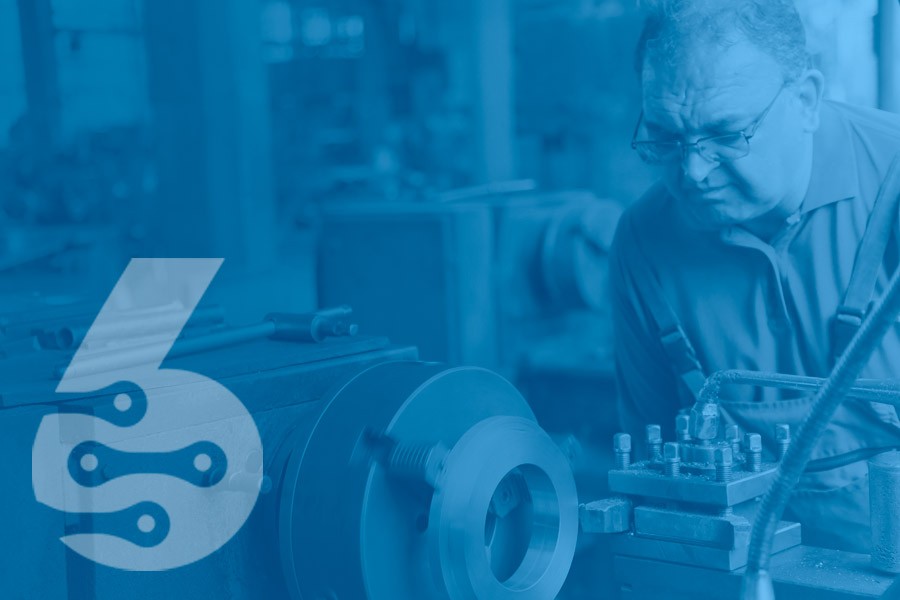- ERP Comparisons
- 05.06.2023
Differences between cloud-based and on-premises ERP systems
What is the best choice of ERP implementation?
Dr. Andreas Maier
05.06.2023
“ Never take your eyes off cash flow. It’s the lifeblood of business. “
Enterprise Resource Planning (ERP) software is necessary for many businesses. ERP solutions allow organizations to manage their finances, operations, and other related business activities. But with so many different ERP options on the market, decisions can become challenging.
For example, should you choose a cloud-based or an on-premise ERP system? This article highlights some of the advantages and disadvantages of both solutions so that you can decide
The choice between cloud-based and on-premises ERP systems depends on your organization's needs. Cloud-based ERP systems offer convenience, scalability, and faster deployment times, while on-premises ERP systems provide increased control and customization options. Consider your organization's needs carefully and ensure you choose the right system for your business. With the right ERP solution, you can increase efficiency, improve customer service and grow your company.
Cloud-based ERP systems
Cloud-based ERP systems offer businesses a range of advantages that on-premises solutions cannot. By utilizing cloud computing, companies can access their data from any location and device, eliminating the need for physical servers and the associated upfront investments in hardware or software. Furthermore, cloud-based ERP systems require no system maintenance or IT support since the vendor handles this, thus providing businesses with cost savings and scalability.
Cloud-based ERP systems usually have these advantages:
- Scalability: Cloud-based ERP systems can be easily scaled to accommodate the growing needs of businesses, making them an excellent choice for companies that are expecting growth or expansion.
- Accessibility: Cloud-based ERP systems offer anytime/anywhere access to business data and processes, eliminating the need for physical servers and associated upfront investments in hardware or software.
- Cost-effectiveness: By utilizing cloud computing, businesses can save significantly on IT support costs and system maintenance since the vendor provides these services. (Attention: Some Cloud-based systems can also be more expensive - compare!)
- Increased security: Cloud-based ERP systems can provide enhanced security for businesses due to the stored data in a secure cloud environment, which is constantly updated and monitored by the vendor.
Cloud Deployment, Managed Cloud and SaaS
Cloud Deployment is a way to manage Enterprise Resource Planning (ERP) software that involves hosting services on the cloud, which means public server infrastructure that is connected to the internet. Cloud deployments eliminate the need for a permanent physical IT infrastructure on-premises and provides an offsite data storage solution.
Managed Cloud services allow organizations to outsource the day-to-day management of their cloud environment, such as patching, system updates, security, and monitoring. Managed cloud services enables IT departments to focus on other tasks rather than worrying about maintaining their cloud environment.
Software as a Service (SaaS) is an ERP solution hosted in the cloud and provided over the internet. The vendor typically takes responsibility for managing hardware and software, enabling organizations to easily access their ERP software without investing in server infrastructure or dedicated personnel. SaaS commonly means that updates and maintenance will still need to be done, but it can be very flexible, and resources can be added on demand. You won't have as much control over deployment or maintenance with SaaS, but it saves time from core business activities.
Examples of Cloud-based ERP Systems :
- SIX ERP Cloud
- SAP S/4HANA Cloud
- Oracle ERP Cloud
- Microsoft Dynamics 365 Business Central
- Acumatica ERP
- NetSuite OneWorld
- Infor CloudSuite Industrial (SyteLine)
On-premises ERP systems
On-premises ERP systems are usually installed on the company's servers and hardware, meaning the business is responsible for installing, maintaining, and upgrading its system. On-premises ERPs can require a significant upfront investment in both hardware and software.
Regarding data security, on-premise ERP solutions provide more control, as the data is stored on-premise, meaning that access can be tightly secured and monitored. On-premises ERP systems also offer more flexibility in terms of customization, as they are designed to meet specific business needs, quite in contrast to SaaS ERP solutions have a set design with specific functionalities.
On-premises solutions usually have these advantages:
- Increased Control: With on-premises ERP solutions, businesses have more control over their data and system updates.
- Flexibility: On-premises ERP systems can be customized to meet the specific needs of a business.
- Data Security: Data is stored on-premise so access can be monitored and tightly secured.
Examples of On-premises ERP Systems:
- SIX ERP Local
- SAP Business Suite
- Microsoft Dynamics AX
- Sage 300
The Universe Runs on Physics, Your Business Runs on SIX ERP.
The real story behind SIX ERP
Let us explain why we made a special section here dedicated to SIX, because we think you might like to read this.
Our story is that we were pretty fed up with the ERP market, with so many not transparent options regarding licenses, costs, functionalities, expansion, and even hosting options. This is why we decided to go a different way. We made an ERP system that gives you the advantages of all worlds; it is a one-off license, gives you unlimited users and unlimited access to modules, and due to our managed cloud or local hosting options, you can scale at ease or even have your managed on-premise solution without worrying about the IT, backups, security, maintenance updates and so on.
Selecting the best ERP system for your business
- Factors to consider when choosing between a cloud-based or on-premises ERP system, such as the size and nature of the business, current IT infrastructure, and budget
- How to evaluate and compare different ERP systems to determine the best fit for your business
Selecting the best ERP system for your business is a critical decision with long-term implications. It's essential to consider factors such as budget, size, and nature of the company, current IT infrastructure, and features needed when evaluating different ERP systems to make an informed decision.
For starters, you should evaluate and compare the features offered by each ERP system. Evaluate the key functions critical to your business and check if they are supported in the systems you compare. For example, if you need an HR module, check if it's included in each system. Also, consider the scalability of each system - how easily it can be adapted to your growing business needs, especially when you want to expand to different countries, or you are currently growing.
Next, you should consider the cost of implementing and using each system. Cloud-based ERP systems generally require a subscription fee, while on-premises solutions usually involve an upfront license fee along with IT infrastructure costs. You may choose one solution over the other depending on your budget and resources. Managed Cloud or solutions like the SIX ERP LOCAL version are great alternatives when you want the convenience of the cloud without high upfront costs and no or low monthly costs.
Finally, it would help if you considered the IT infrastructure needed for each ERP system. Cloud-based systems usually require no additional infrastructure setup as they are hosted on the vendor's servers. In contrast, on-premises solutions typically require a server and other hardware to be installed and used. Consider the existing IT infrastructure you have in place and evaluate which system would be more suitable for your business, taking into account the cost of any additional hardware or software that may be required.
Conclusion
When it comes to selecting the right ERP system for your business, many different options are available. Cloud-based and on-premises systems offer advantages depending on the needs of each individual business. With managed cloud solutions now becoming more widely available, companies can enjoy great flexibility when choosing an ERP system that fits their budget and meets their requirements. Evaluating factors such as cost, scalability, features offered, and IT infrastructure needed will help you decide to suit your current and future needs best. No matter what option you choose, considering all these possibilities will ensure that you select an ERP system that helps drive success for your business.
If you're looking for an ERP solution that offers excellent flexibility, scalability, and cost-effectiveness, then SIX could be your best choice. We offer a managed cloud-based ERP system with unlimited capabilities so that you can take your business to the next level. Contact us today for more information and a free consultation.
If you want to learn more about ERP systems and their features, check out our blog for helpful tips, advice, and insights. We look forward to helping your business succeed!
About the author
Andreas Maier is a results-driven CEO with nearly 30 years of experience in ERP, digital transformation, and IT consulting. He has held leadership positions in Fortune 100 companies such as rentalcars.com (PCLN) and Intrasoft International, a leading EU-based R&D software vendor. With a Ph.D. in Neural Networks from the University of Cologne, Andreas combines deep technical expertise with a strategic approach to business process optimization.
As the founder and co-founder of multiple successful startups, including XXL Cloud Inc., eShopLeasing Ltd, and WDS Consulting SA, his expertise lies in ERP consulting, IT strategy, and process automation. His work is focused on helping businesses implement scalable ERP solutions, streamline operations, and drive digital transformation.
Related articles

Beyond the Dashboard:
The term “data-driven” has become a cornerstone of modern business discourse. Yet, for many organizations, the promise of data-fueled success remains elusive. Despite billions invested in sophisticated analytics platforms, a...
The Emergence of Insights Driven Organizations (IDOs)
In today's highly competitive and (exponentially) rapidly changing business environment, organizations need to find ways to quickly innovate, adapt, and make smart strategic decisions. As a result, more and more...