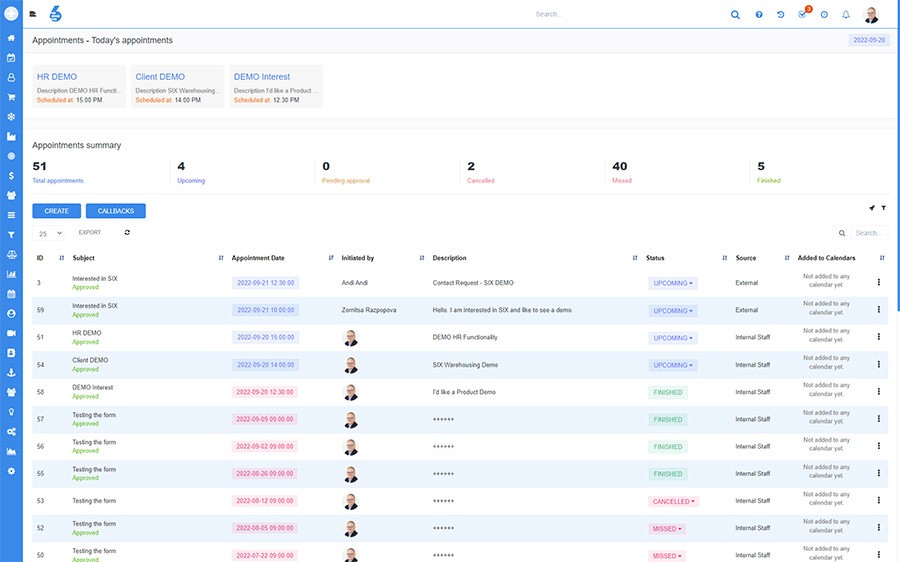Appointments Management
Professional Calendar Views and Self-Booked Client Meetings
Regarding tracking appointments and reminders, the SIX ERP system makes it easy and efficient. All meetings and reminders can be tracked through the system, allowing for a seamless and fast experience for the salesforce. This ensures everyone is on the same page regarding meeting times, deadlines, and other important information. With this feature, there is no need to worry about missed appointments or forgotten reminders – the SIX ERP system will take care of everything!
With the Appointments Management feature in SIX ERP, you can:
- Manage and create appointments
- Track appointments
- Self-book through web forms
- Convenient calendar view
- Appointment reminders
- Contact Management

The Appointments Management feature allows you to track appointments, book appointments through web forms, and manage them with a calendar view. It also includes contact management and reminder features. This makes it easy to keep track of your appointments and ensures that you never miss another one.
The Appointments Management module in SIX ERP allows users to track appointments and customer details with deep integration into the CRM. Client Appointments can be tracked by date, time, and type, and users can view a list of all meetings or just those that fall within a specific date range. In addition, notes can be taken on each appointment and shared with other users, and customer information can be stored and accessed from within SIX CRM. This allows sales representatives to have all the relevant information about their customers at their fingertips, making it easy to quickly and efficiently schedule appointments and track customer interactions.
Self-booking through web forms is a great feature that allows for easier appointment scheduling. This feature will enable customers to book appointments directly through a web form without contacting a representative. This makes it easy for customers to schedule appointments that fit their schedule and makes it easier for businesses to manage them.
SIX ERP offers a user-friendly calendar view to manage all appointments. In Calendar View, users can see an overview of all their appointments for the selected day, week, or month. They can easily add, edit, or delete designations as needed. Additionally, they can see the appointment's details (location, attendees, etc.) and export it to PDF or Excel.
Appointment reminders can be important for any sales team. Reminders ensure that employees never forget necessary appointments and that customers become notified of upcoming appointments. Appointment reminders can be sent through different channels. They can also be customized to include specific information about the meeting, such as the time, date, and location.
“ The easiest and fastest ERP I worked with. Fabulous support and excellent data integrations. Using it for all of my companies and I have to say.. I am truly satisfied. ”

Benjamin "Ben" Talin
CEO | MoreThanDigitalWant to see SIX for yourself?
Need help, have questions or want to get a free demo?
Please read our Privacy Policy on how we process personal data. We will never share your data!