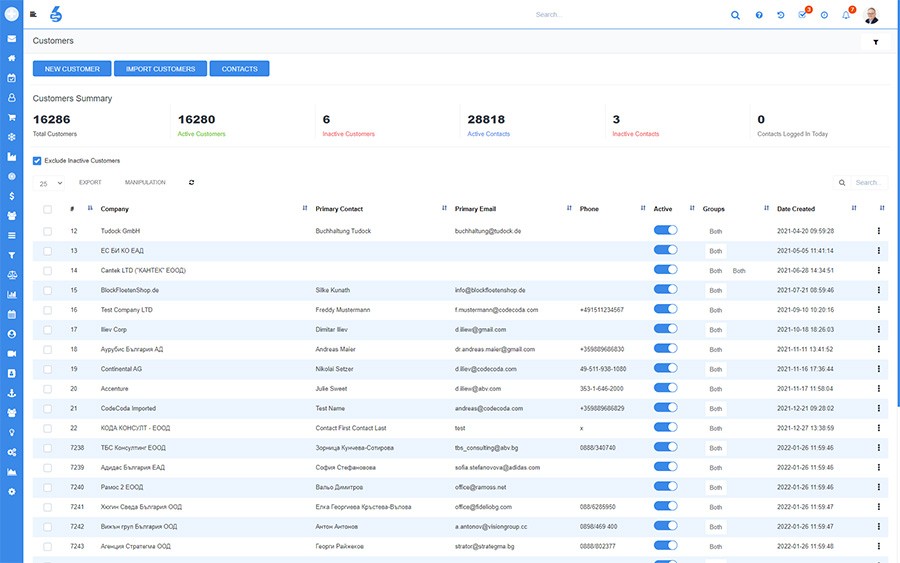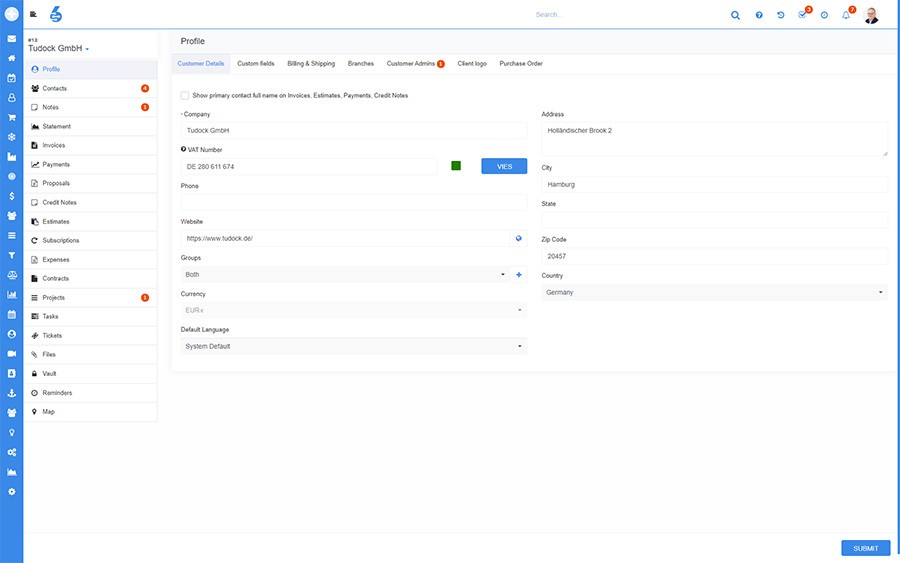Customer Management
Powerful tools to manage your Customers
The Customer Management module in SIX ERP is a comprehensive system that allows you to create, edit and manage all customers and their details from a central dashboard. This module connects all other modules to the customer, providing a complete view of all interactions with each customer. With this module, you can easily track customer interactions and transactions across all departments in your organization.
The Customer Management module provides powerful tools for managing your customer base.
With this module, you can:
- Create, edit and manage customer records
- Get an overview of all interactions with each customer
- Connect to other modules to get a complete view of customers
- Track customer interactions and transactions across departments
- Create customer lists easily
- Use personalized options to get easy overviews
- Manage your customer base effectively

The Customer Management module in SIX ERP connects all other modules to the customer, providing a complete view of all interactions with each customer. With this module, you can easily track customer interactions and transactions across all departments in your organization. This central management of customer data provides a comprehensive overview of all customer interactions and helps ensure that all departments are connected with each other and the customer. The Customer Management module is an important part of the SIX ERP system and provides powerful tools for managing your customer base efficiently.
Easily create and adapt the customer lists to your needs. You can create easily customer lists and get easy overviews with lots of personalized options. The customer lists can be used and adapted for every prupose, for exemple to create invoices or offers.
Get the right information with quick and easy search. With the Customer Management module in SIX ERP, you can quickly and easily search for any customer record. This powerful search tool allows you to find the information you need about any customer, quickly and easily. With this module, you have everything you need to manage your customer base effectively.
Import contacts manually or connect via API. The Customer Management module in SIX ERP allows you to quickly and easily import customer data from a variety of sources. With this powerful tool, you can quickly and easily add your customer data to the system. This module also provides an API that allows you to connect to other systems and import customer data automatically. With the Customer Management module, you have everything you need to manage your customer base effectively.
Improve your processes and give users a fast tool. The Customer Management module in SIX ERP provides powerful tools for managing your customer base efficiently. The UX is especially designed for fast and easy creation and edition of customer data to improve the workflow. With this module, you can quickly and easily add and edit customer data, ensuring that all departments have the information they need to effectively manage customers.
Manage everything about your customers. A good Customer Relationship Management (CRM) system should allow for the central management of all customer data. This includes contact information, account history, and purchase or service history. By consolidating all this information in one place, a company can have a complete view of each customer's relationship with the company. This can help to identify opportunities and problems with specific customers, and better target marketing efforts. This is a list of all the details you can manage within the SIX ERP CRM Module:
|
|
All data in place to make account planning an ease. With a good Customer Relationship Management (CRM) system in place, companies can take full advantage of account planning. This involves creating a plan for each individual customer, and tracking their progress along the way. Account planning allows businesses to focus their efforts on high-value customers, and gives them the ability to react quickly to changes in the customer's purchasing behavior. The Customer Management module also includes features like contact management and account history, which can be helpful for creating accurate account plans.
“ The most customizable solution we found replacing our legacy CRM solution we worked with for too long. ”

Ludomil Lakov
Director of Sales | CANTEKWant to see SIX for yourself?
Need help, have questions or want to get a free demo?
Please read our Privacy Policy on how we process personal data. We will never share your data!