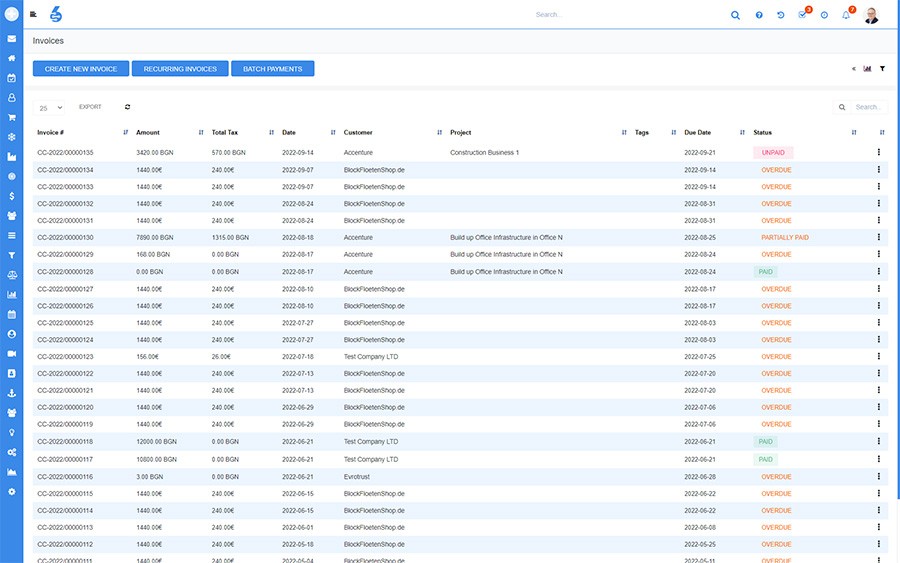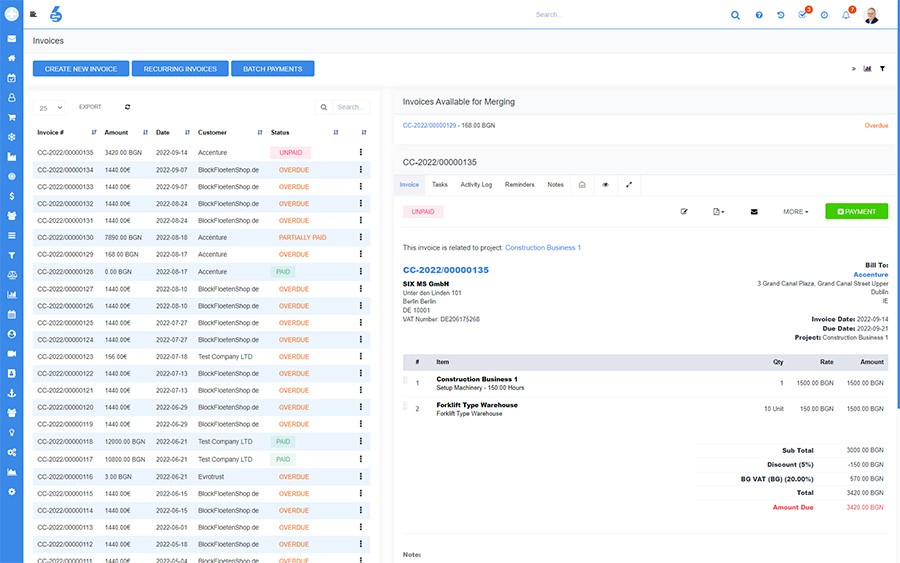Invoice Management
Professional and automated invoice and overdue invoice management
The invoice management feature in SIX ERP allows you to create, edit easily, and send invoices to your customers. You can track payments and due dates, send automatic reminders, and even let customers pay invoices online by credit card.
Additionally, you can export invoices as PDFs for your records, create QR code invoices (required by certain jurisdictions), and multi-currency invoices automatically integrated with accounting.
With the invoice management feature in SIX ERP, you can:
- Create, edit, and send invoices to customers
- Track payments and due dates
- Let customers pay invoices online by credit card
- Export invoices as PDFs
- Create QR code invoices
- Multi-currency invoices
- Integrated with accounting

Invoicing is a critical part of any business operation, and having a good invoicing system in place can make all the difference. With SIX Invoice Management, you can create, edit, and automatically send invoices to your customers quickly and easily. This system makes it easy to keep your invoicing process streamlined and efficient, so you can focus on running your business.
The Invoice Management feature allows for direct and automatic sending of invoices and following up on customers. This makes it easy to track payments and ensure that your customers are satisfied with their services.
Invoice and payment tracking and automated follow-ups and reminders are all important features of Invoice Management. By tracking invoices and payments, businesses can ensure that they are always up to date on their finances. Additionally, automated follow-ups and reminders can help keep businesses on top of their payments and prevent late fees.
Invoice Management functionalities enable you to keep a central overview of all important payment dates. The system can send automatic reminders and manage your cash flow more efficiently if wanted. It also makes it possible to track invoice due dates and receive notifications when they are about to expire so you can follow up on your own.
The invoice management system in SIX ERP allows for easy export of invoices in PDF format with a custom design. This makes it easy to send invoices to customers as part of an order or as a separate document. The PDFs can be customized to include company branding and other information, such as contact information or payment terms.
Allowing customers to pay invoices online with a credit card can make the billing process more efficient and convenient for your business and your customers. This option allows your customers to quickly and easily pay their invoices without having to go through the hassle of mailing a payment or visiting your business in person. Additionally, this feature can help improve customer satisfaction by making it easier for them to take care of their bills.
Most ERPs can't manage recurring subscriptions and recurring payments. This is a huge hassle as most companies are switching to recurring revenue models. The Invoice Management within SIX ERP allows businesses to automate this process, making it easier and faster to invoice customers and track payments. With Invoice Management, businesses can rest assured that their recurring payments are handled smoothly and efficiently.
SIX ERP offers a wide range of features, including the ability to create invoices with QR codes. This is a great feature for businesses that need to issue invoices in multiple jurisdictions, as it ensures that authorities will accept the invoice in any country. Additionally, SIX ERP allows businesses to manage their invoices in multiple currencies, making it easy to keep track of the cash flow.
“ The most customizable solution we found replacing our legacy CRM solution we worked with for too long. ”

Ludomil Lakov
Director of Sales | CANTEKWant to see SIX for yourself?
Need help, have questions or want to get a free demo?
Please read our Privacy Policy on how we process personal data. We will never share your data!