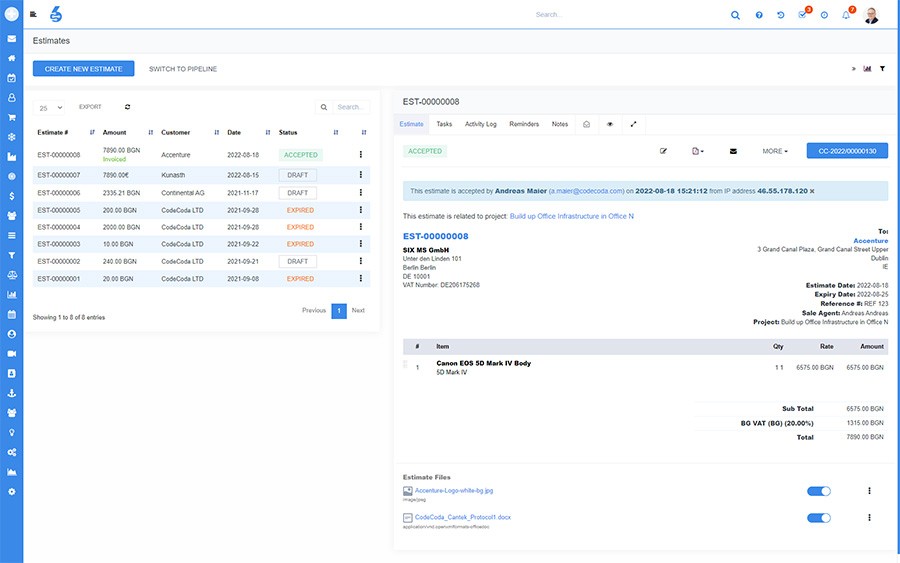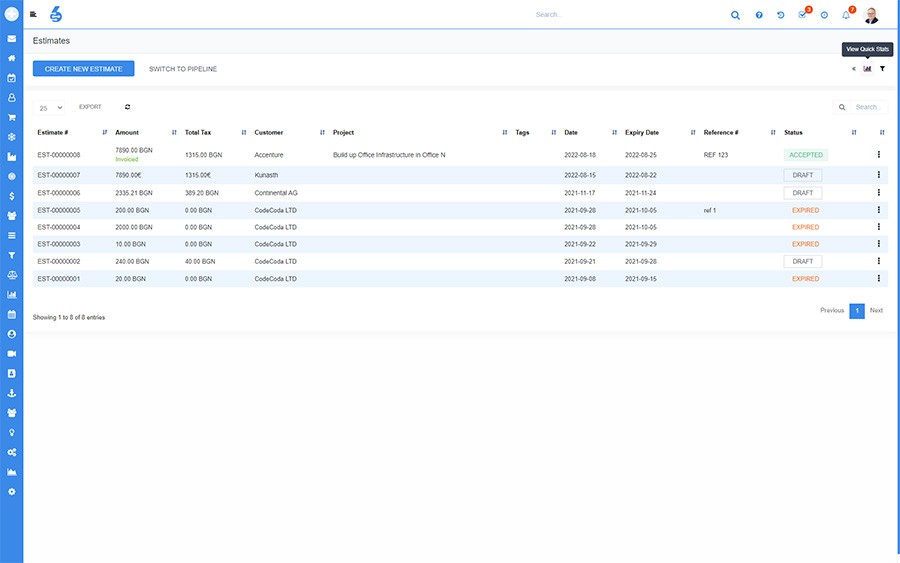Estimate Management
Professionaly Branded and Automated Estimates
The extensive estimate management module in SIX ERP allows for easy estimate creation, automatization to approval and invoice, integrates with SIX ERP e-signature, and allows for custom design of every step.
With this module, you can quickly create estimates, customize them to your needs, and have them approved and invoiced automatically once the customer agrees.
The integrated e-signature feature ensures that your estimates are legally binding (in certain jurisdictions).
With the Estimate Management module in SIX ERP, you can:
- Create, Edit, and manage estimates
- Automatically send estimates to customers
- Let customers electronically sign estimates
- Convert accepted estimates to invoices
- Customize estimate design
- Attach own PDFs to estimates
- Create estimate templates
- Set up an estimate approval workflow
- Integrated with the SIX e-signature solutions
- Track Conversion Rate

Creating and editing estimates is a key function of the Estimate Management functionality. Users can quickly create estimates by dragging and dropping items from the library or copying and pasting from an existing estimate. Estimates can be customized to match the specific needs of a business, and workflows can be configured to ensure that estimates are reviewed and approved before they are finalized.
When creating or editing estimates, users can choose to send the estimate to the customer automatically. This sends a notification to the customer that an estimate has been created. Customers can review and approve the estimate before it is finalized. Additionally, estimates can be signed to convert to orders automatically. Estimate Automation ensures that customers receive accurate quotes and can easily track their orders' progress.
SIX ERP offers a legally binding e-signature solution that can be used when signing estimates.
The estimate management feature in SIX ERP allows for fast conversion of estimates to invoices, with automatic processing until an automatic invoice is issued. This includes e-signature, so customers always receive accurate quotes and can easily track their orders' progress.
The estimates can be customized to match the specific needs of a business, and workflows can be configured to ensure that estimates are reviewed and approved before they are finalized. This allows businesses to have complete control over the look and feel of their estimates, ensuring that they are always accurate and professional looking.
Adding your PDFs to an estimate is a great way to provide additional information to your customers. With SIX ERP, there are no limitations on what you can add to your estimates. This allows you to include as much information as you need, ensuring that your customers always have all the information they need.
Users can create estimate templates to improve the workflow and increase speed while saving time. Estimate Templates allow businesses to have complete control over the look and feel of their estimates, ensuring that they are always accurate and professional looking. Additionally, estimates can be signed to automatically convert to orders, which ensures that customers are always up to date on the progress.
SIX ERP's Estimate Management feature allows businesses to export estimates as PDFs easily. This provides a fast and easy way for businesses to share estimates with their customers, ensuring everyone has all the information they need. Additionally, PDF exports can be customized to match the specific needs of a business, allowing businesses to have complete control over unified branding across all company activities.
“ The most customizable solution we found replacing our legacy CRM solution we worked with for too long. ”

Ludomil Lakov
Director of Sales | CANTEKWant to see SIX for yourself?
Need help, have questions or want to get a free demo?
Please read our Privacy Policy on how we process personal data. We will never share your data!