- Data Management
- 21.08.2025
Beyond the Dashboard:
Unlocking Strategic Decisions with Diagnostics
Ben Talin
21.08.2025
“ Dashboards and business analytics turn data into decisions — giving leaders the clarity to act, the insight to grow, and the power to stay ahead. “
The term “data-driven” has become a cornerstone of modern business discourse. Yet, for many organizations, the promise of data-fueled success remains elusive. Despite billions invested in sophisticated analytics platforms, a significant number of digital transformation initiatives fall short of their intended goals. This paradox stems from a fundamental mismatch: our tools are excellent at showing us what is happening, but they consistently fail to reveal the strategic why.
This is not a failure of data itself, but rather a limitation of our traditional approach to it. We've built highly effective systems for operational monitoring, creating dashboards and reports that offer a real-time view of business metrics. However, these tools often provide abstract, high-level symptoms without diagnosing the underlying root causes. A dashboard may show a 5% dip in quarterly revenue, but it doesn’t explain if that’s due to a flawed sales strategy, an outdated product line, or a misaligned company culture.
This article introduces a new paradigm: Business Diagnostics. It's about moving beyond surface-level metrics to assess the holistic health of the organization, finally connecting data to true strategic impact.
The Current Analytics Landscape: A Look at BI and BA
To understand the value of diagnostics, we must first recognize the roles and limitations of the data disciplines we use today.
Business Intelligence (BI): The Corporate Dashboard
BI platforms are the foundation of operational management. Their primary purpose is to answer the question, “What happened?” by summarizing historical and present data. BI provides descriptive analytics, consolidating data from various sources—such as ERP systems, sales logs, and marketing analytics—into a unified view. This gives managers a clear snapshot of operations, enabling them to react quickly to daily fluctuations. For example, a BI dashboard can show a sudden spike in a product’s sales, allowing a manager to increase inventory to meet demand.
The Universe Runs on Physics, Your Business Runs on SIX ERP.
Business Analytics (BA): The Predictive Engine
Business Analytics looks forward, moving from description to prediction. It seeks to answer “Why did it happen?” and “What will happen next?” BA uses statistical models and machine learning to uncover patterns and forecast future outcomes. For instance, BA might analyze data to determine that a sales spike was caused by a social media campaign, then recommend a similar marketing strategy for future success. BA turns the data collected by BI into forward-looking, actionable insights.
The Strategic Blind Spot: Why BI and BA Fall Short
While BI and BA are invaluable for optimizing existing processes, they operate on the surface of the business. They can tell you if you're winning or losing the current game, but they cannot tell you if you are playing the right game in the first place.
This limitation is critical for strategic leaders and manifests in several ways:
- Lack of Causal Detail: Traditional BI dashboards are retrospective and often lack the depth needed to identify the true root cause of an issue. This forces decision-makers to fill in the blanks, a process prone to error.
- Overwhelmingly Operational Focus: These tools are designed to provide insights into what is happening but not the underlying strategic reasons why. A dashboard might show declining sales, but it cannot diagnose a weak innovation pipeline or an outdated go-to-market strategy.
- The Illusion of Control: A constant stream of real-time data from BI and BA dashboards can create a powerful, but dangerous, illusion that management has its finger on the pulse of the business. This focus on short-term optimization can consume management bandwidth, leading to "analysis paralysis" where data leads to tactical churn but no meaningful strategic progress.
The Missing Discipline: Business Diagnostics (BDx)
To move past this reactive cycle, a new discipline is required: Business Diagnostics (BDx) and the AI version with Business Diagnostics Intelligence (BDI). It is not an incremental upgrade to BI or BA; it is a distinct discipline focused on assessing the holistic health and capability of the organization itself.
The methodology of BDx and BDI is fundamentally different. Instead of analyzing outputs like sales and revenue, it works backward to identify the reasons for suboptimal performance by systematically linking causes and effects. It performs a comprehensive analysis of all aspects of the business, including tangible factors like financials and operations, and less tangible factors like organizational culture and innovation capabilities.
Where BI and BA treat the business as a collection of independent metrics, BDx treats it as an interconnected, complex system. It recognizes that a weakness in one area, such as "People & Culture," will inevitably impact performance in another, such as "Financial Health." This systemic view is what finally opens the "black box" between a company's investments and its outputs.
The Power of Integration: BDx with Your ERP System
For a business to be truly data-driven, its systems must work together seamlessly. This is where the synergy between a modern ERP system, which provides the foundational operational data, and a powerful diagnostic platform becomes a game-changer.
An ERP, such as SIX ERP, acts as the central nervous system for an organization, consolidating data from all business functions—finance, supply chain, manufacturing, and more—into a single, unified database. This provides the clean, reliable data necessary to power both BI dashboards for day-to-day operations and a diagnostic platform for strategic analysis.
By integrating SIX ERP with MoreThanDigital Insights, you create a powerful combination:
- From Data to Action: The ERP system captures the raw, granular data on every business process. This is the fuel. MoreThanDigital Insights then uses this data to produce a "Company Health Report" filled with prioritized recommendations, acting as the intelligent diagnostic engine.
- Time and Resource Savings: Instead of manually pulling data from disparate sources and spending weeks or months on strategic analysis with external consultants, this integrated approach provides an automated, continuous strategic health check. This saves significant time and resources, allowing leaders to focus on execution rather than data wrangling.
- Bridging the Gap: With dashboards built on SIX ERP data, managers can monitor daily operations. Simultaneously, with MoreThanDigital Insights, leadership can identify and address the deep, systemic issues that dashboards alone can never reveal. This dual capability ensures that tactical decisions are aligned with a clear, data-backed strategic plan.
A Practical Example: The Case of Flatlined Revenue
To illustrate this synergy, consider a common business challenge: stagnating revenue.
- The BI & ERP View: Your BI dashboard, powered by data from your SIX ERP, shows a clear trend: revenue has flatlined for six consecutive quarters. You can see the decline is steepest in a specific product line.
- The Diagnostic View (powered by ERP data): You run a MoreThanDigital Insights assessment. It consumes the ERP data, but it also measures internal capabilities. The report confirms the flat revenue but reveals the true root cause: your company's "Strategy & Innovation" maturity score is a dismal 1.5 out of 5, well below the industry average. It also shows a low "Customer & Customer Engagement" maturity score, with specific weaknesses in gathering customer feedback.
- The Causal Link: The platform's interconnected analysis highlights the critical causal link: the company’s inability to innovate is directly impacting its ability to retain customers, who are defecting to more innovative competitors.
- The Strategic Decision: The recommended action is not a short-term ad campaign, but a long-term strategic initiative to overhaul product development and implement robust customer feedback loops. This is a clear, prioritized, and data-backed plan to cure the disease, not just manage the symptoms.
| Feature | Business Intelligence (BI) | Business Analytics (BA) | Business Diagnostics (BDx) with MoreThanDigital Insights |
|---|---|---|---|
| Primary Question | What happened? | Why did it happen? What's next? | What are the root causes? How healthy is our business? |
| Focus | Retrospective, Descriptive | Predictive, Prescriptive | Holistic, Causal, Systemic |
| Primary Output | Dashboards, Reports | Forecasts, Models, Optimizations | Maturity Scores, Prioritized Strategic Initiatives |
| Analogy | Car's Dashboard | GPS Navigation | Full Engine Diagnostic Scan |
Summary: The Path to True Strategic Management
Having the deepest understanding of your organisation's health is more important than having the most data when it comes to competitive advantage. Shifting from operational monitoring to strategic diagnostics is as fundamental as shifting from guesswork to data. Companies that embrace this evolution are more likely to thrive, turning complex challenges into clear growth opportunities.
The real barrier to a truly data-driven culture has never been a lack of data, but rather a lack of data that speaks the strategic language that leaders can understand and utilise. It is time to stop chasing fleeting operational metrics and start examining your business in depth. The 'big black box' sitting between your investments and your results is no longer a mystery. With platforms like MoreThanDigital Insights, you can now measure, analyse and optimise this complex system. This is the future of management, and with the power of SIX ERP and the strategic insight of MoreThanDigital Insights, that future has arrived.
About the author
"Ben" is an international, renowned expert in the field of digitalization, change management, and innovation. He founded his first company at 13, and many more have followed. His passion is changing the status quo with technology and innovation. His experience ranges from marketing, change management, and digital product and strategy development to platforms and complex ecosystems. Since 2017, Benjamin Talin is also founder and CEO of MoreThanDigital, which has become one of the world's leading platforms for digitalization, innovation, and future topics.
- Data Management
- 20.08.2025
Document Management and Document Templating in SIX ERP
Driving Paperless Consistency Across the Enterprise
Dr. Andreas Maier
20.08.2025
“ Document management isn’t just about storing files — it’s about creating consistency, ensuring compliance, and turning information into a competitive advantage. “
In today’s hyper-connected business landscape, documents remain the lifeblood of operations. Contracts, invoices, purchase orders, delivery notes, and HR forms are the carriers of critical information that moves an organization forward. Yet, in many companies, document handling remains fragmented, paper-heavy, and prone to errors.
For businesses aiming to operate with agility and transparency, document management is no longer just an administrative necessity—it is a strategic advantage. Standardizing, securing, and automating the lifecycle of documents not only improves efficiency but also ensures consistency, compliance, and a smooth customer experience.
This is where SIX ERP steps in. As an integrated enterprise resource planning solution, SIX ERP redefines how organizations create, store, manage, and utilize documents. Through powerful document management and document templating capabilities, SIX ERP helps companies move toward the vision of a truly paperless office, where every document is consistent, auditable, and seamlessly integrated into workflows.
The Role of Document Management in ERP
Document management within an ERP system goes beyond simple file storage. It is about ensuring that every piece of documentation is accurate, accessible, and connected to the right business processes.
Without proper document handling, organizations face:
- Duplication and errors – multiple versions of the same contract or purchase order circulating across departments.
- Operational inefficiency – employees wasting hours searching for the right document.
- Compliance risks – no reliable audit trail for approvals, signatures, or document revisions.
- Inconsistent branding – customers receiving quotes, invoices, or delivery notes that vary in format or design.
An ERP solution like SIX ERP addresses these challenges by embedding document management into its very core. Sales, purchasing, production, HR, and finance teams all rely on the same unified repository—ensuring consistency, real-time availability, and a secure audit history.
Document Templating – Why It Matters
While document management ensures control and accessibility, document templating is the key to efficiency and consistency.
What is document templating?
It is the ability to predefine the layout, structure, and content placeholders of common business documents. Instead of recreating each invoice, purchase order, or delivery note from scratch, employees can apply a template that automatically merges with transaction data stored in the ERP system.
The benefits are significant:
- Consistency across communications – every invoice, contract, or report reflects the same branding and structure.
- Reduced manual effort – templates eliminate repetitive typing and formatting.
- Lower risk of errors – critical details such as customer information, pricing, or terms are automatically pulled from the database.
- Scalability – as a company grows, templating ensures processes remain streamlined and professional.
Consider a multinational manufacturing firm. Without templating, regional offices may each design their own purchase orders, leading to discrepancies in formatting, inconsistent terms, and confusion for suppliers. With SIX ERP’s templating system, all purchase orders share a unified structure, while still allowing local adjustments for language or legal requirements.
The Universe Runs on Physics, Your Business Runs on SIX ERP.
Document Management in SIX ERP
SIX ERP brings document management to life with features that allow organizations to control the full lifecycle of every document:
- Centralized Repository – All documents are stored in a secure, structured system. No more scattered paper files or forgotten email attachments.
- Version Control – Track revisions and updates, ensuring that employees always work with the latest version.
- Audit Trails – Every edit, approval, and digital signature is logged, creating a transparent history for compliance and governance.
- Permissions & Access Control – Sensitive documents (e.g., financial reports, HR contracts) are only accessible to authorized roles.
- Search & Retrieval – Intelligent search features make finding documents instant, eliminating wasted hours.
- Workflow Integration – Documents are not static files—they are tied into ERP workflows. For example, a purchase order generated in procurement can be automatically routed to approvals and then linked to an invoice in finance.
This integration creates a living, breathing system where documents actively drive business processes rather than sitting idly in filing cabinets.
Document Templating in SIX ERP
Where document management provides control, templating delivers productivity and professionalism. SIX ERP’s templating engine makes it easy to define, customize, and maintain standardized documents for every department:
- Template Creation – Using an intuitive editor (including WYSIWYG/TinyMCE integration), administrators can create templates with company branding, headers, footers, and placeholders.
- Placeholders & Merge Tags – Templates dynamically pull customer names, product details, prices, tax information, or project data directly from ERP records.
- Entity Support – SIX ERP templates can be applied to invoices, estimates, purchase orders, delivery notes, contracts, and even HR documents.
- Real-Time Preview – Users can instantly preview the final document before generating it, ensuring accuracy.
- Multi-Language & Multi-Format Support – Companies operating across regions can maintain localized templates, while final documents can be exported as PDFs, sent by email, or accessed digitally.
For example:
- A sales manager generates a quote using the “Sales Proposal” template. The system automatically fills in the client’s details, product prices, and company terms, producing a professional PDF within seconds.
- In procurement, a purchasing agent uses a “Supplier PO” template. The system pulls approved items, quantities, and prices, reducing errors and standardizing communication with suppliers.
This templating capability ensures that every external-facing document reflects the same professional identity, reinforcing brand trust and reliability.
Driving the Paperless Office
One of the greatest transformations enabled by SIX ERP’s document management is the move toward a paperless office.
Paper-based processes not only waste resources but also slow down decision-making and create bottlenecks. Lost documents, manual signatures, and storage costs are all relics of an outdated model.
With SIX ERP:
- Documents are created, stored, and routed digitally.
- Approvals can be completed electronically with full audit trails.
- Retrieval is instant—no searching through filing cabinets.
- Environmental impact is reduced by cutting paper usage.
A paperless environment isn’t just about sustainability—it is about agility. In a digital-first organization, teams can respond faster to customer requests, collaborate across locations, and maintain compliance without drowning in paperwork.
Compliance, Consistency, and Audit Trails
For industries such as manufacturing, pharmaceuticals, and finance, compliance is non-negotiable. Regulatory bodies demand clear documentation of processes, approvals, and revisions.
SIX ERP’s document management ensures:
- Auditability – Every action on a document is logged. Who edited it, when it was approved, and what version was sent are all tracked.
- Consistency – Templates ensure that documents always follow the required structure and content.
- Security – Role-based access control restricts visibility to authorized personnel.
- Legal Reliability – Digitally signed documents carry the same weight as physical signatures while being easier to verify.
This level of control provides peace of mind to business leaders, knowing that their documentation practices not only drive efficiency but also hold up under regulatory scrutiny.
Benefits for Businesses
Adopting SIX ERP’s document management and templating solutions translates into tangible business benefits:
- Time Savings – Employees spend less time creating, searching, and correcting documents.
- Operational Efficiency – Documents move seamlessly through workflows, speeding up approvals and reducing bottlenecks.
- Customer Trust – Consistent, professional documents build credibility with clients and partners.
- Cost Reduction – Reduced paper usage, lower storage costs, and fewer manual errors directly save money.
- Scalability – From SMEs to global enterprises, standardized document processes scale without breaking down.
Practical Use Cases
- Sales & CRM – Auto-generated proposals, quotes, and invoices ensure that customer communication is timely, accurate, and branded.
- Procurement – Purchase orders and supplier contracts follow standardized terms, reducing disputes and confusion.
- Manufacturing – Work orders and quality control checklists ensure operational consistency.
- Finance – Consistent invoices and audit-ready documentation streamline accounting and reporting.
- HR – Employment contracts, performance evaluations, and internal communications are standardized and secure.
The Future of Document Management in ERP
The future points toward even smarter, more automated document processes:
- AI-assisted generation – intelligent suggestions for contract clauses or pricing terms.
- Digital signatures & eID integration – enabling secure, cross-border approvals.
- Smart Workflows – documents triggering automated actions across ERP modules.
- Deeper Analytics – insights into document lifecycle, approval bottlenecks, and compliance risks.
SIX ERP is positioned at the forefront of this evolution—continuously adapting to ensure businesses remain efficient, compliant, and customer-focused.
Conclusion
Documents are more than just paperwork—they are the language of business. Inconsistent, manual, and paper-heavy practices slow organizations down, while standardized, digital-first approaches drive efficiency, compliance, and trust.
With its integrated document management and document templating features, SIX ERP empowers businesses to embrace the vision of a paperless, consistent, and audit-ready future. From quotes to contracts, from purchase orders to delivery notes, every document reflects professionalism, compliance, and operational excellence.
In an era where speed and transparency define competitiveness, SIX ERP ensures your documents aren’t just managed—they become a catalyst for growth.
About the author
Andreas Maier is a results-driven CEO with nearly 30 years of experience in ERP, digital transformation, and IT consulting. He has held leadership positions in Fortune 100 companies such as rentalcars.com (PCLN) and Intrasoft International, a leading EU-based R&D software vendor. With a Ph.D. in Neural Networks from the University of Cologne, Andreas combines deep technical expertise with a strategic approach to business process optimization.
As the founder and co-founder of multiple successful startups, including XXL Cloud Inc., eShopLeasing Ltd, and WDS Consulting SA, his expertise lies in ERP consulting, IT strategy, and process automation. His work is focused on helping businesses implement scalable ERP solutions, streamline operations, and drive digital transformation.
- Manufacturing
- 02.04.2025
Fresh, Fast & Future-Proof: The Smart Way to Produce Dairy
Revolutionizing Dairy Production: Efficiency, Quality, and Innovation Through Smart ERP Integration
Dr. Andreas Maier
02.04.2025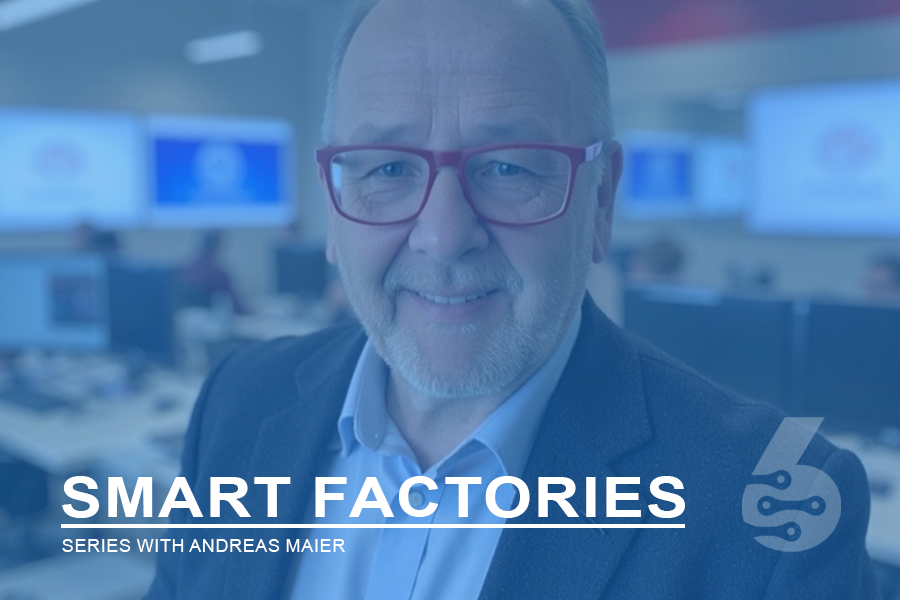
“ Just as every drop of milk matters in the production cycle, every data point in a smart factory shapes the future of dairy manufacturing - where precision and innovation meet consistency and quality. “
Milk production is one of the most demanding sectors in food manufacturing, where quality, consistency, and safety are non-negotiable. Unlike other industries, dairy processing requires precise control over every stage - from raw milk intake to packaging - to maintain strict hygiene standards and ensure uniform product quality. This level of precision is only possible through advanced automation and data-driven decision-making. That’s where SIX ERP comes in. By integrating real-time monitoring, automated workflows, and predictive analytics, our ERP system transforms dairy factories into intelligent, self-optimizing facilities.
In this article, I’ll take you through the milk production cycle from a factory’s perspective, highlighting how modern a modern ERP solution, coupled with cutting-edge machinery and sensor technology, ensure high-quality milk output at scale.
From Farm to Factory: The Journey of Raw Milk
The milk production cycle begins long before the factory floor - it starts at the dairy farms, where raw milk is collected, tested, and transported under strict temperature-controlled conditions. Upon milk arrival at the processing facility, ERP systems take over, integrating data from sensors that measure temperature, pH levels, fat content, and potential contaminants in real time. Automated quality control mechanisms ensure that only milk meeting predefined standards enters production. This seamless integration of ERP with laboratory testing and logistics not only reduces human error but also enables immediate corrective actions, ensuring that every batch starts with the highest possible quality.
Precision Processing: Automation and Real-Time Monitoring
Modern dairy factories rely on high-tech pasteurization, homogenization, and separation systems - all tightly integrated with the ERP to ensure optimal efficiency.
Temperature-sensitive processes like pasteurization require real-time monitoring, with sensors continuously feeding data to the ERP to adjust heating cycles dynamically. Too little heat, and harmful bacteria remain; too much, and the milk’s nutritional value degrades. Homogenization, which ensures a uniform texture and prevents cream separation, is similarly controlled through automated flow adjustments, maintaining consistency across thousands of liters. By centralizing this data, the ERP enables factory managers to oversee the entire process remotely, ensuring that production adheres to both regulatory requirements and internal quality standards.
The Universe Runs on Physics, Your Business Runs on SIX ERP.
Packaging and Distribution: Ensuring Quality Beyond the Factory
Once the milk is processed and standardized, it moves to the packaging stage - an area where precision and hygiene are paramount. Automated filling machines, integrated with SIX ERP-controlled workflows, ensure that every container is filled to exact specifications, sealed properly, and labeled with traceable batch information. Sensors monitor packaging speed, fill levels, and temperature to prevent inconsistencies or contamination risks.
Beyond packaging, SIX ERP plays a crucial role in managing the cold chain logistics required for milk distribution. RFID tags and IoT-enabled tracking devices provide real-time updates on storage conditions, ensuring that milk remains within the required temperature range from the factory to retail shelves. Route optimization algorithms help streamline distribution, minimizing transit times and reducing the risk of spoilage. By connecting the entire supply chain, we maintain quality, reduce waste, and ensure that consumers receive fresh, high-quality milk every time.
Compliance and Sustainability: Meeting Industry Standards and Reducing Environmental Impact
Milk production is heavily regulated to ensure consumer safety and product integrity. From pasteurization records to microbial testing, every aspect of production must comply with strict food safety regulations such as HACCP, ISO 22000, and local dairy standards. SIX ERP integration simplifies compliance by automating data collection and generating real-time reports that auditors and regulators can access instantly. Every batch of milk is tracked from raw collection to final distribution, ensuring full traceability in case of quality concerns or recalls.
Sustainability is also a growing focus in dairy production, where energy consumption, water usage, and waste management must be optimized.
Throughout the entire process we monitor energy efficiency across the factory, ensuring that pasteurization and refrigeration units operate at peak efficiency. Automated cleaning-in-place (CIP) systems reduce water consumption while maintaining hygiene standards. Additionally, predictive analytics help optimize raw material usage, reducing excess milk waste and improving overall resource efficiency.
By integrating compliance and sustainability measures directly into factory operations, we not only ensures regulatory adherence but also drive long-term efficiency and environmental responsibility.
Challenges in Implementing SIX ERP in a High-Tech Dairy Production Facility
Implementing an ERP system in a highly technical dairy production facility presents unique challenges that go beyond standard software integration. Unlike traditional manufacturing, where processes are often linear and predictable, dairy production involves complex, interdependent workflows that require real-time monitoring and precision control. One of the biggest hurdles we faced was integrating with the existing machinery and sensor networks, ensuring seamless data exchange without disrupting production.
For example, during one implementation, we encountered discrepancies in real-time temperature readings from pasteurization units. While the ERP system relied on direct data input from industrial sensors, slight calibration differences caused inconsistencies in recorded temperatures. This led to alarms being triggered unnecessarily, disrupting workflow efficiency. To resolve this, we worked closely with factory engineers to fine-tune sensor calibrations and establish better data filtering mechanisms within the ERP system, ensuring only relevant deviations triggered corrective actions.
Another challenge was aligning the ERP with the plant’s automation systems. Many dairy factories operate with programmable logic controllers (PLCs) that manage key processes such as milk separation, homogenization, and sterilization. The difficulty was ensuring that ERP commands and process data were synchronized with PLC workflows without causing bottlenecks. Through iterative testing and API customizations, we successfully enabled real-time ERP-PLC communication, allowing for automated process adjustments based on live production data.
These challenges highlighted the need for deep technical expertise and a hands-on approach. ERP implementation in dairy production isn’t just about installing software - it’s about ensuring that every machine, sensor, and system works together to create a unified, intelligent production environment.
Testing and Simulation Before Implementation: A Smart-First Approach
Before deploying an ERP system in a high-tech dairy production facility, we apply the same test and simulation philosophy that proved invaluable in other production implementations. Rather than diving straight into live operations, we create a digital twin of the entire production process - mapping every stage from raw milk intake to pasteurization, homogenization, and packaging. Using routing workflows, and sensor data modeling, we simulate production cycles to identify inefficiencies, bottlenecks, and potential integration challenges before they occur on the factory floor.
This approach is not just theoretical - it’s a stress test for reality. During our work with similar manufacturing processes, digital simulations helped us fine-tune production parameters before a single product was produced.
We applied the same principles in dairy processing by simulating pasteurization temperatures, storage conditions, and cleaning-in-place (CIP) cycles to ensure optimal efficiency. By analyzing factors like processing time, machine workloads, and ingredient consumption, we ensure that the ERP system is optimized before real-world execution.
By the time we move to physical implementation, we already have a data-driven, well-calibrated production model - reducing downtime, preventing costly errors, and ensuring that every sensor and machine works in harmony with the ERP from day one.
Real-Time Monitoring and Automated Adjustments
Once the ERP system is live, real-time monitoring becomes the backbone of a smart dairy production facility. Unlike traditional systems that rely on periodic manual checks, SIX ERP integrates with IoT sensors, SCADA systems, and PLC controllers to provide continuous data flow across the entire production line. Every stage - from raw milk reception and pasteurization to fermentation, homogenization, and bottling - is tracked with precision.
For instance, temperature sensors ensure pasteurization is consistently maintained at optimal levels, preventing bacterial contamination while minimizing energy waste. Flow meters and pressure sensors monitor liquid movement across pipelines, ensuring that CIP (Cleaning-in-Place) systems run effectively without excessive water or chemical usage. Any deviation from set parameters triggers automated corrective actions, such as adjusting temperature settings, modifying production speeds, or alerting operators to take preemptive action.
By combining real-time analytics with automated control loops, we enable predictive maintenance, reduce production variability, and ensure each batch of milk meets strict quality standards. This integration doesn’t just monitor production - it actively enhances it, allowing the factory to adapt to changing raw material conditions, fluctuating demand, and regulatory requirements without compromising efficiency.
Integration and Collaboration with Production Teams
A critical part of our ERP implementation is the close collaboration between the technical team and the production operators. While the technology provides the foundation for automation and data-driven decision-making, the human element ensures that the system is aligned with the practical realities of the factory floor. By involving operators early in the process, we gain valuable insights into how the system can best serve their needs while also addressing challenges unique to their daily workflows.
For example, during the implementation phase, we worked alongside the factory’s operators to fine-tune sensor feedback and optimize process flows based on real-world feedback. This allowed us to adjust the system’s settings for things like milk viscosity and fat content - parameters that are essential for maintaining consistency in products like yogurt and cream.
Moreover, cross-department collaboration was key during the integration of supply chain data with production insights. By incorporating inventory and raw material management into the ERP system, we were able to streamline the entire milk production cycle, from the dairy farm to packaging. Real-time inventory tracking ensures that raw milk is received, stored, and used optimally, preventing both shortages and overstocking.
As we continue to integrate ERP into the system, the feedback from operators allows us to adjust automation thresholds, adapt to any production challenges, and fine-tune the system’s effectiveness. This approach ensures that every update is relevant and maintains high levels of engagement between technology and operators, empowering them to make smarter, faster decisions.
Results and Benefits for the Dairy Production Facility
Once the ERP system was fully integrated into the milk production facility, the improvements were immediately visible. Production efficiency saw a significant boost as processes were streamlined, allowing for faster throughput and more reliable operations. With automated scheduling, raw material handling became more efficient, and we minimized human error, which is often the culprit behind costly mistakes or delays.
But the real impact came in quality control. The system’s ability to monitor and track each step in real-time meant that any fluctuation in milk quality - whether in the pasteurization process, during homogenization, or packaging - was immediately flagged. This allowed us to take corrective actions before a batch of milk became subpar, ensuring consistent quality throughout the production process. The system also enabled better tracking of product batches, ensuring that traceability and compliance with food safety regulations were always maintained.
Beyond operational improvements, SIX ERP empowered the facility with advanced analytics, which enabled data-driven decision-making. By analyzing past performance data, we could predict potential bottlenecks or downtime, which helped us to optimize production schedules and prevent interruptions. This predictive capability was instrumental in keeping costs under control and ensuring that production runs smoothly without the need for constant manual oversight.
Ultimately, the benefits were not just operational. With enhanced visibility across the supply chain and real-time insights into production, the client now had a powerful tool for better demand forecasting, inventory management, and logistics planning. This provided them with the flexibility to scale production while maintaining consistent product quality and improving customer satisfaction. Our solution didn’t just automate the facility; it created a smart, data-driven environment where everything from milk quality to energy consumption was actively optimized.
Benefits for the Client
For the client, the integration of SIX ERP transformed not just the efficiency of their operations but also their long-term growth potential. With the system in place, they gained a real-time view of every aspect of the production process - from raw material intake to the final product leaving the facility. This level of transparency allowed for better decision-making, empowering managers to proactively address issues before they became problems.
The enhanced predictive capabilities of the ERP system meant that production schedules could be optimized, energy consumption minimized, and maintenance cycles better planned. This resulted in cost savings across multiple areas of the business, from labor to energy. Additionally, the improved quality control allowed the facility to maintain the highest standards while minimizing waste, ensuring that only the best-quality milk reached the market.
The scalability of SIX ERP was a key advantage. With an infrastructure in place that could grow with the company, the client now has the flexibility to expand production, adapt to changing market demands, and even introduce new product lines with minimal disruption. This was crucial for maintaining their competitive edge in an industry where consumer preferences and market conditions can shift rapidly.
Ultimately, the client now operates a smarter, more responsive factory. They’re better equipped to handle fluctuations in production, manage their supply chain with precision, and meet the demands of the modern dairy market. SIX ERP has proven to be a critical enabler for their continued growth and success.
Are you facing challenges in your business that you're trying to solve?
Let’s connect for a FREE 30-minute consultation call and see how I can help you move forward.
Let's Solve Your Unique Manufacturing Challenges Together
If you’re facing complex challenges in your manufacturing processes and looking for a solution that not only enhances efficiency but also drives innovation, we’re here to help. Whether you’re dealing with intricate machinery, varying production demands, or the need for real-time insights, we specialize in creating tailored ERP solutions that integrate seamlessly into your existing systems. Let’s work together to optimize your production lines, improve quality, and future-proof your operations. Reach out to us today, and we’ll show you how our smart, scalable solutions can transform your manufacturing processes and set your business on a path to long-term success.
About the author
Andreas Maier is a results-driven CEO with nearly 30 years of experience in ERP, digital transformation, and IT consulting. He has held leadership positions in Fortune 100 companies such as rentalcars.com (PCLN) and Intrasoft International, a leading EU-based R&D software vendor. With a Ph.D. in Neural Networks from the University of Cologne, Andreas combines deep technical expertise with a strategic approach to business process optimization.
As the founder and co-founder of multiple successful startups, including XXL Cloud Inc., eShopLeasing Ltd, and WDS Consulting SA, his expertise lies in ERP consulting, IT strategy, and process automation. His work is focused on helping businesses implement scalable ERP solutions, streamline operations, and drive digital transformation.
- Manufacturing
- 01.04.2025
Smart Factories for Smart Snacks: How SIX ERP Transforms Food Production
Transforming a Potato Chips Factory into a Smart, Scalable Production Facility with SIX ERP
Dr. Andreas Maier
01.04.2025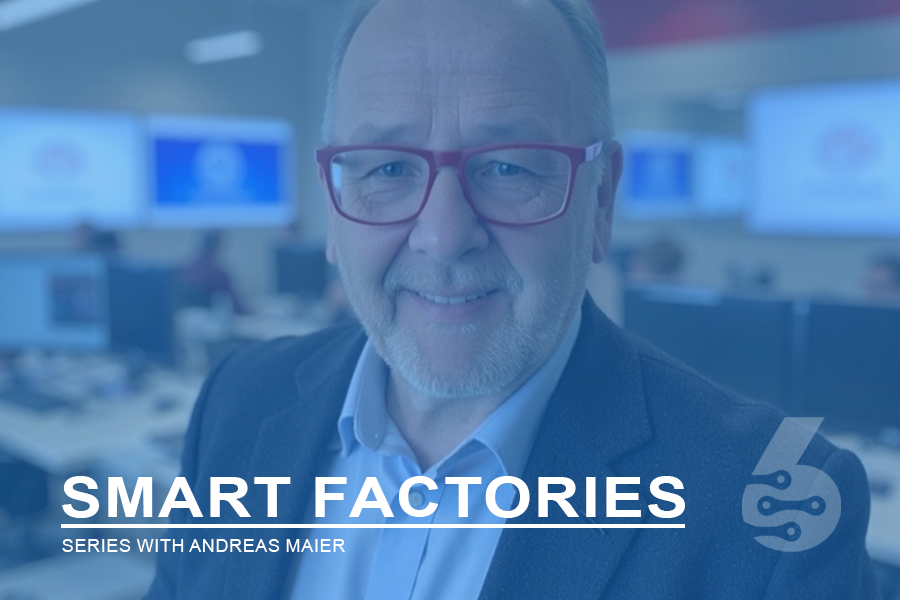
“ Smart manufacturing isn’t just about machines doing the work; it’s about creating systems that think, adapt, and evolve with every challenge. “
As the CEO and mastermind behind our ERP implementations, I’ve seen firsthand how manufacturing is evolving. It’s no longer just about efficiency - it’s about intelligence, adaptability, and staying ahead of the curve. At SIX ERP, we don’t just implement software; we engineer smart, scalable solutions that transform production lines into data-driven, automated ecosystems.
One of our most exciting challenges? Equipping a new potato chips factory with a fully automated, sensor-driven production process. From the initial digital simulation to real-world integration, our goal is to ensure seamless operations, minimal waste, and maximum efficiency. This is the story of how we approach complex manufacturing problems - and why a smart factory is the future of food production.
The Smart Approach to Food Production
When a client approached us with the challenge of equipping their new potato chips factory with cutting-edge automation, we knew this wasn’t just another manufacturing setup. Unlike traditional industrial production, food processing demands precision, consistency, and real-time adaptability. Every batch must meet strict quality standards while minimizing waste and optimizing efficiency. That’s where SIX ERP comes in. Our approach? Simulate the entire production process digitally before a single potato hits the fryer - ensuring a seamless, data-driven transition from concept to factory floor.
Understanding the individual Complexities of Food Production
Unlike standard industrial manufacturing, where raw materials often have predictable properties and long shelf lives, food production operates under entirely different constraints. In a potato chips factory, we deal with perishable ingredients, variable raw material quality, and strict food safety regulations. Every step of the process - from slicing and frying to seasoning and packaging - must be precisely controlled to ensure product consistency. Even minor fluctuations in oil temperature or seasoning distribution can lead to waste and inefficiencies.
This is where a smart ERP system makes all the difference. By integrating real-time monitoring, automated adjustments, and predictive analytics, we ensure that production remains efficient, adaptable, and fully compliant with industry standards. The challenge isn’t just making chips - it’s making them smartly, with minimal waste and maximum quality.
The Universe Runs on Physics, Your Business Runs on SIX ERP.
Simulation Before Implementation
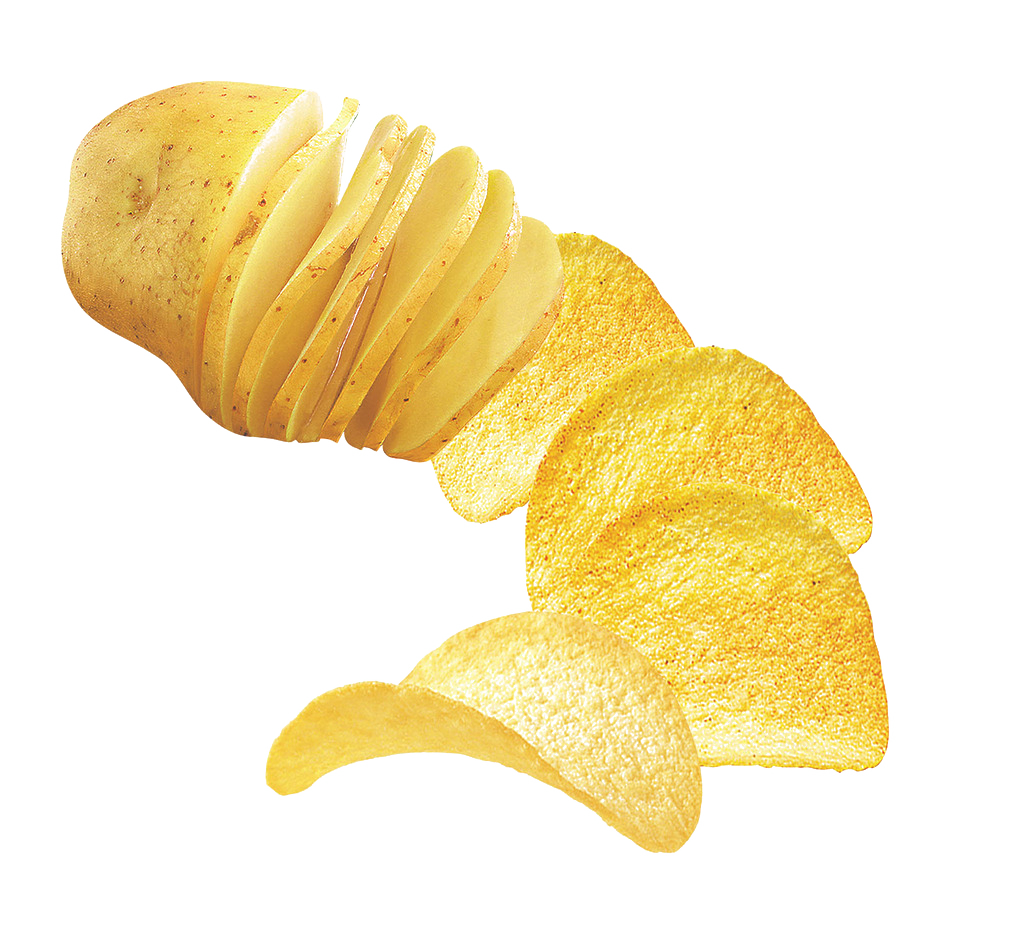
Before setting foot on the factory floor, we take a smart-first approach - digitally simulating the entire production process to eliminate inefficiencies before they arise. Using Bill of "https://six.ms/glossary/material" class="hotlink_underlined" data-bs-toggle="tooltip" data-bs-placement="top" data-bs-html="true" data-bs-custom-class="custom-tooltip" title="Material
Items that are used in the production of goods.">Materials (BOM), Routings, and Operations, we create a virtual model of the factory, mapping out every step from raw potato intake to packaged chips ready for shipment.
This simulation isn’t just a theoretical exercise - it’s a stress test for reality. We identify potential bottlenecks, optimize workflows, and refine production parameters without disrupting real-world operations. By analyzing processing times, machine workloads, and ingredient usage, we ensure that the system is optimized before a single sensor is installed. The result? A data-driven, intelligent production setup that operates smoothly from day one.
Challenges & Solutions During Implementation
No matter how precise our simulations are, the factory floor always presents unexpected challenges. As we integrate SIX ERP with real-world production, we often encounter sensor calibration issues, machine response delays, or unforeseen process inefficiencies. For example, during one implementation, we discovered that the oil temperature sensors had a slight lag, leading to inconsistencies in frying times - something the simulation couldn’t fully predict.
Rather than treating these as setbacks, we see them as opportunities for smart optimization. Our team works closely with factory operators, fine-tuning sensor feedback loops, adjusting automation thresholds, and ensuring that real-time adjustments happen seamlessly. By combining technical expertise with hands-on problem-solving, we make sure that SIX ERP doesn’t just control production - it continuously improves it. This collaborative, adaptive approach ensures that the factory doesn’t just work - it works smarter with every iteration.
Results & Client Benefits
With the ERP fully integrated and fine-tuned to real-world conditions, the impact becomes clear. Production efficiency improves, waste is minimized, and quality control reaches new levels of precision. By automating critical processes and leveraging real-time analytics, the factory can now adjust to fluctuations in raw material quality, optimize energy consumption, and ensure consistent product output - without constant manual intervention.
For the client, this means more than just a smoother operation. They gain a factory that is smarter, more responsive, and built for growth. With a scalable ERP backbone in place, they can expand production, introduce new product lines, and adapt to market changes with minimal disruption. What started as a complex challenge becomes a future-proof, data-driven manufacturing system - designed to keep chips crispy and operations even crisper.
Conclusion & Takeaways
As we continue the integration of SIX ERP in the potato chips factory, we're seeing firsthand the value of our smart approach. While traditional manufacturing systems often focus on fixed processes, food production requires adaptability, real-time control, and precision - elements that SIX ERP delivers in abundance.
Our ongoing work combines digital simulations, real-time monitoring, and collaborative troubleshooting to ensure a smooth transition from concept to operational reality. As the integration progresses, we’re refining processes, optimizing automation, and continuously adapting the system to meet the client’s evolving needs.
This is more than just an implementation; it's a step-by-step transformation toward a smart factory. As we fine-tune and expand the system, the results are already evident - greater flexibility, improved production efficiency, and a future-proof foundation for growth. For us, it’s a reminder that every challenge is an opportunity to make things smarter, more efficient, and scalable.
Looking Ahead: We’re Here to Help You Solve Your Unique Manufacturing Challenges
If you're facing a complex manufacturing challenge, we’re here to help. Whether it’s streamlining operations, automating processes, or integrating smart technology into your production line, our team has the expertise and experience to turn your vision into reality. We understand that every factory is unique, and that's why we approach each project with a tailored solution. Have a problem? Ask us, and we’ll do our best to provide a smart, scalable solution that fits your needs. Let’s transform your production process together.
About the author
Andreas Maier is a results-driven CEO with nearly 30 years of experience in ERP, digital transformation, and IT consulting. He has held leadership positions in Fortune 100 companies such as rentalcars.com (PCLN) and Intrasoft International, a leading EU-based R&D software vendor. With a Ph.D. in Neural Networks from the University of Cologne, Andreas combines deep technical expertise with a strategic approach to business process optimization.
As the founder and co-founder of multiple successful startups, including XXL Cloud Inc., eShopLeasing Ltd, and WDS Consulting SA, his expertise lies in ERP consulting, IT strategy, and process automation. His work is focused on helping businesses implement scalable ERP solutions, streamline operations, and drive digital transformation.
- Data Management
- 08.02.2025
The Emergence of Insights Driven Organizations (IDOs)
The next generation of businesses rely on actionable insights and data to be faster and more efficient than their peers.
Ben Talin
08.02.2025
In today's highly competitive and (exponentially) rapidly changing business environment, organizations need to find ways to quickly innovate, adapt, and make smart strategic decisions. As a result, more and more companies are leveraging data, analytics and, of course, artificial intelligence to become Insights-Driven Organizations (IDOs). As a result, technologies such as ERP systems and even centralized data centers are becoming increasingly important to companies.
What is an Insights Driven Organization?
A data-driven organization uses meaningful insights derived from internal as well as external analytics and data. These insights help in decision making across the organization and improve all sub-areas. Unlike a purely data-driven company that focuses on collecting large amounts of data, an IDO interprets and contextualizes the data to gain strategic insights, leveraging not only internal data (e.g., from an analytics-driven ERP such as SIX ERP) but also external providers for analytics and benchmarks (e.g., MoreThanDigital Insights) or external studies (e.g., Harvard Business).
For example, an IDO may analyze customer data to identify emerging needs, preferences and pain points. These insights can be used to develop new products and services that better meet customer needs. The company also examines operational data to optimize business processes and increase efficiency.
The main benefit of an IDO is the ability to make faster, more calculated decisions based on real data rather than assumptions. This reduces risk, leads to faster innovation, and allows companies to continuously improve.
Examples of the benefits of an IDO include:
- Increased efficiency by optimizing processes based on performance insights.
- Faster innovation cycles through the development of new offerings tailored to customer needs - Decisions based on real data and benchmarkings
- More personalized customer experiences through data-driven engagement strategies
- Improved, insight-driven business planning and goal setting
- Rapid identification of strategic issues and in-house optimization and cost-saving opportunities
- The flexibility to continuously adapt and improve based on the latest data
The Universe Runs on Physics, Your Business Runs on SIX ERP.
Making the transition to an insights-driven organization
Transitioning to an IDO requires developing capabilities in six key areas and understanding how the organization is stacking up against the peers in the 6 major dimensions:
- Strategy and innovation
Insights into customers, markets, competitors, and macro trends enable companies to develop dynamic data-driven strategies and continuously innovate. - People and culture
Insights into company culture, behavior, and sentiment help assess readiness for data-driven decisions. Targeted training and incentives based on these insights facilitate culture change. - IT and technology
Insights into technology use highlight opportunities to improve platforms and tools for advanced, scalable analytics. - Data & Analytics
Insights into analytics help improve data quality and model performance. Metrics monitoring provides continuous improvement in analytic capabilities. - Processes & Operations
Insights reveal inefficiencies and waste in processes and operations, enabling data-driven optimization and change. - Customers and engagement
Insights into customer engagement and satisfaction enable iterative cycles of product and service improvement.
Overcoming obstacles of transformation
While there are tremendous competitive advantages to moving to an IDO, there are also some key challenges to overcome:
- Cultural resistance to data-driven decisions and insights
- Lack of skilled professionals needed for advanced analytics
- Poor data quality undermines the reliability of insights
- Lack of a clear strategy for how insights will be used across the enterprise
- Analyses are performed in isolated silos rather than centrally
- Too much data causes "analysis paralysis."
To address these barriers, organizations should focus on the following
- Engaging senior leadership to drive the shift to an insight-driven organization
- Promoting an understanding of the value of data-driven decisions throughout the organization through training and communication
- Develop internal analytics capabilities and also leverage external partners to fill talent gaps
- Implement effective data governance practices to ensure data quality
- Break down data and analytics silos to share insights across functions
- Using off-the-shelf analytics solutions before developing expensive custom tools
- Embedding insights into workflows, processes and operations to make insights actionable
- Focusing analytics on strategic business priorities rather than analyzing all available data
Best practices for making the transition
The following best practices can set organizations up for a successful transition:
- Secure executive commitment - Executive commitment provides the necessary investment, accountability and urgency. Assign an executive to lead the initiative.
- Foster a culture of valuing insights - Ongoing training must emphasize the value of using insights to make decisions. This includes training on how to interpret data and avoid bias.
- Invest in data literacy - Develop internal data analysis skills through training programs, mentoring, and exposure to real-world problems. Bring in outside experts to fill immediate talent gaps.
- Improve data quality - Poor data significantly impacts insight. Establish data stewards, document sources, and implement quality assurance measures. Enforce governance policies.
- Centralize data and analytics - Consolidating analytics into a center of excellence eliminates duplication and enables enterprise-wide insights.
- Leverage off-the-shelf solutions - Maximize the use of packaged analytics/BI solutions to avoid customization costs. Focus on custom solutions only where they are truly needed.
- Integrate insights into workflows - Insights must be easily accessible when needed, such as at the customer touchpoint. Tie insights into business applications via APIs.
- Monitor impact and metrics - Track KPIs to quantify improvements from using insights. Metrics help prove ROI and inform ongoing improvement efforts.
Guiding questions on the journey to IDO
The journey begins by challenging the status quo and assumptions. Useful reflection questions include:
- Where could deeper data-driven insights most impact our strategic goals?
- How might insights improve our understanding of customer needs and preferences?
- Are our internal systems capable of capturing data we can use?
- What untapped internal and external data sources could provide valuable insights?
- Does our culture promote evidence-based decision-making as opposed to intuition and past practices?
- Do employees view data insights as an asset? If not, how can perceptions be improved?
- Are we investing enough in technology, people, and processes to build robust analytics capabilities?
- How can we make insights more accessible and integrated into daily workflows?
Gain leadership commitment and buy-in
The journey begins by challenging the status quo and assumptions. Useful reflection questions include:
- Where could deeper data-driven insights most impact our strategic goals?
- How might insights improve our understanding of customer needs and preferences?
- Are our internal systems capable of capturing data we can use?
- What untapped internal and external data sources could provide valuable insights?
- Does our culture promote evidence-based decision-making as opposed to intuition and past practices?
- Do employees view data insights as an asset? If not, how can perceptions be improved?
- Are we investing enough in technology, people, and processes to build robust analytics capabilities?
- How can we make insights more accessible and integrated into daily workflows?
Empowering people to use insights
Ultimately, it is employees who drive a company's transformation to an insights-driven organization. Key focus areas include:
- Training at all levels on how to interpret data, avoid bias, and apply insights
- Integrate internal data in your ERP and build custom dashboards in order to deliver insights to the areas where they are needed
- Retraining employees to improve data literacy and analytical expertise
- Change management and communication to overcome resistance and concerns
- Defined decision rights that determine who can act on what insights
- Incentives and KPIs to motivate data and insights-driven decisions versus intuition
- Collaborative structures that bring data scientists together with SMEs from the business community
- Knowledge sharing to spread best practices across the organization
- Democratization of data to enable broad self-service access to insights
The way forward
The transition to a data-driven organization enables companies to leverage data-driven insights to accelerate innovation and quickly adapt to market changes. Although the transition is fraught with challenges, it can pay off in the long run in the form of significant competitive advantages.
Companies that learn how to effectively and continuously generate, disseminate and implement insights will be best positioned to take advantage of the opportunities that arise. With strong leadership commitment, a culture that embraces insights, and investments in technology, people, and processes, the future looks bright for companies that embrace insights.
About the author
"Ben" is an international, renowned expert in the field of digitalization, change management, and innovation. He founded his first company at 13, and many more have followed. His passion is changing the status quo with technology and innovation. His experience ranges from marketing, change management, and digital product and strategy development to platforms and complex ecosystems. Since 2017, Benjamin Talin is also founder and CEO of MoreThanDigital, which has become one of the world's leading platforms for digitalization, innovation, and future topics.
- WHMS
- 29.03.2024
Warehouse management systems (WMS) explained – Managing modern businesses.
The ins – and outs to a modern warehouse management solution
Dr. Andreas Maier
29.03.2024
Warehouse operations are at the heart of many businesses, enabling the smooth and efficient flow of goods to customers. However, managing inventory, orders, shipping, and personnel in one or more warehouses is an enormously complex undertaking. Errors and inefficiencies in warehouse management can lead to product shortages, delayed shipments, and deteriorating customer service.
At this point, a robust warehouse management system (WMS) is essential. A WMS is software that helps control and optimize all key activities in a warehouse and distribution centre. From inventory tracking to order fulfilment and personnel management to integration with other backend systems, a WMS enables companies to deliver the right products to the right customers at the right time.
Core functions of a warehouse management system
Inventory Management
One of the fundamental functions of a WMS is real-time visibility and management of inventory throughout the warehouse. As shipments arrive at or leave the warehouse, the WMS automatically updates inventory quantities and locations. This ensures high accuracy of inventory data and minimizes the occurrence of product loss or inventory discrepancies.
By accurately counting inventory and optimizing warehouse locations based on speed and dimensions, companies can significantly improve inventory turns and reduce warehouse costs. A WMS also enables effective cycle counting workflows for routine inventory verification.
Order Management
At its core, the warehouse's job is to fulfil customer orders accurately and on time. A WMS is essential to efficiently manage the order picking, sorting, packing and shipping processes.
When customer orders arrive, the system can determine optimal picking routes based on product locations and picker availability. Pickers are guided through the warehouse with instructions displayed on mobile devices. The WMS tracks items as they are picked, ensuring that the correct items are delivered.
Packing instructions can be given based on shipping method and destination to optimize the use of containers and pallets. Finally, the WMS facilitates the creation of labels, manifests and shipping documents needed to ship orders.
Automating and streamlining these fulfilment processes improves order accuracy, increases productivity, and provides real-time visibility into order status.
Inbound and outbound operations
Managing inbound and outbound warehouse operations is another key function of a WMS. In inbound processing, the system manages the receipt and put away of products coming from distributors and suppliers. This includes scheduling loading appointments, routing products to optimal storage bins based on dimensions and speed, and registering the receipt of items in inventory.
The WMS also streamlines outbound operations. It schedules the waves of order fulfilment and the labor required to meet shipping deadlines. Scheduling for carriers, integration with loading docks and shipping software, and automation of documentation improve the efficiency of the shipping process.
Data collection, reporting and analysis
A WMS depends on real-time data collection to provide visibility and inform decisions. Handheld RF devices and wireless sensors capture information about inventory movements and warehouse tasks. This data is passed to the WMS for processing.
Robust reporting and analytics help warehouse managers identify trends, optimize operations, and improve forecasting. Key performance indicators such as labour productivity, slot accuracy, and inventory turnover can be measured and tracked. Data visualization provides insights that both warehouse staff and management can make insights-driven decisions.
Human Resource Management
Optimizing human resources and roles is essential for efficient warehouse operations. A WMS provides dedicated support for personnel management across the distribution centre.
Task management assigns activities to individual warehouse areas based on staff priority and qualifications. Rule-based workflows determine the best sequence of tasks to minimize travel and effort. Real-time visibility of staff status and locations enables dynamic adjustments in workload distribution.
Performance monitoring tracks key metrics on individual and team productivity. This allows low-performing areas to be addressed with additional training or resources. A WMS also helps document processes and procedures to efficiently onboard new employees.
The business benefits of using a robust WMS are many, ranging from tangible cost reductions to improved customer service. Below are some of the key benefits that businesses can take advantage of.
Benefits of using WMS systems
With a WMS that tracks inventory quantities and locations in real time, inventory accuracy improves dramatically compared to manual processes. Companies get a complete view of what products they have in stock and where they are in the warehouse. Inventory discrepancies and losses are minimized, as are the associated costs.
Increases labour productivity
Automating and streamlining workflows through a WMS ensures that workers spend their time on productive tasks, not administrative tasks. Routes are shortened as the system assigns tasks based on efficient pick paths and proximity to staff. Improvements in inventory allocation also improve picking efficiency over time.
Enables higher volume with existing infrastructure.
With a WMS, companies can handle higher order volume and warehouse throughput without expanding their infrastructure. Better use of existing warehouse space and employee hours leads to higher capacity. Intelligent delegation of tasks prevents bottlenecks. This provides scalability to handle business growth over time.
Reduces operating costs
Increasing productivity and efficiency in the warehouse results in significant cost reductions. Labor, inventory management, and order error costs decrease dramatically. The system also helps identify and eliminate waste in processes. When you achieve these improvements without expanding infrastructure, operating costs decrease as a percentage of sales.
Improves customer satisfaction
Thanks to streamlined fulfilment processes and near-perfect order accuracy, customers receive the right items on time and without errors. Shipping errors and damaged goods are minimized. Real-time order tracking further enhances the customer experience. This leads to higher customer retention and satisfaction.
Improves supply chain integration
A WMS serves as a central platform for visibility across the supply chain. Integration with suppliers provides visibility into order status and upcoming replenishment. Connecting with transportation partners enables shipping and logistics collaboration. This end-to-end integration facilitates responsive order fulfilment.
Provides actionable insights
The data analytics capabilities of a WMS enable managers to make smarter decisions about warehouse operations. Key metrics on employee productivity, warehouse utilization, order cycle times and inventory turnover can be monitored. Trends are analysed to identify problems and opportunities for improvement.
Drive automation initiatives
A WMS provides the basic infrastructure to enable automation of certain warehouse functions. Inventory tracking and orchestration of order fulfilment workflows enable the integration of automated picking, sorting, and conveying systems. This sets the stage for cost-effective automation.
The Universe Runs on Physics, Your Business Runs on SIX ERP.
Choosing the right WMS
Given the wide variety of WMS solutions on the market, selecting the right software is both an important and difficult task. Each company's needs are unique due to factors such as industry, distribution model, geographic location and more. However, there are some best practices that can help with the evaluation:
- Define functional requirements that go beyond basic functions. Will advanced wave scheduling or loading scheduling provide significant benefits?
- Assess integration needs with surrounding supply chain systems to avoid future gaps in visibility.
- Determine if workflows or reports need to be customized for your environment.
- Review on-premise or cloud deployment options and associated infrastructure needs.
- Check to see if the vendor is willing to continually invest in improving and innovating the solution.
- Find out about the implementation timeline, resources required, and availability of post-implementation support.
- Talk to customers who are already using the system to verify ease of use, flexibility and scalability.
Given the wide variety of WMS solutions on the market, selecting the right software is both an important and difficult task. Each company's needs are unique due to factors such as industry, distribution model, geographic location and more. However, there are some best practices that can help with the evaluation:
- Define functional requirements that go beyond basic functions. Will advanced wave scheduling or loading scheduling provide significant benefits?
- Assess integration needs with surrounding supply chain systems to avoid future gaps in visibility.
- Determine if workflows or reports need to be customized for your environment.
- Review on-premise or cloud deployment options and associated infrastructure needs.
- Check to see if the vendor is willing to continually invest in improving and innovating the solution.
- Find out about the implementation timeline, resources required, and availability of post-implementation support.
- Talk to customers who are already using the system to verify ease of use, flexibility and scalability.
Taking the time up front to thoroughly review options and align with long-term business needs will help you avoid costly implementation pitfalls later.
Implement a future-proof system
The market for WMS solutions is constantly evolving as new technological innovations continue to emerge. When evaluating systems, it's wise to invest in a platform that will grow with the times and not become obsolete.
Key technological advancements to evaluate include:
- IoT integration for real-time visibility of inventory and equipment.
- AI-powered capabilities such as predictive demand forecasting
- Integration of advanced automation and robotics
- Augmented reality to control warehouse operations
Further supply chain visibility through blockchain integration
By choosing a solution with a solid roadmap for integrating cutting-edge technologies, companies can avoid having to replace their systems as innovations emerge.
Conclusion
As customer expectations for speed and accuracy increase, warehouse management is more important than ever to the success of companies with distribution networks. However, without a powerful WMS, it is impossible to maximize the efficiency of complex warehouse operations. This technology integration provides end-to-end visibility, cost reductions, and responsive customer service. For companies looking to gain a competitive advantage through distribution and supply chain excellence, deploying a robust warehouse management system is no longer an option, but an absolute necessity.
About the author
Andreas Maier is a results-driven CEO with nearly 30 years of experience in ERP, digital transformation, and IT consulting. He has held leadership positions in Fortune 100 companies such as rentalcars.com (PCLN) and Intrasoft International, a leading EU-based R&D software vendor. With a Ph.D. in Neural Networks from the University of Cologne, Andreas combines deep technical expertise with a strategic approach to business process optimization.
As the founder and co-founder of multiple successful startups, including XXL Cloud Inc., eShopLeasing Ltd, and WDS Consulting SA, his expertise lies in ERP consulting, IT strategy, and process automation. His work is focused on helping businesses implement scalable ERP solutions, streamline operations, and drive digital transformation.
- Accounting and Finance
- 25.07.2023
Guide to PEPPOL e-Invoicing
The Future of international electronic invoicing
Dr. Andreas Maier
25.07.2023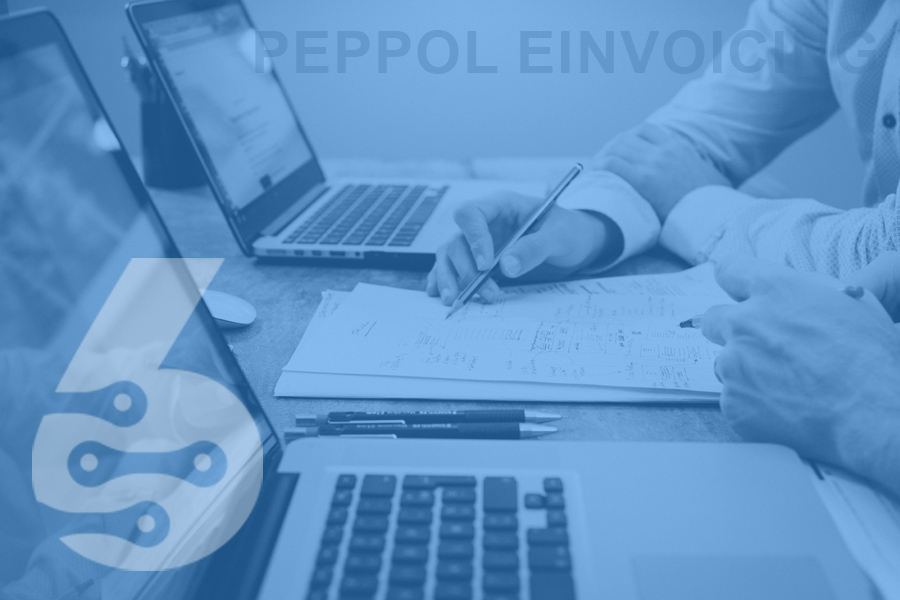
“ Electronic invoicing: where paper trails make way for digital efficiency, transforming transactions into seamless experiences and propelling businesses into the future of streamlined finance. “
PEPPOL: a way to simplify global trade
PEPPOL is more than an e-invoicing standard: it is a way to streamline global trade. Its adoption enables companies, large and small, to navigate the complexities of international transactions with ease and efficiency.
It offers multiple benefits, such as the automation of e-invoicing, which minimizes errors and increases productivity. Especially for large companies with significant transaction volumes, this can translate into significant cost and time savings.
PEPPOL's universality also simplifies cross-border trade, enabling companies to access a vast global market. Small and medium-sized enterprises (SMEs), normally constrained by local markets, can thus unlock enormous growth potential.
In addition, being part of the PEPPOL network can provide companies with a unique competitive advantage. As more companies and governments demand PEPPOL compliance, being an early adopter can be the edge your company needs.
PEPPOL Interoperability and Standardization
PEPPOL's success lies in its ability to ensure interoperability between different e-invoicing systems. To achieve this, the framework adheres to internationally recognized standards, such as Universal Business Language (UBL) and Cross Border Invoicing (CII). UBL (ISO 19845) provides a common XML-based format for the exchange of business documents, including invoices, between different systems. CII (ISO 19005-3) is a standardized electronic invoicing format based on the PDF/A-3 specification. By adopting these ISO standards, PEPPOL ensures that invoices can be easily exchanged and understood across multiple platforms and software applications, regardless of the systems used by buyers and suppliers.
Countries Requiring e-Invoicing
Several countries have already mandated the use of eInvoicing to streamline business processes and enhance tax compliance. Notable examples include:
- Italy: As of January 1, 2019, Italy mandates the use of the Sistema di Interscambio (SdI) platform, based on the PEPPOL framework. Italian companies are obliged to submit electronic invoices through the SdI platform, ensuring real-time reporting and reducing tax evasion.
- Spain: Spain introduced the Immediate Supply of Information (SII) system in 2017. It obliges certain companies to submit their invoices electronically to the Spanish Tax Agency (AEAT) within a short period of time.
- Norway: Norway was an early adopter of electronic invoicing and has widely implemented the PEPPOL framework. The Norwegian government requires all its public sector entities to receive and process e-invoices through the PEPPOL infrastructure.
- Sweden: Sweden introduced the SFTI (Svenska Fakturamarknaden) platform, which complies with the PEPPOL framework. It allows the exchange of e-invoices between companies, public bodies and municipalities.
- Denmark: Denmark introduced mandatory e-invoicing for public procurement in 2005. It uses the OIOUBL (Open Infrastructure Online Universal Business Language) standard, which complies with PEPPOL principles.
- France: France introduced mandatory e-invoicing for B2G (business-to-Government) transactions in 2017. The Chorus Pro platform, based on the PEPPOL framework, facilitates the submission and processing of e-invoices to public administrations.
- Netherlands: The Dutch government has adopted e-invoicing, with the Simplerinvoicing initiative, in line with PEPPOL. It mandates the use of e-invoicing in public sector contracts, streamlining procurement processes and reducing administrative burdens.
- Australia: Australia implemented the Peppol e-invoicing framework as the standard for public procurement. It simplifies and speeds up the exchange of invoices between companies and public bodies.
- Singapore: Singapore has adopted the PEPPOL e-invoicing standard to improve efficiency and reduce paperwork in its procurement processes.
The Universe Runs on Physics, Your Business Runs on SIX ERP.
PEPPOL Advantages
There are several advantages to mention, but here are the 4 most impactful ones when it comes to an open and international e-invocing framework like PEPPOL:
Simplified cross-border trade
In a globalized marketplace, companies frequently conduct cross-border transactions. However, different regulations, formats and languages often hinder the smooth flow of trade. PEPPOL addresses these challenges by providing a standardized framework that supports cross-border e-invoicing. It enables companies to exchange invoices with partners in different countries seamlessly. The common data format and standardized document exchange protocols facilitate efficient cross-border trade, eliminating the need for costly manual processes, language translation and format conversions.
Increased efficiency and cost savings
Traditional paper-based invoicing involves manual handling, printing and postage, resulting in significant costs and delays. PEPPOL eliminates these inefficiencies by enabling electronic exchange of invoices directly between buyer and supplier systems. Automating the invoicing process significantly reduces human error, speeds payment cycles and minimizes administrative overhead. As a result, companies can allocate resources more efficiently, improve cash flow management and save costs in the long run.
Increased data security and compliance
Data security is a primary concern for companies, especially when it comes to financial transactions. PEPPOL ensures the secure transmission of electronic invoices through the use of digital signatures and encryption mechanisms. These security features safeguard sensitive information and protect against fraud and unauthorized access. In addition, by adhering to international billing standards and regulatory requirements, organizations can ensure compliance and avoid penalties associated with non-compliance.
Scalability and futureproofing
PEPPOL's flexible and scalable architecture allows organizations of all sizes to seamlessly integrate the framework into their existing systems. Whether you are a small business or a large enterprise, PEPPOL adapts to future growth and evolving business needs. In addition, the framework's adaptability allows for the incorporation of new technologies and innovative solutions, ensuring its relevance and effectiveness in the ever-changing digital landscape.
Overcoming Challenges on the Road to PEPPOL Adoption
Despite its obvious advantages, the road to PEPPOL adoption can be fraught with difficulties. These obstacles range from technical complexities to the need to manage change within the organization. However, with the right strategies and resources, these challenges can be successfully addressed.
Technical complexity is often a major obstacle to PEPPOL adoption. The key here is to choose a reliable PEPPOL service provider that can manage the technical details of PEPPOL integration, easing the onboarding process.
Change management is equally crucial. Implementing PEPPOL involves a change to existing business processes, which can generate resistance within the organization. Clear and proactive communication about the benefits of PEPPOL, along with thorough staff training and gradual implementation, can ensure a smooth transition.
Looking ahead: What does the future hold for PEPPOL?
As companies around the world move toward digital transformation, PEPPOL adoption and relevance are poised to increase dramatically. Here's a look into the future:
As the benefits of PEPPOL become increasingly apparent, more countries, especially those outside of Europe, are expected to join the network. Simultaneously, PEPPOL's reach could extend beyond e-invoicing to other electronic business documents, further simplifying business transactions.
In addition, with the integration of emerging technologies such as artificial intelligence and blockchain, PEPPOL's capabilities in security, automation and data analytics will skyrocket.
How to join the PEPPOL Network
The path to joining the PEPPOL Network, while fraught with challenges, can be successfully navigated with careful planning and the right resources.
First, it is paramount to understand the specifics and benefits of PEPPOL. Once that is done, evaluate your current systems, identifying what you need to change to align with PEPPOL.
A crucial step in the process is to choose a software or ERP system that supports PEPPOL integration. Given the growing adoption of PEPPOL, it is advisable to choose a solution that already supports it. This not only reduces implementation complexity, but also saves time.
Conclusion: Harness the future with PEPPOL
PEPPOL emerges as a powerful tool for companies to embrace efficiency and speed up their invoicing. Its advantages are manifold, especially for companies engaged in international trade or seeking to automate their invoicing processes.
As PEPPOL adoption soars, its integration into business operations becomes increasingly crucial. Therefore, when selecting ERP or invoicing systems, companies should prioritize those that support PEPPOL. This can save substantial costs and complexities associated with custom integrations in the future, ensuring that your company remains future proof.
SIX ERP at the forefront of compliance enables companies to benefit emerging standards and allows sending and receiving of PEPPOL compliant eInvoices. Want to learn more about our trend setting ERP? Contact us and talk to one of our consultants on how SIX ERP can help your company to leverage the benefits of Enterprise Resource planning technology to fast forward your business.
About the author
Andreas Maier is a results-driven CEO with nearly 30 years of experience in ERP, digital transformation, and IT consulting. He has held leadership positions in Fortune 100 companies such as rentalcars.com (PCLN) and Intrasoft International, a leading EU-based R&D software vendor. With a Ph.D. in Neural Networks from the University of Cologne, Andreas combines deep technical expertise with a strategic approach to business process optimization.
As the founder and co-founder of multiple successful startups, including XXL Cloud Inc., eShopLeasing Ltd, and WDS Consulting SA, his expertise lies in ERP consulting, IT strategy, and process automation. His work is focused on helping businesses implement scalable ERP solutions, streamline operations, and drive digital transformation.
- CRM
- 18.07.2023
CRM Systems for SMEs
Everything you need to know about Customer Relationship Management Systems
Ben Talin
18.07.2023
As a business owner, you know the importance of managing customer relationships. An effective Customer Relationship Management (CRM) system is essential for any small to medium-sized enterprise (SME). CRMs enable businesses to store and manage customer data, track sales leads, and automate marketing campaigns from one central location.
With a CRM system, SMEs can eliminate manual processes associated with managing customers, such as relying on salespeople’s notes or spreadsheets, instead of trying to remember who said what when you could use your CRM to create powerful insights into how your customers interact with your brand.
This article will discuss the advantages of using a CRM for SMEs and why they need one.
Understanding CRM systems
Types of CRM systems
For the average businessperson, a CRM will always be a place to manage customers. But in general, we could differentiate three parts and types of CRM systems: Operational, Analytical, and Collaborative.
Operational CRMs are designed to help businesses manage customer interactions and activities. It consolidates customer data into one database, allowing SMEs to quickly access customer information and track all of their actions in one place. Operational CRM enables companies to record sales opportunities and pipeline management with proactive follow-up and provides automated marketing capabilities. This CRM helps automate the sales process and streamline customer service operations.
Analytical CRMs are used to generate insights and analyze data collected from customers. This type of CRM allows SMEs to uncover trends, identify areas for improvement, and anticipate customer needs by exploring customer identity characteristics, behaviors, and preferences. Analytical CRMs also enable SMEs to track various metrics, including conversion rates, lifetime value (LTV), average order value (AOV), etc., allowing them to make informed decisions about their product offerings or marketing campaigns.
Collaborative CRMs are designed for businesses collaborating with customers to develop new products or services, such as crowdsourcing platforms like IdeaScale or Kickstarter. Collaborative CRMs let SMEs interact with customers directly through the platform, enabling them to solicit feedback on existing projects or solicit ideas for new ones. It also allows companies to track project progress to stay on top of their goals and objectives.
Key features of a CRM system
The biggest goal of a CRM system is leveraging features that will help eliminate manual processes associated with managing customers and gain powerful insights into how customers interact with the brand.
Here we will mention 6 of the most useful features you might want to have integrated with your CRM system:
- Contact management
- Lead management
- Sales management
- Marketing automation
- Customer service and support
- Reporting and analytics
Contact management
Contact management is an essential component of a CRM system. It allows businesses to store and manage customer contact information, such as email addresses, phone numbers, and physical addresses. With this feature, SMEs can easily centralize their customer data in one place. This allows them to quickly access customer records when needed and keep track of all customer interactions. Additionally, contact management can automate the process of segmenting customers into different categories based on criteria such as age, gender, or location.
For example, a small retail business could use a contact management feature to organize customers by geographic location so they can target localized promotions or discounts specific to each area.
Lead Management
Lead management is another crucial feature of a CRM system that enables businesses to track potential sales leads and opportunities in real time. It provides visibility into each lead's stage in the sales funnel and helps companies stay organized in managing prospects. For example, lead management allows SMEs to move leads from one stage to another quickly and accurately based on customer actions or responses.
With lead management capabilities, companies can also keep track of leads that have gone cold and take measures to re-engage them if necessary. Finally, lead scoring can help SMEs prioritize prospects for follow-up activities based on their profile data and activity history.
Sales Management
Sales management systems help small businesses streamline their sales processes by automating repetitive tasks associated with selling products or services. It provides visibility into deals throughout the entire sales process—from initial outreach to closing the sale—and provides actionable insights into which strategies are most effective for driving results.
For example, if an SME wants to determine which sales tactics are most successful for closing deals with certain customers, it can use its CRM’s reporting capabilities to uncover this information quickly and easily without wasting time manually tracking every deal’s progress through spreadsheets or notes from salespeople.
Marketing Automation
Marketing automation is a powerful tool available within many CRMs that allow business owners to automate marketing campaigns across multiple channels like email, SMS text messages, or social media platforms like Facebook or Twitter. This capability enables SMEs to create targeted campaigns based on behavioral data collected from customers to deliver more personalized experiences for each individual user.
For example, a clothing retailer could set up automated emails triggered by specific actions taken by customers, such as making purchases online or viewing certain product pages on its website—allowing the company to stay top-of-mind with its audience while potentially increasing conversion rates at the same time.
Customer Service & Support
Customer service & support are other essential components of any successful CRM system for small businesses. It allows them to handle customer inquiries efficiently while providing better overall service experiences for those interacting with their brand.
By leveraging features like ticketing systems (for tracking customer queries) or live chatbots (for responding quickly), SMEs can provide faster resolutions while having visibility into how long it takes agents or departments to resolve issues reported by customers over time—helping them identify areas where they may need additional resources or training in order improve operations in the future as well as enhancing customer relationships overall.
Reporting & Analytics
The reporting & analytics capabilities enable businesses using CRM to gain powerful insights into how their customers interact with their brand over time—helping them optimize marketing efforts while driving better results from current and future campaigns they plan on launching. This feature gives business owners access to various metrics such as conversion rates and Return On Investment (ROI) so they can better understand how effective their marketing decisions have been up until this point and make informed decisions about where resources should be allocated in the future accordingly.
Benefits of using a CRM system for SME companies
There are many benefits of using a good Customer Relationship Management System for every company size. But especially SME companies should understand some of the most crucial benefits of CRMs:
Improved Customer Relationships
Using a CRM system for small businesses can help them to establish better relationships with their customers by understanding their needs and providing the right solutions or services. By leveraging customer data such as purchase history, demographics, and preferences, companies can tailor their interactions to provide more personal experiences that will resonate with the user—ultimately leading to stronger customer loyalty.
Increased Sales and Revenue
A CRM’s features like sales automation, marketing automation, and reporting & analytics can help SMEs increase their sales revenue by optimizing marketing efforts, converting leads into customers more efficiently, and tracking performance metrics for future decision-making. This capability can help businesses grow their customer base and boost long-term revenue by providing more personalized experiences for their users.
Better Customer Data Management
CRM systems can also help small businesses manage customer data more effectively by organizing it into a centralized database that is easy to access, analyze, and update as needed. This feature not only simplifies the management process but also helps prevent potential data loss due to human error or mismanagement.
Improved Marketing Efforts
With a CRM, small businesses can use powerful marketing automation tools that can help them target their messaging more precisely and engage with customers in real time. This feature enables companies to create personalized customer experiences that keep them returning for more.
Increased Productivity
By automating specific tasks, a CRM system can help small businesses save time and resources by reducing the number of manual processes they have to handle. This feature enables companies to focus on essential tasks that require attention and streamline their operations to get more done in less time.
Better Decision-Making Through Data-Driven Insights
Data-driven insights can provide invaluable information businesses need to make informed decisions about their operations and marketing strategies. A CRM’s reporting & analytics capabilities can help SMEs gain powerful insights into customer behavior and preferences, enabling them to track performance metrics and optimize their marketing efforts accordingly.
The Universe Runs on Physics, Your Business Runs on SIX ERP.
Choosing the right CRM system for SME companies
The right CRM system is critical to helping them maximize their resources and achieve better results. With the right tool, small businesses can unlock powerful insights that will help them
drive more sales and revenue while providing superior customer experiences.
Determining business needs and goals
Before deciding on a CRM, SMEs should first determine their needs and goals. They should consider budget, customer data management requirements, operational processes, and marketing objectives to ensure they select a solution that fits their unique requirements. It’s also important to factor in scalability—as the company grows, it should ensure that the CRM system they select can grow with them.
Evaluating different CRM systems and their features
Once businesses know what they need, they can evaluate different CRM systems and their features. It’s essential to look into solutions that provide the right tools and capabilities, such as sales automation, marketing automation, reporting & analytics, customer data management, etc.
SMEs should also consider trying out a free trial or demo of the solution. This will allow them to understand better how the system works and if it meets their needs before investing in it.
Considerations for SME companies
While most SMEs will primarily use the basic features of a CRM system, it’s essential to look for the proper context. Because feature-rich systems and systems designed for large corporations might look nice and offer thousands of features, but SMEs are paying them a hefty price and creating extra complexity for something they don't need.
We would recommend to look at the following things in a CRM:
- Affordability and Total Cost of Ownership - A CRM system's affordability and total cost of ownership (TCO) is an essential consideration for SMEs, as it can help them make the most out of their limited budgets. When evaluating solutions, businesses should consider the upfront costs, such as subscription fees and implementation costs, as well as the long-term costs associated with maintenance and upgrades.
- Ease of use and fast implementation - The CRM system should be easy to use and implemented to ensure that employees can utilize it without difficulty. SMEs should select a solution that provides a user-friendly interface, intuitive navigation, contextual help, and other functionalities that make using the system easy. Take care that you don't focus too much on features but on easy workflows for creating customers, updating records, clean interfaces, etc.
- Integration with other systems and tools - Also consider whether or not their CRM system can integrate with other systems and tools used by the company. This will enable businesses to take advantage of all the features available without purchasing several different solutions. The best would also be to have a CRM that is already integrated into an ERP solution, so there are no unnecessary connections or difficulties when you want to use the data in the future somewhere else.
- Scalability - Scalability is an essential factor when selecting a CRM system, especially when the company plans to grow and expand. The solution should increase as the company grows, so businesses can take advantage of new features and capabilities as their needs evolve.
The advantage of having an ERP with CRM included for SME companies.
What is an ERP system?
An Enterprise Resource Planning (ERP) system is a comprehensive suite of integrated software applications designed to manage core business processes such as manufacturing, logistics, inventory management, finance and accounting, customer relationship management (CRM), and human resources. The purpose of an ERP system is to streamline the operations of a business by automating various processes, improving the accuracy and efficiency of data processing, and reducing operational costs.
Having an ERP with CRM included offers SMEs a variety of advantages. The primary benefit is that they can manage their entire business under one system, eliminating the need to purchase multiple solutions for various functions.
The benefits of having an ERP system with CRM included
- Single System: With an ERP system that includes CRM capabilities, SMEs can manage all of their business processes in one platform instead of maintaining multiple systems for different functions such as accounting, manufacturing, inventory management, customer relationship management, and human resources. This eliminates the need to purchase separate solutions and reduces operational costs significantly.
- Improved Data Management: An integrated ERP with CRM makes it easier for SMEs to access real-time data from any module within the system quickly and accurately, which helps them make better decisions faster. It also ensures data consistency by eliminating redundant entries across different applications.
- Improved Efficiency & Productivity: By automating various tasks in the organization, such as creating reports or tracking inventory levels, an integrated ERP with CRM enhances efficiency and productivity significantly by reducing manual workloads and enabling employees to focus on more strategic activities instead of mundane administrative tasks.
- Increased Cost Savings: As mentioned earlier, having a comprehensive ERP system with built-in CRM capabilities enables businesses to save money since they no longer have to invest in multiple software solutions separately or pay additional fees for maintenance and upgrades - everything is included under one roof! Furthermore, businesses can gain insights into their operations.
Conclusion
In conclusion, CRM systems are a great way to start digitalizing your business operations. For SMEs especially, it is essential to find an affordable and easy-to-use system that meets their needs. An ERP with CRM included may be the best option for those who want all their core business processes managed under one roof. With this type of solution, businesses can benefit from improved data accuracy and consistency and increased cost savings and efficiency, and productivity gains. If you’re an SME looking for a comprehensive yet budget-friendly software solution, consider investing in an integrated ERP with built-in CRM capabilities today!
SIX ERP with CRM
SIX ERP is the perfect solution for SMEs looking for a comprehensive, affordable, and easy-to-use software system. It is equipped with all the features and capabilities that an SME could need to manage its core business processes, such as manufacturing, logistics, inventory management, finance and accounting, customer relationship management (CRM), and human resources.
With SIX ERP, SMEs can benefit from a single system to manage their business processes instead of maintaining multiple systems for distinct functions such as accounting, manufacturing, inventory management, customer relationship management, and human resources. This eliminates the need to purchase separate solutions and reduces operational costs significantly.
About the author
"Ben" is an international, renowned expert in the field of digitalization, change management, and innovation. He founded his first company at 13, and many more have followed. His passion is changing the status quo with technology and innovation. His experience ranges from marketing, change management, and digital product and strategy development to platforms and complex ecosystems. Since 2017, Benjamin Talin is also founder and CEO of MoreThanDigital, which has become one of the world's leading platforms for digitalization, innovation, and future topics.
- ERP Systems
- 12.07.2023
ERP implementation team structure
How to get the right team for ERP Implementations
Dr. Andreas Maier
12.07.2023
ERP (Enterprise Resource Planning) systems are essential for businesses of all sizes to streamline operations and increase efficiency. ERP software integrates different business processes, such as accounting, human resources, inventory control, and customer relationship management. The right team structure is critical when implementing an ERP system to ensure the implementation process goes smoothly.
Having the right people on board with the correct skillsets ensures that the implementation will be successful and maximizes return on investment. A well-structured team should consist of members from both within and outside the company who bring different perspectives and expertise to solve problems related to ERP implementation. These experts include internal stakeholders such as IT personnel, software developers, and project managers; external consultants specializing in ERP implementations; third-party vendors providing hardware or software solutions; end users responsible for testing new features or functionality; and executive sponsors guiding throughout the entire process. With a strong team in place, companies can ensure they get maximum value out of their investments in an enterprise resource planning system.
What is an ERP Implementation Team?
An ERP implementation team is a group of internal and external stakeholders responsible for the successful installation and operation of an Enterprise Resource Planning (ERP) system. The team usually consists of IT personnel and software developers from within the company, project managers, and outside consultants with experience in ERP implementations. They are responsible for ensuring the ERP system is correctly integrated into the organization's existing business processes and operations.
Most of the time, the team also includes third-party vendors who provide hardware or software solutions tailored to the specific needs of the company, end users responsible for testing new features or functionality and executive sponsors who are ultimately accountable for successful implementation.
Roles and responsibilities of team members
1. Project manager
The project manager is the critical individual leading the ERP implementation team. They are responsible for overseeing the entire project and ensuring that everything runs smoothly and on time. This includes developing project plans, assigning tasks to team members, monitoring progress, providing feedback and coaching, and reporting to stakeholders.
The project manager should have a solid technical understanding of ERP systems and experience in project management and budgeting.
2. End users
End users are responsible for testing the new system to ensure that it meets their needs, as well as providing feedback on any issues or improvements that may be necessary. They should have experience with the existing ERP system and a good understanding of the specific needs of their department.
3. Executive sponsors
Executive sponsors guide and direct the team throughout the entire ERP implementation process. They should have a strong understanding of the company’s overall strategy and objectives to ensure the system is implemented with those goals in mind.
4. Business analyst
The business analyst plays a critical role in ensuring that the ERP system meets the company's specific needs. They are responsible for researching, analyzing data, and developing solutions to meet those needs. The analyst should have a strong understanding of the industry and the company’s processes and experience with ERP systems.
5. Technical Architect
The technical architect is responsible for designing the system's overall architecture, including hardware integration and software customization. They should have experience in system design and development and a strong understanding of ERP systems.
6. IT personell
IT personnel is responsible for implementing the software, configuring it to meet the company’s specific needs, and troubleshooting any technical issues during deployment. They should have a thorough understanding of database concepts, as well as an in-depth knowledge of the particular ERP system being implemented.
7. Software developers / Programmers
Software developers are responsible for customizing the ERP system to meet the company’s requirements. This includes developing additional features or functions that may be needed and ensuring that the software works appropriately once deployed. Software developers should have a solid technical background in programming languages and software development tools.
8. Testers
Testers ensure the system functions correctly and meets all company requirements. They should have experience in testing software applications and a good understanding of ERP systems and their specific functionalities.
Optional: Trainers
If the system is being implemented for a new group of users, trainers may be required to provide training on how to use the system. They should understand the ERP system and the company processes well to provide a suitable learning experience.
Optional: Outside consultants
Outside consultants may be brought in to provide additional support and expertise throughout the implementation process. These consultants should have a strong understanding of ERP systems and business processes and experience with successful implementations.
Outside consultants can provide valuable expertise and insight into the implementation process. They often specialize in specific areas such as project management, budgeting, and training, giving them a unique perspective on the system. Additionally, they may be able to provide access to specialized tools or resources that can help ensure a successful implementation.
The Universe Runs on Physics, Your Business Runs on SIX ERP.
Ideal team size and composition
The right team for an ERP implementation will depend on the size and complexity of the project, but all teams should include key members from each of the areas mentioned above. Typically, teams should consist of at least four members: an executive sponsor, a business analyst, a technical architect, and at least one IT personnel member. Depending on the project's specific requirements, the team may also need to include additional resources, such as software developers, testers, and trainers.
The ideal team size will also depend on the scope and scale of the project. Smaller implementations may require a team of just four or five members, while larger projects could necessitate groups of more than 10 members.
Regardless of size, ensuring that all key areas are represented in the team is vital to success. Additionally, it is essential to ensure that the team can work together effectively and communicate clearly to maximize efficiency.
Once the team has been assembled, it is necessary that each member understands their role within the project and works towards common goals. Establishing clear objectives for everyone can help ensure everyone is on the same page throughout the implementation process.
Important: Please ensure that the team is adequately resourced and supported by senior management to be successful. This includes providing adequate funding, setting reasonable timelines, blocking time, and ensuring the team can access the tools and resources they need.
Importance of clear communication and teamwork
It is essential for teams embarking on an ERP implementation to ensure that all members are communicating clearly and working together effectively. Clear communication will help ensure that everyone involved in a project understands their role, expectations, and how their work contributes to overall success.
Communication needs a sound basis of a common understanding of the project objectives, their role in achieving them, and any challenges they may face.
Teamwork also involves establishing trust among all members, respecting differing opinions, and working together to solve potential issues. Regular meetings and check-ins are essential for keeping everyone on track and providing the opportunity to review progress and make necessary adjustments.
Please note: Often, ERP projects discuss topics that were never addressed, and this can lead to internal conflicts, discussions, and toxic discussions. It is essential to communicate that ERP implementation is a good start for addressing these issues.
Recruiting and Building the Team
When recruiting for an ERP implementation team, ensuring that each role is filled with the right individuals with the necessary experience and skill set to contribute to a successful outcome is crucial. This includes looking for candidates who are knowledgeable in ERP systems, have strong technical and critical thinking skills, and possess a good understanding of the business processes involved in an ERP implementation.
Once suitable candidates have been identified for each role, providing adequate training and development opportunities is essential. This includes providing team members with the necessary resources, such as training manuals and online tutorials for ERP systems, to ensure that they are up to date on the latest techniques and technologies. Additionally, it is essential to provide team members with personal and professional development opportunities, such as mentorship programs or coaching sessions.
Team-building activities may be beneficial as they allow for better exchange and more discussions. Team-building activities may include regular team lunches, social outings, or fun games or puzzles that foster creativity and critical thinking skills.
Managing the Team
Setting clear goals at the outset of a project is essential to ensure everyone understands their role, what they are expected to contribute, and how their work will help the project succeed. It is also essential to provide team members with ongoing support and resources throughout the project, such as access to technical and business expertise, relevant project documents, and any necessary software or hardware.
Ensuring progress on the project is also an essential part of managing the team. Regular check-ins with team members should be held to review progress, discuss any issues that have arisen, and make adjustments if necessary. Additionally, it is crucial to address problems promptly to ensure they do not impede the project's progress.
Please: Celebrate successes, milestones, and achievements and recognize team members' hard work and dedication, as it puts a lot of stress on everyone involved as daily work continues. Remember: Every team member needs to manage an extra workload next to their daily tasks.
Conclusion
Assembling a well-structured and effective ERP implementation team is essential for the success of any project. It is important to look for candidates who are knowledgeable in ERP systems, have strong technical skills, and understand business processes. Once the right people have been identified, it’s necessary to provide them with adequate training and development opportunities and create an environment where they can collaborate by engaging in team-building activities. Finally, managing the team effectively requires setting clear goals and expectations at the outset of a project; providing ongoing support and resources; monitoring progress regularly; addressing issues quickly; celebrating successes along the way; and recognizing hard work from all members involved. Doing so will help ensure that your ERP implementation runs smoothly, resulting in successful outcomes that benefit everyone on board!
About the author
Andreas Maier is a results-driven CEO with nearly 30 years of experience in ERP, digital transformation, and IT consulting. He has held leadership positions in Fortune 100 companies such as rentalcars.com (PCLN) and Intrasoft International, a leading EU-based R&D software vendor. With a Ph.D. in Neural Networks from the University of Cologne, Andreas combines deep technical expertise with a strategic approach to business process optimization.
As the founder and co-founder of multiple successful startups, including XXL Cloud Inc., eShopLeasing Ltd, and WDS Consulting SA, his expertise lies in ERP consulting, IT strategy, and process automation. His work is focused on helping businesses implement scalable ERP solutions, streamline operations, and drive digital transformation.
- ERP Comparisons
- 05.06.2023
Differences between cloud-based and on-premises ERP systems
What is the best choice of ERP implementation?
Dr. Andreas Maier
05.06.2023
“ Never take your eyes off cash flow. It’s the lifeblood of business. “
Enterprise Resource Planning (ERP) software is necessary for many businesses. ERP solutions allow organizations to manage their finances, operations, and other related business activities. But with so many different ERP options on the market, decisions can become challenging.
For example, should you choose a cloud-based or an on-premise ERP system? This article highlights some of the advantages and disadvantages of both solutions so that you can decide
The choice between cloud-based and on-premises ERP systems depends on your organization's needs. Cloud-based ERP systems offer convenience, scalability, and faster deployment times, while on-premises ERP systems provide increased control and customization options. Consider your organization's needs carefully and ensure you choose the right system for your business. With the right ERP solution, you can increase efficiency, improve customer service and grow your company.
Cloud-based ERP systems
Cloud-based ERP systems offer businesses a range of advantages that on-premises solutions cannot. By utilizing cloud computing, companies can access their data from any location and device, eliminating the need for physical servers and the associated upfront investments in hardware or software. Furthermore, cloud-based ERP systems require no system maintenance or IT support since the vendor handles this, thus providing businesses with cost savings and scalability.
Cloud-based ERP systems usually have these advantages:
- Scalability: Cloud-based ERP systems can be easily scaled to accommodate the growing needs of businesses, making them an excellent choice for companies that are expecting growth or expansion.
- Accessibility: Cloud-based ERP systems offer anytime/anywhere access to business data and processes, eliminating the need for physical servers and associated upfront investments in hardware or software.
- Cost-effectiveness: By utilizing cloud computing, businesses can save significantly on IT support costs and system maintenance since the vendor provides these services. (Attention: Some Cloud-based systems can also be more expensive - compare!)
- Increased security: Cloud-based ERP systems can provide enhanced security for businesses due to the stored data in a secure cloud environment, which is constantly updated and monitored by the vendor.
Cloud Deployment, Managed Cloud and SaaS
Cloud Deployment is a way to manage Enterprise Resource Planning (ERP) software that involves hosting services on the cloud, which means public server infrastructure that is connected to the internet. Cloud deployments eliminate the need for a permanent physical IT infrastructure on-premises and provides an offsite data storage solution.
Managed Cloud services allow organizations to outsource the day-to-day management of their cloud environment, such as patching, system updates, security, and monitoring. Managed cloud services enables IT departments to focus on other tasks rather than worrying about maintaining their cloud environment.
Software as a Service (SaaS) is an ERP solution hosted in the cloud and provided over the internet. The vendor typically takes responsibility for managing hardware and software, enabling organizations to easily access their ERP software without investing in server infrastructure or dedicated personnel. SaaS commonly means that updates and maintenance will still need to be done, but it can be very flexible, and resources can be added on demand. You won't have as much control over deployment or maintenance with SaaS, but it saves time from core business activities.
Examples of Cloud-based ERP Systems :
- SIX ERP Cloud
- SAP S/4HANA Cloud
- Oracle ERP Cloud
- Microsoft Dynamics 365 Business Central
- Acumatica ERP
- NetSuite OneWorld
- Infor CloudSuite Industrial (SyteLine)
On-premises ERP systems
On-premises ERP systems are usually installed on the company's servers and hardware, meaning the business is responsible for installing, maintaining, and upgrading its system. On-premises ERPs can require a significant upfront investment in both hardware and software.
Regarding data security, on-premise ERP solutions provide more control, as the data is stored on-premise, meaning that access can be tightly secured and monitored. On-premises ERP systems also offer more flexibility in terms of customization, as they are designed to meet specific business needs, quite in contrast to SaaS ERP solutions have a set design with specific functionalities.
On-premises solutions usually have these advantages:
- Increased Control: With on-premises ERP solutions, businesses have more control over their data and system updates.
- Flexibility: On-premises ERP systems can be customized to meet the specific needs of a business.
- Data Security: Data is stored on-premise so access can be monitored and tightly secured.
Examples of On-premises ERP Systems:
- SIX ERP Local
- SAP Business Suite
- Microsoft Dynamics AX
- Sage 300
The Universe Runs on Physics, Your Business Runs on SIX ERP.
The real story behind SIX ERP
Let us explain why we made a special section here dedicated to SIX, because we think you might like to read this.
Our story is that we were pretty fed up with the ERP market, with so many not transparent options regarding licenses, costs, functionalities, expansion, and even hosting options. This is why we decided to go a different way. We made an ERP system that gives you the advantages of all worlds; it is a one-off license, gives you unlimited users and unlimited access to modules, and due to our managed cloud or local hosting options, you can scale at ease or even have your managed on-premise solution without worrying about the IT, backups, security, maintenance updates and so on.
Selecting the best ERP system for your business
- Factors to consider when choosing between a cloud-based or on-premises ERP system, such as the size and nature of the business, current IT infrastructure, and budget
- How to evaluate and compare different ERP systems to determine the best fit for your business
Selecting the best ERP system for your business is a critical decision with long-term implications. It's essential to consider factors such as budget, size, and nature of the company, current IT infrastructure, and features needed when evaluating different ERP systems to make an informed decision.
For starters, you should evaluate and compare the features offered by each ERP system. Evaluate the key functions critical to your business and check if they are supported in the systems you compare. For example, if you need an HR module, check if it's included in each system. Also, consider the scalability of each system - how easily it can be adapted to your growing business needs, especially when you want to expand to different countries, or you are currently growing.
Next, you should consider the cost of implementing and using each system. Cloud-based ERP systems generally require a subscription fee, while on-premises solutions usually involve an upfront license fee along with IT infrastructure costs. You may choose one solution over the other depending on your budget and resources. Managed Cloud or solutions like the SIX ERP LOCAL version are great alternatives when you want the convenience of the cloud without high upfront costs and no or low monthly costs.
Finally, it would help if you considered the IT infrastructure needed for each ERP system. Cloud-based systems usually require no additional infrastructure setup as they are hosted on the vendor's servers. In contrast, on-premises solutions typically require a server and other hardware to be installed and used. Consider the existing IT infrastructure you have in place and evaluate which system would be more suitable for your business, taking into account the cost of any additional hardware or software that may be required.
Conclusion
When it comes to selecting the right ERP system for your business, many different options are available. Cloud-based and on-premises systems offer advantages depending on the needs of each individual business. With managed cloud solutions now becoming more widely available, companies can enjoy great flexibility when choosing an ERP system that fits their budget and meets their requirements. Evaluating factors such as cost, scalability, features offered, and IT infrastructure needed will help you decide to suit your current and future needs best. No matter what option you choose, considering all these possibilities will ensure that you select an ERP system that helps drive success for your business.
If you're looking for an ERP solution that offers excellent flexibility, scalability, and cost-effectiveness, then SIX could be your best choice. We offer a managed cloud-based ERP system with unlimited capabilities so that you can take your business to the next level. Contact us today for more information and a free consultation.
If you want to learn more about ERP systems and their features, check out our blog for helpful tips, advice, and insights. We look forward to helping your business succeed!
About the author
Andreas Maier is a results-driven CEO with nearly 30 years of experience in ERP, digital transformation, and IT consulting. He has held leadership positions in Fortune 100 companies such as rentalcars.com (PCLN) and Intrasoft International, a leading EU-based R&D software vendor. With a Ph.D. in Neural Networks from the University of Cologne, Andreas combines deep technical expertise with a strategic approach to business process optimization.
As the founder and co-founder of multiple successful startups, including XXL Cloud Inc., eShopLeasing Ltd, and WDS Consulting SA, his expertise lies in ERP consulting, IT strategy, and process automation. His work is focused on helping businesses implement scalable ERP solutions, streamline operations, and drive digital transformation.
- ERP Systems
- 26.05.2023
ERP Acquisition: How to Prepare an RFQ to Buy the Right ERP Solution
Selecting the right vendor for your ERP integration
Dr. Andreas Maier
26.05.2023
“ You can have a cheap, fast or quality implementation, but you only get two. “
When your business grows, and you realize that you need an ERP solution, the next step is to start thinking about acquiring it. One of the first steps in this process is to create an RFQ (request for quotation). This document will help potential vendors understand your needs and allow them to submit a proposal that meets them. This article will walk you through the steps of creating an RFQ and show you what information should be included.
What is an ERP solution, and why do businesses need them
An ERP, or enterprise resource planning, the solution is a software system that helps businesses manage their operations and activities in a streamlined way. This type of software is designed to provide better visibility into the business by consolidating data from multiple departments or processes into one system, which can be accessed from anywhere. This helps companies to save money and time by streamlining processes and providing better insights into their operations.
Here are some articles that help to understand ERPs:
- ERP Systems – How do they work?
- What is Enterprise Resource Planning?
- Why Businesses need an ERP System
- Benefits of using ERP systems
The process of acquiring an ERP solution
Acquiring an ERP solution involves several steps, from researching potential vendors to creating an RFQ. Here are the essential parts of this process:
- Researching ERP vendors and solutions: You need to explore different ERP solutions and determine which ones meet your needs. This can include looking for reviews online, talking to vendors, and attending conferences or seminars.
- Creating an RFQ: Once you've identified potential solutions, you need to create an RFQ that outlines your specific requirements for the ERP solution. This document should include a list of features and functionalities you are looking for in the ERP system and any questions you have for the vendor.
- Evaluating proposals: Once you've received responses from vendors, you can assess them against your criteria to find the best fit for your business. This process should involve technical and financial evaluations of each proposal to ensure that you are getting the most value for your money.
- Negotiating: Once you've identified the solution that best meets your needs, you can negotiate with the vendor to get the best deal. This step is vital to ensure that both sides are getting a fair deal and will be happy with the agreement.
The Universe Runs on Physics, Your Business Runs on SIX ERP.
What is a Request for Quotation (RFQ)?
A Request for Quotation (RFQ) is a formal document that vendors submit to potential customers. It outlines the features and functionalities of an ERP solution, as well as any questions or requirements from the customer. The RFQ is also used by businesses to compare different solutions to find the one that best meets their needs.
How to create an RFQ for an ERP solution
When creating an RFQ for an ERP solution, there are some critical pieces of information that you need to include. Here is a checklist to help you make the perfect RFQ:
- Project timeline: Outline the expected dates for when your project should be completed and any deadlines that vendors must meet to be considered.
- Scope of work: Describe the scope of your project and what you expect from vendors to meet your objectives.
- Contact details: Provide contact information for both parties, so it is easy to reach out if necessary.
- Requirements: List any requirements or specifications the ERP solution must have to be considered.
- Budget: Outline the budget you have set aside for the ERP solution and any applicable payment terms.
- Questions: Include any specific questions you may have for the vendor regarding their solution or implementation process.
Once you've created your RFQ, it is essential to ensure that all vendors receive it and are given enough time to submit their proposals. This will ensure that you get the best possible solutions for your business and help you make an informed decision about the ERP solution you choose.
By creating a comprehensive RFQ, businesses can ensure that they purchase the right ERP solution for their needs. With the right ERP solution, companies can more easily streamline processes and provide better insights into their operations.
What information should be included in an RFQ
When creating an RFQ for an ERP solution, it is essential to include the following information:
- The business's overall objectives for the ERP system
- Specific requirements that the ERP system must meet
- Business processes that will be affected by the ERP system and how they will change
- Details of the company's current IT infrastructure and how it will be used to support the new ERP system
- How the company plans to evaluate potential ERP solutions
- Evaluation criteria that will be used to select the finalist(s)
- A description of the company's governance structure and how it will approve/review/approve an ERP purchase
- A timeline for when the RFQ should be completed
- What scope of work is required
- Contact details of the persons for questions and feedback
- Budget requirements
- Questions that you have and need to be answered
This is a pervasive list of RFQ items to prepare, but including all of this information in the RFQ will help create a clear and comprehensive picture of what the company is looking for in an ERP system. This will make it easier for vendors to respond accurately and provide competitive proposals that meet the company's needs. Additionally, it will allow you to compare easier, and you will know exactly what you are looking for.
Tips for selecting the right ERP vendor
Once you have identified the ERP vendors that you want to include in your RFQ process, there are a few tips for selecting the right vendor for your needs:
- Understand the license and maintenance fees. Get a firm understanding of what you will pay regarding license fees and ongoing maintenance costs.
- Understand the vendor's industry experience. Ask questions about how long they have been working with ERP solutions and what kind of experience they have.
- Look at customer references. Ask for customer references using the same ERP software and get their feedback on the vendor's performance.
- Evaluate support offerings. Make sure you understand what kind of support the vendor offers and how they will respond in case of any issues.
- Read contracts carefully. Before signing a contract, ensure you completely understand the terms and conditions.
By following these tips and preparing an RFQ with the necessary information, you can be confident that you are selecting the right ERP solution for your business.
Final thoughts
Creating an RFQ for an ERP solution can seem daunting, but it is important to include all of the necessary information to get a clear picture of what the company is looking for in an ERP system. This will make it easier for vendors to respond accurately and provide competitive proposals that meet the company's needs. Additionally, by preparing an RFQ with the necessary information, businesses can be confident that they are selecting the right ERP solution for their needs.
About the author
Andreas Maier is a results-driven CEO with nearly 30 years of experience in ERP, digital transformation, and IT consulting. He has held leadership positions in Fortune 100 companies such as rentalcars.com (PCLN) and Intrasoft International, a leading EU-based R&D software vendor. With a Ph.D. in Neural Networks from the University of Cologne, Andreas combines deep technical expertise with a strategic approach to business process optimization.
As the founder and co-founder of multiple successful startups, including XXL Cloud Inc., eShopLeasing Ltd, and WDS Consulting SA, his expertise lies in ERP consulting, IT strategy, and process automation. His work is focused on helping businesses implement scalable ERP solutions, streamline operations, and drive digital transformation.
- ERP Systems
- 04.04.2023
A Step-by-Step Guide to Planning Your ERP Implementation
All you need to know about EPR implementations in an easy to follow step-by-step guide.
Dr. Andreas Maier
04.04.2023
“ ERP is commonly misperceived as a computer system. Not so. It’s a people system made possible by the computer software and hardware. “
Are you considering implementing an ERP system for your business? If so, you're in luck! This step-by-step guide will walk you through everything you need to do to prepare for your ERP implementation. We'll cover everything from choosing the right vendor to planning your project timeline. So whether you're just starting or already preparing for your implementation, this guide is for you!
Planning your implementation - First steps
Good preparation and planning before your ERP implementation is the key. By taking the time to review and plan out your project, you can ensure that everything runs smoothly from start to finish. Here are some steps you should have taken before you begin planning your implementation:
- Identify your business needs: Before anything else, it's essential to identify what features and functions of an ERP system are necessary for your business. Think about the processes and operations you want to optimize or automate with an ERP system, and list any other functionalities that would benefit your organization.
- Choose a vendor: Once you have identified your needs, it's time to start looking for potential vendors who can provide the ERP system that meets your company's needs. Make sure you research each vendor thoroughly and compare them on features, pricing, customer support, etc.
- Gather a responsible team of people: Once you have chosen a vendor, it's crucial to assemble a team responsible for overseeing the project from start to finish. This team should include stakeholders, IT staff, and anyone else who may need to be involved in the project.
- Provide information to the vendor: We understand that you can not know your entire business, and any detail about every job that is executed at your company. That’s the way it should be, but bare in mind that an ERP will be only as good as the information you provide. It can be easier to provide a plentitude of people to the vendor to extract information, rather than withholding such. In practice we’ve seen such examples, and surprises can be challenging to overcome.
The project timeline
Planning the project timeline is an essential step in the ERP implementation process. A comprehensive timeline will provide a clear overview of when tasks need to be completed and help ensure that all deadlines are met. To start a project, it's crucial to create an overview of deliverables, timelines, and deadlines for each task that needs to be completed during the initial setup.
The Universe Runs on Physics, Your Business Runs on SIX ERP.
Initial setup
The initial setup stage is a crucial part of the ERP implementation process. This is where all the necessary infrastructure and components are configured to ensure the system runs smoothly. During this stage, several tasks must be completed to ensure everything is in place for the actual implementation.
This involves installing hardware, software, and networks to run your ERP system. Additionally, you will need to configure security settings and other administrative tasks to ensure that data is handled securely.
Staff training
Staff training is an integral part of the ERP implementation process, as it ensures that employees can use the new system and understand how it works properly. It also helps reduce user errors and maximizes the system's benefits. When planning staff training, there are a few key things you should consider:
- Determine what type of training is needed: Depending on the system's complexity and your staff's roles, you may need to provide different types of training. For example, basic training for all users, more in-depth training for specific departments or teams, or even one-on-one sessions for individual users.
- Develop a training plan: Once you have determined what type of training is needed, develop a comprehensive training plan that includes the topics, duration, and delivery method for each session.
- Schedule times for staff to attend: Make sure you schedule enough time and resources for your team to attend the necessary training. This should be done well in advance to avoid delays in the implementation process.
Data Conversion
The data conversion stage is the process of transferring existing data from one system to another. This can be a complex and time-consuming task, so it's essential to plan and ensure that all necessary steps are taken to ensure a successful transition. Some things to consider when planning data conversion include:
- Determine which data needs to be migrated: It's essential to identify what data needs to be converted, such as customer accounts, sales records, financial information, and any other relevant data.
- Create a timeline for the conversion process: You should plan out a timeline for the data conversion process that includes when the data should be converted, who will be responsible for different tasks, and any other details.
- Establish a testing protocol: Once you have converted the data, it's crucial to establish a testing protocol to ensure that all of the information is accurate and up-to-date. This should also include a backup plan if anything goes wrong during the data conversion process.
Process redesign
Process redesign is a vital part of the ERP implementation process, as it helps to ensure that the new system works smoothly and efficiently, as processes might not work the same in the digital world. This involves examining existing processes and finding ways to streamline or improve them using the new system's capabilities. Some things to consider when planning process redesign include:
- Document current processes: Before redesigning your procedures, it's essential to document how they currently work. This should include a detailed description of the process, any necessary tasks, and any associated risks or areas for improvement.
- Identify changes that need to be made: Based on your documentation, identify any necessary changes that need to be applied to optimize the process using the new system.
- Document changes: Once you have identified any necessary changes, document them to ensure that your staff understands how the new process works.
Data migration
Data migration is transferring existing data from one system to another. This can be a complex and time-consuming task, so it's essential to plan and ensure that all necessary steps are taken to ensure a successful transition. Some things to consider when planning data migration include:
- Determine which data needs to be migrated: It's essential to identify what data needs to be moved, such as customer accounts, sales records, financial information, and other relevant data.
- Create a timeline for the migration process: You should plan out a timeline for the data migration process that includes when the data should be transferred, who will be responsible for different tasks, and any other details.
- Establish a testing protocol: Once you have transferred the data, it's essential to establish a testing protocol to ensure that all information is accurate and up-to-date. This should also include a backup plan if anything goes wrong during the data migration process.
System testing and validation planning
Once all the data has been successfully transferred and processes have been redesigned, you should test the new system to ensure it is working correctly. This testing process should include functional, performance, security, and other tests as necessary. Additionally, it would be best if you created a validation plan to ensure that the system meets all specified requirements.
Pre-Plan the Go-live support and post-implementation support
Once all the necessary testing requirements have been successfully fulfilled, you should plan for post-implementation support to resolve any issues quickly and efficiently. Additionally, you should develop a go-live support plan that outlines who will be available during the system's launch and how they can provide assistance.
Plan for the ongoing maintenance
ERP implementations typically require some internal team to ensure a successful launch. Depending on the nature of the ERP system, you may need to build or hire an in-house team responsible for training, maintenance, and support. This team should be knowledgeable in both the software and the business processes that will be affected by the system. Additionally, it would help if you planned regular system maintenance to ensure that the system remains up-to-date and that any issues are quickly addressed.
Conclusion
By preparing and planning your ERP implementation thoroughly, you can ensure a successful launch and smooth transition into using the new system. By following these steps, you can ensure that all the necessary steps are taken to ensure a successful system launch. Additionally, a well-planned implementation can help to minimize disruption and ensure that any issues that might occur can be quickly addressed.
Overall, an effective ERP implementation starts with planning and preparation. Taking the time to thoroughly document processes, identify changes, migrate data, test the system, and plan for post-implementation support can help to ensure that your ERP implementation is successful. With proper planning and preparation, you can provide a smooth transition and successful launch of your new ERP system.
A small piece of advice
Your chosen vendor becomes a trusted and integral part of your operations during implementation time and after. Purpose of an ERP implementation is to help your business grow, expand and – after all succeed! Your vendor can’t help you if you withhold information deliberately – or because it is simply not found worthwhile mentioning. The more your vendor knows about the ways you – and your employees work, the more successful the end result!
About the author
Andreas Maier is a results-driven CEO with nearly 30 years of experience in ERP, digital transformation, and IT consulting. He has held leadership positions in Fortune 100 companies such as rentalcars.com (PCLN) and Intrasoft International, a leading EU-based R&D software vendor. With a Ph.D. in Neural Networks from the University of Cologne, Andreas combines deep technical expertise with a strategic approach to business process optimization.
As the founder and co-founder of multiple successful startups, including XXL Cloud Inc., eShopLeasing Ltd, and WDS Consulting SA, his expertise lies in ERP consulting, IT strategy, and process automation. His work is focused on helping businesses implement scalable ERP solutions, streamline operations, and drive digital transformation.
- Manufacturing
- 03.01.2023
Implementing ERPs in manufacturing companies - Tips and Considerations
Tips and Tricks for Manufacturing companies for a successful EPR implementation
Ovanes "Max" Harutyunan
03.01.2023
“ The key is not to prioritize what's on your schedule but to schedule your priorities. “
Are you considering implementing an ERP in your manufacturing company? It's a big decision, and there's much to consider. But don't worry - we're here to help. This blog post will share tips and tricks for making the most of your ERP implementation. Whether you're just starting or you've been working with ERPs for years, we hope you'll find these tips helpful. So let's get started!
1. What is an ERP system, and why do manufacturing companies need one
Enterprise resource planning (ERP) systems are essential for manufacturing businesses in managing operations. They provide a single platform for companies to monitor, manage and integrate critical business processes such as production, inventory control, and supply chain management. With an ERP system, manufacturers can get real-time visibility of their workflows and optimize the shop floor while efficiently connecting all departments involved. Thanks to this integrated approach, improvements in operational efficiency can be effectively realized, such as reduced operating costs, increased availability of goods, and better decision-making. The right ERP system is like an invisible backbone supporting efficient production in a manufacturing company.
2. How to choose the right ERP for your manufacturing business
Choosing the proper Enterprise Resource Planning (ERP) system for your manufacturing business is essential. There are many solutions available, and it pays to do your research before making a selection. You'll want to investigate each solution's features and capabilities, such as detailed business analysis and reporting, comprehensive monitoring of operations and processes, thorough tracking of customer information, integration with existing and future systems, inventory management, and more. Additionally, the system must be user-friendly so employees can navigate it easily and quickly train new personnel. With an abundance of options, finding the best ERP solution for your manufacturing business can initially seem overwhelming. But by doing some careful assessment up front, you can make an informed decision that will ultimately save time and money in the long run. A critical part of Manufacturing is a full Warehouse and Inventory Management system in your ERP.
The Universe Runs on Physics, Your Business Runs on SIX ERP.
3. Implementing your new ERP system
Implementing a new ERP system for manufacturing businesses involves a lot of considerations. Understanding the unique processes in a manufacturing business, making goods traceable, and consolidating data about different steps and procedures is vital to getting the most out of an ERP system. To succeed, it is critical to plan and map existing processes to determine which areas require more attention and understand how implementing the new system will impact existing workflows within departments. Additionally, it is essential to execute correctly defined configurable workflow rules that automatically manage activities from start to finish. Once these critical steps are mastered, manufacturers will have an invaluable tool that can revolutionize their production and transform their operations into something greater than previously imagined.
4. Training your employees on the new ER
Training employees on a new ERP system can be an incredibly challenging task, especially when the roles employees are expected to fulfill changes and inexperienced staff need new skills. Companies seeking to get employees up to speed on their new system must ensure they plan, document their process, and allow adequate time for the training. Finding a balance between onboarding the right people with existing skill sets and allocating resources to teach less experienced staff is vital. It is vitally important that all workers feel confident in using the ERP system to be employed more efficiently and effectively for optimal efficiency.
5. The benefits of using an ERP in a manufacturing company
An Enterprise Resource Planning (ERP) system can bring significant advantages for manufacturing companies. ERGs provide multiple departments within the company access to data in real-time, allowing for the optimization of operations and improved communication between teams. Furthermore, comprehensive analytics that can be generated from an ERP facilitates better decision-making across the organization and significantly improves forecasting accuracy. An ERP also simplifies processes by automating routine tasks such as accounting and order management, freeing up resources for more essential functions to ensure a business runs smoothly. With the combined benefits of increased productivity, cost savings, scalability, and seamless integration with other systems, implementing an ERP is a smart move for any modern manufacturing company.
6. Common problems with ERPs and how to solve them
A manufacturing company can find implementing an ERP system challenging due to various common issues. Most prominently, costly customization is required to ensure the software fits the company's unique needs and processes. Additionally, ensuring that inexperienced staff gets up to speed with the intricacies of the system and its functionalities while not impacting day-to-day operations can be daunting. Furthermore, unforeseen compatibility issues with existing systems within the company are common. The key to overcoming these challenges is working in partnership with a reliable IT partner with specific experience dealing with similar issues. By having them manage the technical side of things and extending ongoing support once the system is up and running, many of these stumbling blocks can be avoided or quickly resolved.
7. Tips for getting the most out of your ERP system
If you're a manufacturer looking to get the most out of your Enterprise Resource Planning (ERP) system, you've come to the right place! A sound ERP system can help maximize efficiency, reduce costs, and provide better visibility into production operations. The key is understanding how to configure, maintain, and utilize the available modules properly. To maximize success with your ERP system, it's important to involve end users in setting up the necessary parameters for successful operations. Their input will help you customize processes according to specific requirements and establish reasonable performance expectations with collaboration from employees across your organization. Additionally, pay close attention when tracking KPIs related to various production processes, such as throughputs and scrap rates, to gain valuable insights into the effectiveness of Manufacturing and take corrective actions as needed. Finally, regularly perform maintenance checks on all ERP software components for optimal performance. Doing so can prevent downtime in operations and costly service fees later down the line. Following these tips can ensure that your manufacturing business takes full advantage of an ERP system!
Conclusion
By implementing an ERP system, manufacturing businesses can become more efficient and reduce costs. However, this comes with its unique challenges. Staffing may need to be upskilled to learn how to use the new system, or new roles and processes may need to be created within the organization. The ERP also needs to be tailored to the specific requirements of the manufacturing business, including those related to compliance and regulations. Despite these issues, if managed appropriately, an ERP system can provide many benefits when deployed in a manufacturing business.
About the author
Ovanes Harutyunan has always had a passion for dealing with people. After studying hospitality Management, he worked in the United Kingdom for several years and gained extensive experience in Management Training. He then found a new passion for IT and IT Sales, working in solutions sales for many years. Since 2022, Ovanes "Max" has been a sales and business development professional at SIX Management Services, focused on SME and Enterprise ERP systems.
In his free time, Ovanes likes being outdoors. He is a huge fan of Cuban culture and music and you can see him regularly dancing salsa with a massive smile on his face. Whenever he feels like slowing down, he enjoys listening to jazz, or visiting a theatre or cinema. Ovanes is also a foodie, enjoys cooking almost as much as eating.
- ERP Systems
- 27.12.2022
Building an ERP training schedule for your organization
Training, Training, Training…
Ovanes "Max" Harutyunan
27.12.2022
“ The only thing worse than training your employees and having them leave is not training them and having them stay. “
Creating an ERP training schedule is perhaps the most essential part to a successful implementation. It requires careful planning and consideration to ensure that all employees have sufficient knowledge to use the platform efficiently.
When creating a training schedule, it's vital to consider the overall goals of the organization, as well as the specific needs of each department or job role. Additionally, the organization should consider any existing resources that can be used to provide training, such as books, online resources, and internal experts.
Define your goals - what do you want to achieve with ERP training?
ERP training is an essential tool in a business's ability to succeed and grow. Setting goals around this training is critical to ensure the maximum benefits can be achieved. Goals should define why ERP implementation is needed, how it will impact the business's current operations, what results are expected from the training, and in what timeframe these results are expected to be achieved. By setting clear goals for ERP training, businesses will have realistic expectations for their success and be able to measure their progress throughout the process. This will help keep costs down and maximize ROI for the organization.
Decide who needs to be trained - all employees or specific departments/teams.
When considering which employees should be trained, the best practice is to evaluate each department and team's unique needs and capabilities. Does the team need specialized tools or certifications to perform their responsibilities? Do they interact with customers, technology, or highly sensitive information in any way? Employees that require additional training should receive it to guarantee they are equipped with the necessary skill set. Furthermore, if a company wants to ensure each employee's performance meets certain standards, a comprehensive training program for all personnel may be the best option. Whether you opt for specific departments/teams or all employees, when considering who needs to be trained, proper assessment and planning will create an effective and efficient culture of collaboration throughout your organization.
The Universe Runs on Physics, Your Business Runs on SIX ERP.
Choose a training method - online, in-person, or a combination?
It can be challenging to decide which training is the best for any given situation. However, in many cases, combining both online and in-person training is often the most successful approach. Doing so allows employees to receive immediate feedback and guidance from a personal instructor while also allowing them to take their time and learn at their own pace through individualized web-based tutorials and resources. This type of blended training ensures that participants have comprehensive knowledge of their learning topics without sacrificing valuable face-to-face instruction or personalized attention.
Create a schedule - consider time constraints, budget, and other factors
Planning a schedule can feel like a daunting task, but it can be really rewarding with the right considerations. Whether you are looking to optimize your days for personal or professional reasons, it pays to take the time to allocate time for tasks properly. In order to make sure that you maximize efficiency, consider your available hours and resources and work within those parameters. By keeping a constant eye on budget limitations and other factors, such as travel time and time spent with family and friends, you will be able to create an optimal schedule that allows you to reach your goals while still enjoying life's other pleasures. Armed with this carefully crafted schedule, success will be sure to follow!
Promote the training - let employees know when and where it will be taking place
Proper training is essential when onboarding and maintaining staff, so it is vital to ensure your employees know when and where their next training class will take place. To ensure that everyone in the office understands the importance of being well-informed and prepared for upcoming training, consider sending out email or text reminders a week before it takes place. Additionally, consider posting physical reminders in common areas to reinforce the message. A successful training session starts with ensuring that your employees know the event and have plenty of time to prepare for it.
Follow up after training - check in with employees to see how they're doing
To ensure that employees retain the knowledge and best practices acquired during a training session, leaders must follow up with them after training. Employers should regularly check in with their newly trained staff to discuss how they're using their new skills and what questions they may have. This helps employees feel more confident in their abilities, while employers can identify potential confusion or misunderstandings before they manifest. Furthermore, employees appreciate the additional help and guidance even after the training has ended, creating an engaged and productive team.
Conclusion
These steps will help you create a successful ERP training program for your business. Remember that every company is different, so tailor each step to your unique needs and goals. And don't forget to promote the training--employees won't be able to participate if they don't know it's happening! By planning and implementing a quality ERP training program, you can ensure that your employees are knowledgeable and prepared to use the system effectively.
While implementing SIX ERP in your company, our experienced staff will assist you in training staff – and also manage the change required to lead to a successful ERP implementation.
About the author
Ovanes Harutyunan has always had a passion for dealing with people. After studying hospitality Management, he worked in the United Kingdom for several years and gained extensive experience in Management Training. He then found a new passion for IT and IT Sales, working in solutions sales for many years. Since 2022, Ovanes "Max" has been a sales and business development professional at SIX Management Services, focused on SME and Enterprise ERP systems.
In his free time, Ovanes likes being outdoors. He is a huge fan of Cuban culture and music and you can see him regularly dancing salsa with a massive smile on his face. Whenever he feels like slowing down, he enjoys listening to jazz, or visiting a theatre or cinema. Ovanes is also a foodie, enjoys cooking almost as much as eating.
- Data Management
- 21.12.2022
Data-Driven Decision-Making for Business Success
Guaranteed success based on data-driven decision making
Ben Talin
21.12.2022
“ If we have data, let’s look at data. If all we have are opinions, let’s go with mine… “
In the digital age, data is the key to success for any business. Companies must effectively use internal and external data sources to make informed decisions that will lead to improved performance. From ERP and CRM systems to industry experts like Gartner, MoreThanDigital Insights, and McKinsey, various data sources can help companies make better decisions. Let's dive into how businesses can leverage these resources to drive success.
What is Data-Driven Decision-Making?
In the business world, data-driven decision-making is a process that uses data to inform and guide business decisions. The goal is to use data to improve the accuracy of decisions and the organization's overall effectiveness. To do this, businesses first need to collect accurate data. This data can come from various sources, including customer surveys, financial reports, and website analytics. Once the data has been collected, it needs to be analyzed to identify trends and patterns. This analysis can be performed using various methods, including statistical analysis and data mining. Finally, the findings from the analysis need to be used to make decisions about how to improve the business. For example, if the data shows low customer satisfaction, the company may change its product or service offerings. Data-driven decision-making is essential for any business that wants to stay competitive in today's marketplace.
Advantages of Data-Driven Decision-Making
In today's business environment, data is more critical than ever. Decisions need to be made quickly and efficiently, and they need to be based on accurate information. Data-driven decision-making offers several advantages over traditional decision-making methods. With data-driven decision-making, decisions can be made faster and are more likely to be accurate. In addition, data-driven decision-making provides a foundation for improved customer service and experience. Making better decisions leads to enhanced strategic planning and increased confidence in decisions. Additionally, data-driven decision-making is more efficient, leading to improved allocation of resources. In today's business world, data-driven decision-making is the key to success.
Overview of Advantages (source: MoreThanDigital)
- Increased efficiency
- Faster decisions
- Improved accuracy
- Better decisions
- Improved customer service and experience
- Enhanced strategic planning
- More agility
- Increased confidence in decisions
- More efficient allocation of resources
The Universe Runs on Physics, Your Business Runs on SIX ERP.
ERP & CRM Systems help to start
Enterprise resource planning (ERP) and customer relationship management (CRM) systems are great internal data sources. These systems provide a wealth of information about customers, products, sales processes, supply chain management, etc. This data can be used to inform strategic decisions regarding pricing strategies, product development timelines, marketing plans, inventory levels, and more. By leveraging this information in decision-making processes, companies can gain valuable insights into their operations, leading to greater efficiency and improved results.
Industry Experts & Services for external views
In addition to internal data sources such as ERP/CRM systems, businesses should utilize external services and providers as resources for informed decision-making. Industry experts like Gartner, MoreThanDigital Insights , and McKinsey provide valuable insights into market trends that businesses can use when setting objectives or strategizing new initiatives. Additionally, services such as competitor analysis reports offer invaluable information about competitors' strategies, which companies can use when creating their own plans for success.
Data Analysis& Visualization Tools help to decide
Data analysis tools have become increasingly popular among businesses because they can quickly process large amounts of data and create meaningful visualizations. Companies can use these visuals when formulating strategies or tracking progress on projects or initiatives over time. Additionally, they allow companies to quickly identify areas of improvement or opportunities for growth that would otherwise remain hidden within the data sets they are analyzing. By leveraging these tools effectively in their decision-making processes, businesses will have a much clearer picture of what their current performance looks like as well as what potential opportunities exist down the line.
How to Start with Data-Driven Decision-Making?
As anyone in business knows, making data-based decisions is essential for success. However, putting data-driven decision-making (DDDM) into practice can be challenging. Here are seven steps to getting started with DDDM (Source: MoreThanDigital):
- Set clear goals and objectives. What do you want to achieve with DDDM? Without clear goals, knowing which data to collect and how to use it effectively won't be easy.
- Acquire the correct data. Not all data is created equal. Ensure you collect the proper data to help you achieve your DDDM goals.
- Prepare and clean the data. Once you have the data, it's essential to prepare it correctly for analysis. This may involve cleaning up errors, organizing the data into manageable files, and more.
- Perform data analysis. This is where you will use statistical methods and other tools to examine the data and look for trends and insights.
- Share the insights. Once you've generated valuable insights from the data, it's time to share them with decision-makers. This step is critical for putting DDDM into practice.
- Make decisions. Using the insights from your data analysis, it's time to make some decisions! Be sure to consider all of the available information before making any final choices.
- Monitor and adjust. Finally, don't forget to monitor the results of your decisions and make adjustments as needed. DDDM is an iterative process, so be prepared to review and update your approach as required constantly.
Creating a Data-Driven Company Culture
A data-driven culture empowers employees to use data to make decisions and create value for the company. Leaders need to be prepared and enabled to communicate the vision and strategy for a data-driven culture. Training of employees should be conducted so they understand how to use data effectively. Furthermore, companies need to find and empower internal data advocates that help drive data utilization. Data should be integrated everywhere so it becomes "normal". The infrastructure and processes need to be ready to support a data-driven culture change. A data-driven culture creates an environment where everyone uses data to improve decision-making and create value for the company. Implementing a data-driven culture can be challenging, but the benefits are great. When done correctly, a data-driven culture will lead to happier employees and a more successful company.
Conclusion
Data-driven decision-making is essential for any business looking to succeed in today's digital economy. From leveraging internal sources such as ERP/CRM systems to utilizing external services from industry experts like Gartner or McKinsey, a variety of resources are available that provide valuable insights into the market which can help inform better decisions for improved overall performance. By taking advantage of these resources and utilizing them effectively with data analysis and visualization tools - companies will have the tools required to drive success in today's competitive landscape!
About the author
"Ben" is an international, renowned expert in the field of digitalization, change management, and innovation. He founded his first company at 13, and many more have followed. His passion is changing the status quo with technology and innovation. His experience ranges from marketing, change management, and digital product and strategy development to platforms and complex ecosystems. Since 2017, Benjamin Talin is also founder and CEO of MoreThanDigital, which has become one of the world's leading platforms for digitalization, innovation, and future topics.
- ERP Systems
- 19.12.2022
ERP Integrations - To Do or Not To Do?
ERP integrations can be a great way to customize your system to fit your company's processes better - but they're not always the best solution.
Dr. Andreas Maier
19.12.2022
“ Reduce complexity through standardization. “
This blog post will explore when you should and shouldn't execute an ERP integration.
ERP integrations can offer a lot of potential benefits for companies. They can provide a way to better fit the software to the company's specific processes and needs and improve data flow between systems. However, before considering an integration, it's essential to get educated on existing software functionality and explore ways to change your procedures to match the software. Utilize built-in tools for personalization and bolt-on functionality where possible. There are a bunch of good reasons why you might want to consider integration, including:
- Data needs to flow between two systems: If you have data that needs to be transferred between two systems regularly, an integration can automate that process and ensure that the data is always accurate and up-to-date.
- One system is "alpha": In some cases, one of the systems involved in the integration will be considered the "master" or "primary" system - the "alpha." This usually happens when the company has invested heavily in one system or when one system is more sophisticated. In these cases, it often makes sense to write the interface for the alpha system.
- Writing interface falls on the expert of the alpha system: Another reason you might want to consider an integration is if the person responsible for writing the interface for the alpha system is also an expert on that system. This can help ensure that the interface is well-written and integrated seamlessly with the rest of the system.
Reasons Not to Execute an ERP Integration
However, an ERP integration might not be the best solution in some cases. These include situations where:
- The cost of the integration outweighs the benefits: ERP integrations can be costly in terms of money and time. If the benefits of the integration don't justify the costs, it might not be worth doing.
- It's impossible to integrate with existing systems: There are cases when it might not be possible to combine two systems physically - for example, if they're on different platforms or use other or different technologies. In these cases, trying to force an integration might not make sense or even be counter-productive.
When a company's ERP system does not fit the company's culture or business processes, it often makes sense to integrate the ERP system with one or more third-party applications. This can help the company to customize the ERP system to match its needs better while still taking advantage of the benefits that an ERP system can provide. Integrating an ERP system with a third-party application can be less expensive and time-consuming than completely replacing the ERP system. As a result, it is often a good solution for companies that cannot find an off-the-shelf ERP system that meets their needs.
An ERP integration may be executed for several reasons. In some cases, allowing data to flow between two systems may be necessary to maintain consistency. In other cases, one system must be designated as the "alpha" system, and the expert responsible for writing the interface falls on the person responsible for maintaining that system. Additionally, an ERP integration can help improve efficiency by automating tasks that otherwise need to be performed manually. An ERP integration can save time and money by streamlining the process flow and eliminating redundancies.
Complex and time-consuming
ERP integrations can be complex and time-consuming. They often require the assistance of a consultant or integration specialist. In some cases, hiring a full-time employee to manage the integration may be necessary. Additionally, there is always the risk that something goes wrong during the process, resulting in lost data or downtime. For these reasons, it's essential to consider whether an ERP integration is right for your business. Weigh the potential benefits against the risks and costs before making a decision.
If you're considering integrating another solution into your ERP, it's important to get educated on existing software functionality and explore ways to change your procedures to match the software. Utilizing built-in tools for personalization and modular functionalities where possible can help you get more out of your existing software and avoid the need for costly and time-consuming 3rd party integrations. In many cases, simply changing your procedures to match the software can be a more efficient and effective way to meet your needs. By exploring your options, ensure that you're making an informed decision for your business.
In short, most smaller and medium enterprises cannot afford a custom-made ERP solution. Even if a company has the financial power, in most cases, they lack the expertise to design such a solution.
After all, the good part of the story is that ERP products on the market have matured to offer comprehensive solutions with deep functionality, which can fit many of the everyday situations that were formerly thought only to provide a custom solution.
SIX ERP is the leading provider of highly adaptable ERP solutions. Our products are economical and offer the best choice for companies. We have a wide range of solutions suitable for businesses of all sizes. SIX ERP products are easy to use and offer the most comprehensive range of essential business features, commonly not found in similar products.
The economic scale of specialized providers is the excellent side of acquiring an enterprise resource planning system.
For example, MS Office costs more to develop than the few hundred dollars it effectively licenses for. Another upside is that several thousands of corporate users create a robust framework that quickly reflects on weaknesses in the provided functionality, helping the software provider to become stronger and implement the necessary features for enterprises to operate quickly and effectively.
The downside is that the ERP may not fully synchronize with a company's culture. This is when most business owners start to think about custom ERP integrations.
In short, most companies can't afford a custom ERP solution, nor do they have the expertise to design one. Still, business owners want to provide their organizations with all the benefits of customized systems.
The Universe Runs on Physics, Your Business Runs on SIX ERP.
A deeper look at "software fit"
Common wisdom says that non-custom software will only be a 90% "fit" (at best) for an organization. Therefore, it's logical to assume that many companies would need third-party ERP integrations to cover the gaps with the fit. But being common wisdom doesn't make it right. Here are the areas that need to be explored before you consider integrating another solution into your ERP:
Get educated on existing software functionality. It's dangerous to look for an outside solution if you don't fully understand the ERP you are currently running. You bought an ERP system because you wanted an integrated solution. Don't start recreating your past environment with integrations. Remember, just because you or your team don't understand how to solve a business problem in the ERP, doesn't mean it can't be solved. There is no shame in lacking subject matter expertise in the ERP. Using a spreadsheet or another solution that you or your group understand is tempting, but there are low odds of this being the best solution in the long run. Reach out to an expert to help guide you to a solution within your existing ERP. It's the cheapest path in the long run.
Adapt your procedures to the software. There's an old saying, "Software should work for us, not the other way around." This statement is true, but adapting your processes to the software's functionality doesn't mean you work for the software; it means you use it! It's about increasing the efficiency of your business.
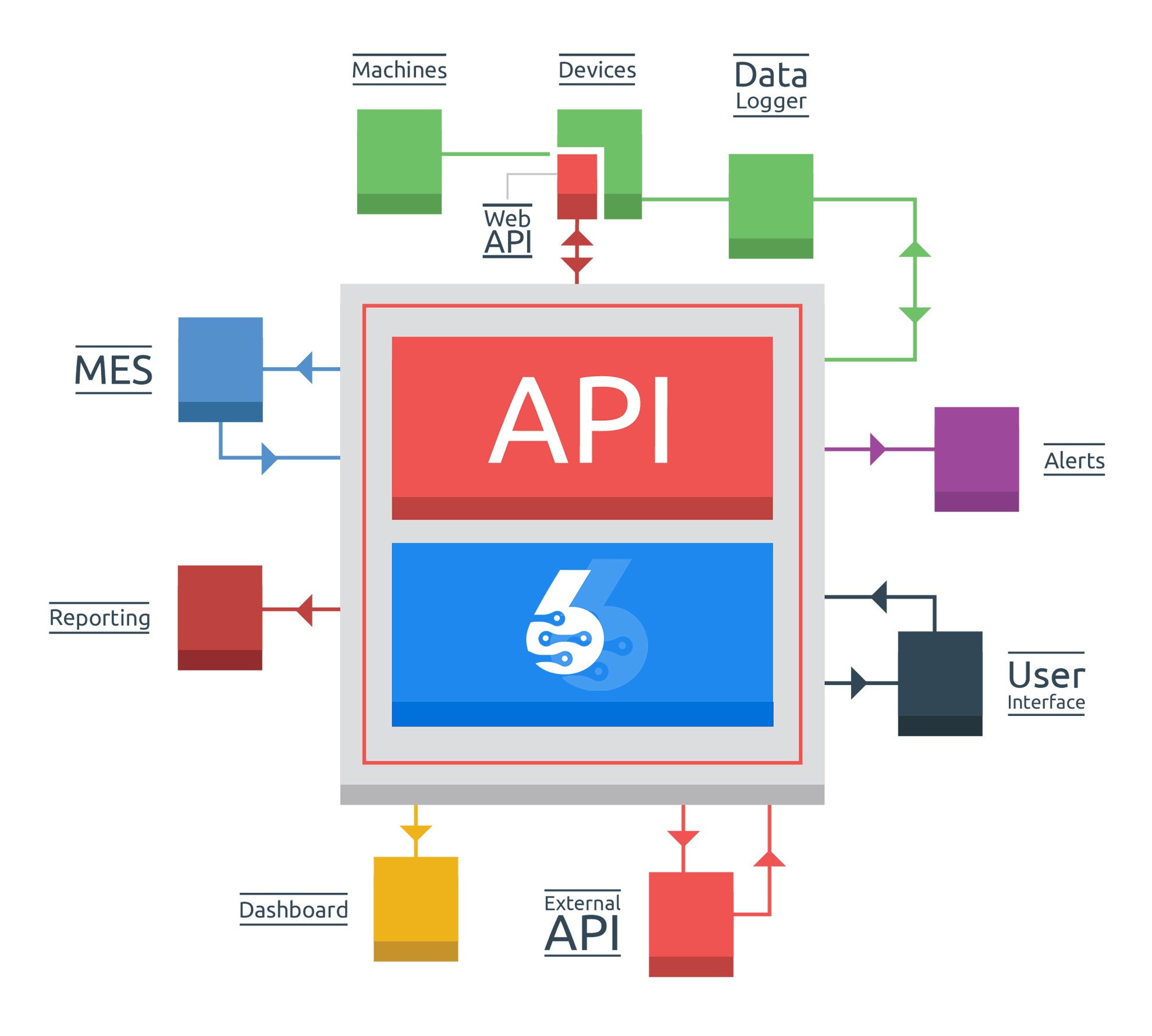
Think about Data
Performance reporting. There's a lot of data in the ERP database, and sometimes you don't see exactly what you want in the format you want. You may be just a short step from getting the information you want. When thinking about reports, don't just think about paper.
Many tools allow you to bring data to the screen, even in real time. Most ERP systems also allow you to transfer data to Excel (this is different from importing data into Excel, which should be avoided). Excel can, in most cases, also be configured to extract data from the ERP database. In both cases, Excel is used as the data presentation layer.
Customize the ERP system using the built-in tools. Every ERP software I have worked with has built-in tools that allow you to customize the software to your needs. You can add fields and features that fit your needs. This will enable you to handle any business situation within the core ERP solution. Note that I use the word "customization" and not "adoption." Customization means that you use the tools provided by the developers of the software. These customizations usually survive the upgrade. Customization means that the developer changes or enhances the software's source code only for the use case of your business. The end result is a unique version of the software. This can also make it difficult to update the software over time. I never recommend customizing the core software system.
Use "modular" functionality in your existing ERP system. Modular functionality is used when a solution is needed to supplement functionality already available in the ERP system.
"Plug-in" or modular functionality may exist to combine optimal software solutions with ERP. Here are a few examples:
E-commerce and ERP integration: when a customer orders products through the website, integration with the ERP system avoids re-entering purchases into the ERP system, which is time-consuming and error-prone. The e-commerce and ERP systems are synchronized in real-time.
Integration of a CRM solution and the ERP system: often, customers have an optimal customer relationship management (CRM) solution that is not integrated with their ERP system, mainly because integrating the vast amounts of data typically contained in CRM systems can be complex. Data may include customer information data, quotes, estimates, orders, shipments, invoices, unpaid balances, tasks, and follow-up activities related to each customer individually. A robust integration can be critical to a successful sales process. When integrating CRM and ERP systems, you need to discuss which system "owns" the data and whether the systems should be unilaterally or mutually integrated.
Carrier and ERP system integration: This integration makes sense if the company ships products through carriers such as UPS or FedEx. Information about the "to ship products" are sent to the carrier, or sometimes multiple carriers at once; the carrier sends the shipping charges, tracking numbers, and similar data back to the ERP system. In most cases, this allows finding the best shipping charges for your customers. All the shipping information resides in the ERP system. It can be used to communicate with customers (e.g., to inform customers of carrier choices, potential delivery dates and shipment tracking numbers).
Integration of a supply chain management/invoice payment solution and an ERP system: companies can automatically update their ERP system with an integration that helps manage the order process and delivery date. Nevertheless, any electronic system, and one more an ERP system, is only as good as what it contains – and that mainly refers to the data. These integrations ensure that suppliers confirm the order and that the product is delivered on the promised date. The ERP system, which uses this information to plan production and make management decisions, is updated accordingly. Accounts payable automation is also typically part of these solutions, with the integration automatically paying invoices to suppliers based on the parameters you set.
Integration of CAD and ERP systems: these integrations synchronize CAD (computer-aided design system) data with ERP data. Products are designed in the CAD system to obtain material specifications and routing. Instead of re-entering this information into the ERP system, the integration automatically transfers the data and creates the required materials in the ERP system.
Reasons for performing ERP integration with other software systems
If you are under the impression that I am trying to dissuade you from integrating ERP with another software package, you are partially correct. My real message is this:
Please don't do it for the wrong reasons. ERP integration should be the last choice when solving a business problem. Often, I've seen ERP integrations be the first or second choice, primarily because we use the tools we know, which leads to inefficiencies and unnecessary complex processes, often driven by human initiative.
That's not to say there aren't good reasons to integrate your ERP system with another software package. As in everything else, the key to success lies in executing a well-thought-out plan.
Here are the areas you should plan for before integrating ERP
Determine the data points. Determine what data needs to come in when it needs to go in, and in what direction commonly leads to a dilemma. Just because you can import data, doesn't mean you should or have to. Minimize the data points to reduce complexity initially, and increase over time – strictly when necessary.
Determine software alpha. This is in line with your data strategy. Typically, the ERP system should be the master of all the data available, so it is the alpha. Every other software package provides data to the ERP system. It's certainly not a strict standard, but in most cases it has shown that it is best practice to achieve a data master in organizations. Otherwise, you will create a lot of information silos, and that is not the desirable outcome as it will lead to clustered data.
Determine who should write the interface. Since ERP is usually the alpha software, the interface is generally written by someone who knows ERP very well. The help of an expert on the other software may be needed, but the ERP side will still drive the project.
Determine the method for moving the data. Many options are available, from simple CSV file imports to API integrations. A specialist will determine the preferred method and the reasons for it.
Conclusion
I'd like to leave you with just one conclusion, and it is this: always make sure that the ERP expert is involved in the decision to integrate another software solution into the ERP to solve business problems. Andreas Maier is one of those experts; let him know if you want to talk to him.
SIX ERP is a highly customizable ERP solution that is cost-effective and the best choice for businesses. SIX ERP is a robust solution that includes flexible tools based on years of experience working with these solutions. We have helped our customers avoid complex third-party integrations and replace many "home-grown" solutions. Oh, what cost and pain they could have avoided if they had given us a shot first.
About the author
Andreas Maier is a results-driven CEO with nearly 30 years of experience in ERP, digital transformation, and IT consulting. He has held leadership positions in Fortune 100 companies such as rentalcars.com (PCLN) and Intrasoft International, a leading EU-based R&D software vendor. With a Ph.D. in Neural Networks from the University of Cologne, Andreas combines deep technical expertise with a strategic approach to business process optimization.
As the founder and co-founder of multiple successful startups, including XXL Cloud Inc., eShopLeasing Ltd, and WDS Consulting SA, his expertise lies in ERP consulting, IT strategy, and process automation. His work is focused on helping businesses implement scalable ERP solutions, streamline operations, and drive digital transformation.
- Manufacturing
- 24.11.2022
Intelligent tech in Agriculture
Innovative data-driven ERP technologies for agriculture for a sustainable future.
Dr. Andreas Maier
24.11.2022
“ Feeding 10 billion people on Earth is possible—and sustainable, scientists say. A new study finds that if major steps in global farming are taken, agricultural production would be substantially increased without compromising the planet. “
Drought, hail, constant rain - climate change has far-reaching consequences for us and agriculture. Learn how innovative agriculture technologies can help achieve higher yields, maintain biological diversity, and be innovative simultaneously.
Besides Governments, also we at SIX have committed to fighting climate change and helping agricultural producers and farmers to become CO2-neutral.
But will all combined efforts be enough to stop climate change? Will we be able to maintain biodiversity and safe cities close to coastlines?
All catastrophic events signify that nature is getting further and further out of balance. We have to prepare for a warmer future. One of the biggest hurdles in preparations for the future is how food production works. In a few years, we will need to feed 10 billion people.
Climate change has far-reaching consequences for us and agriculture. Hotter temperatures, more extreme weather conditions such as droughts, hailstorms, and constant rains, and the overall climate becoming more erratic pose enormous challenges to traditional farming methods. They can no longer rely on historical climate data to make decisions on what to grow and when. Innovative technologies in agriculture can help to achieve higher yields, maintain biological diversity, and be innovative at the same time. Ecological restoration methods such as using cover crops, crop rotation, and agroforestry can help mitigate climate change by sequestering soil carbon concentration. Precision agriculture employs technology to target crops with the right amount of water and nutrients at the right time, reducing inputs while increasing yields. These are just some examples of how climate-smart practices can help farmers adapt to a changing climate and ensure food security for all.
At SIX, we increasingly engage in helping agricultural producers to lower their emissions by applying technologies that help those businesses to operate more efficiently, protect the environment, and still be able to increase yield output.
Agricultural technology has come a long way in recent years, and there are now many intelligent technologies that can help farmers increase their yields and improve their operations while still operating sustainably
Thanks to technological advances, agriculture has come a long way in recent years. Now, many intelligent technologies can help farmers increase their yields and improve their operations while still operating sustainably. These technologies include precision agriculture, which uses sensors and other devices to collect data that can be used to optimize crop production; climate-controlled greenhouses, which allow crops to be grown in controlled environments; and vertical farming, which will enable crops to be grown in vertically stacked layers in a limited space. Using these and other technologies, farmers can produce more food with fewer resources, helping to feed the world's growing population while still protecting the environment.
Precision agriculture involves using sensors and mapping software to collect data about crops and soil conditions, which can then be used to make more accurate predictions about yields and fertilizer needs
Precision agriculture uses sensors and mapping software to collect data about crops and soil conditions. This data can then be used to make more accurate predictions about yields and fertilizer needs. Precision agriculture can help farmers save money by reducing the amount of fertilizer they need to use, and it can also help to increase yields. In addition, precision agriculture can help reduce the environmental impact of farming by reducing the amount of chemicals used. Precision agriculture is made possible by technological advances, including sensors, mapping software, and ERP software. The use of precision agriculture is expected to grow in the coming years as farmers increasingly adopt these technologies.
The Universe Runs on Physics, Your Business Runs on SIX ERP.
Autonomous tractors are becoming increasingly common on farms, as they can reduce labor costs and improve efficiency
Autonomous tractors are becoming increasingly common on farms, as they can reduce labor costs and improve efficiency. Autonomous tractors use GPS and sensors to navigate fields, and they are equipped with a range of attachments that can be used for various tasks such as planting, watering, and harvesting. Autonomous tractors can also collect data about crops, which can be used to optimize growing conditions and improve yields. In addition to their labor-saving potential, autonomous tractors can also help farmers reduce their environmental impact by using fewer inputs such as water and fuel. Autonomous tractors are thus playing an essential role in the development of data-driven agriculture, which is poised to revolutionize food production.
Drones are also being used more frequently in agriculture, as they can help farmers with crop monitoring, pest control, and yield analysis
Drones are increasingly being used in agriculture as they offer farmers insights that were previously unavailable. Drones can quickly and cheaply collect data on things like crop health, moisture levels, and pest infestations. This data can then be analyzed to help farmers make more informed decisions about irrigation, planting, and crop rotation. Drones are also being used for more targeted applications, such as mapping soil erosion and analyzing the yield of individual plants. In the future, drones will likely play an even more significant role in agriculture as they become more sophisticated and farmers become more comfortable using them.
Data-driven Agriculture through data collection and automated processing to outperform traditional farming methods
Data-driven Agriculture is becoming increasingly popular. Data-driven agriculture encourages a holistic approach to agriculture, aiming to improve productivity and efficiency and reduce environmental impact. By combining data sources such as satellite imagery, precision farming sensors, and climate data, farmers can more accurately assess crop health and manage their operations accordingly. Automated systems can be used for pest control, irrigation scheduling, and soil analysis, helping farmers make better decisions with less effort. Additionally, data from drones and other unmanned aerial vehicles can be used to understand how crops are affected by weather patterns and other environmental changes. Ultimately, data-driven agriculture has the potential to improve yields while reducing environmental impacts. As technology advances in this field, it is expected that data-driven agriculture will become increasingly popular.
Altogether, precision agriculture and autonomous technologies have the potential to revolutionize the way food is produced, leading to increased yields and improved environmental Sustainability.
The farming industry is also looking towards artificial intelligence (AI) as a tool for improving efficiency and yields. In real-time, farmers are using AI-driven solutions such as computer vision algorithms to identify crop health issues or pest infestations.
Finding a balance between Sustainability and financial gains may seem difficult
With advancements in precision agriculture and autonomous technology, farmers can now make decisions that benefit both. Through data-driven solutions such as drones, AI, and autonomous tractors, farmers can maximize yields while reducing their environmental impact. Ultimately this could be the key to a sustainable future for agriculture.
The advantages of these technologies are clear – they offer an opportunity to reduce labor costs, improve efficiency and increase Sustainability. However, it is important to remember that using these tools wisely is essential to secure our food supply into the future. By understanding how weather patterns and soil fertility affect crop growth and applying this knowledge through intelligent farming practices, we can ensure that our agricultural industry remains strong and resilient in the face of climate change.
The future of farming is bright, and with the right technology and data-driven solutions like SIX ERP, we can ensure that our food supply remains secure for generations to come.
Key Takeaways
As agricultural technology advances, more intelligent technologies are becoming available to help farmers increase their yields and improve their operations.
Some popular agricultural technologies include precision agriculture, autonomous tractors, and drones.
Precision agriculture involves using sensors and mapping software to collect data about crops and soil conditions, which can then be used to make more accurate predictions about yields and fertilizer needs.
Autonomous tractors are becoming increasingly common on farms, as they can reduce labor costs and improve efficiency.
Drones are also being used more frequently in agriculture, as they can help farmers with crop monitoring, pest control, and yield analysis.
Data Analysis and collection have become possible and vital for farmers to make better decisions, reduce environmental impact, and increase yields.
Finally, artificial intelligence is on the rise in agriculture, as AI-driven solutions can help farmers identify crop health issues or pest infestations in real-time.
Talk to our Consultants about how SIX ERP can help your agricultural business to benefit from the advantages of precision agriculture, autonomous technologies, and data-driven solutions.
Keep up with the latest developments in agricultural technology to ensure your farm stays competitive and efficient in the future.
About the author
Andreas Maier is a results-driven CEO with nearly 30 years of experience in ERP, digital transformation, and IT consulting. He has held leadership positions in Fortune 100 companies such as rentalcars.com (PCLN) and Intrasoft International, a leading EU-based R&D software vendor. With a Ph.D. in Neural Networks from the University of Cologne, Andreas combines deep technical expertise with a strategic approach to business process optimization.
As the founder and co-founder of multiple successful startups, including XXL Cloud Inc., eShopLeasing Ltd, and WDS Consulting SA, his expertise lies in ERP consulting, IT strategy, and process automation. His work is focused on helping businesses implement scalable ERP solutions, streamline operations, and drive digital transformation.
- ERP Systems
- 21.11.2022
ERP Pricing Models
Which ERP Pricing Model is right for your business?
Dr. Andreas Maier
21.11.2022
“ Not all process-integration problems are technical and not all about IT. Integrating computer systems is not the same as integrating the business. “
Regarding enterprise resource planning (ERP) pricing models, there are three main options: subscription, perpetual, and usage-based. Subscription ERP models typically pay a monthly or annual fee, while perpetual ERPs require an upfront payment followed by periodic maintenance fees. On the other hand, usage-based ERPs bill customers based on actual usage. While each model has its advantages and disadvantages, subscription models are becoming increasingly popular due to their flexibility and affordability. With a usage-based model, businesses only pay for what they use, which can save money in the long run. In addition, subscription models make it easy to scale up or down as needed without making a significant upfront investment.
Implementation fees
Implementation fees are charges assessed by a company to cover the costs of implementing a new system or service. Depending on the project's complexity, these fees can range from a few hundred to several thousand dollars. Often, these charges are passed on to the customer as a surcharge on their bill. In some cases, implementation fees may be included in the price of a product or service. However, checking with the company in advance is essential to see if these charges will apply. Implementation fees can add up quickly, so it is important to factor them into any budgeting decisions. Failure to do so could result in unexpected expenses. As such, it is always best to consult a company representative before making final decisions.
The three most common ERP pricing models
For businesses looking to invest in enterprise resource planning (ERP) software, there are several pricing models to choose from. The three most common models are subscription-based, license-based, and cloud-based. Subscription-based ERP systems are typically paid for on a monthly or annual basis. Software generally offers this pricing model as a Service (SaaS) provider. License-based ERP systems are purchased outright and installed on the buyer's servers. On-premises software vendors typically offer this type of pricing model. Cloud-based ERP systems are delivered via the cloud and may be provided on a subscription or pay-as-you-go basis. This pricing model is becoming increasingly popular as more businesses move to the cloud. When choosing an ERP system, it is vital to consider the pricing model that best fits your business needs.
The Universe Runs on Physics, Your Business Runs on SIX ERP.
How to determine which ERP pricing model is right for your business
There is no one-size-fits-all answer when it comes to ERP pricing models. The right model for your business will depend on several factors, including the size of your business, your industry, and your specific needs. For example, a small business in the retail sector will have different needs than a large manufacturing company. Considering all of these factors carefully before choosing an ERP pricing model is important.
One of the most common ERP pricing models is the subscription-based model. This model allows businesses to pay a monthly or annual fee for access to the software. This can be a good option for companies with no large upfront budget for software costs. Another common option is the pay-as-you-go model, which allows companies to only pay for the features and functions they use. This can be a good option for companies that want to scale their software usage as their needs change. Ultimately, there is no right or wrong answer regarding ERP pricing models. The best way to determine which model is suitable for your business is to consult an experienced ERP consultant who can help you assess your specific needs.
Pros and cons of each ERP pricing model
Enterprise resource planning (ERP) pricing models are either subscription-based or license-based. Each option has pros and cons that businesses should consider before making a decision.
Subscription-based ERP models are typically more affordable in the short term since there is no significant upfront cost. However, this type of pricing can become more expensive over time since businesses are charged a recurring fee for access to the software. In addition, subscription-based ERP models may not include all of the features that companies need, forcing them to purchase additional licenses or add-ons.
License-based ERP models require a more considerable upfront investment, but they offer a lower total cost of ownership over time. This is because businesses only need to pay for the software once and then can continue using it indefinitely. In addition, license-based ERP models typically include all of the features that businesses need, so they will not have to purchase additional licenses or add-ons. However, this type of pricing can be prohibitive for small businesses or startups that may not have the upfront capital to invest.
When choosing an ERP pricing model, businesses should carefully consider their budget and long-term needs to make sure they select the right option.
Factors to consider when choosing an ERP pricing model
ERP systems are a significant investment, and one of the most important decisions you'll make is choosing the right pricing model. There are four main ERP pricing models: subscription, cloud, perpetual license, and on-premise. Each has its benefits and drawbacks, so choosing the best fit for your organization's needs is essential.
The subscription model is often the most affordable option for small businesses. You pay a monthly or yearly fee for access to the software, and you're always using the latest version. The downside is that you don't own the software, so if you stop paying, you lose access. The cloud model is similar to a subscription, but you host the software off-site. This can be more expensive than a subscription, but it can also be more scalable and flexible.
The perpetual license model is popular with large organizations. You buy the software outright and own it forever. The advantage is that you don't have to keep paying after the initial purchase. However, the downside is that you have to pay for upgrades separately, and you might not be able to keep up with the latest version. On-premise ERP is similar to a perpetual license, but you host the software on your servers instead of buying it outright. This can be more expensive upfront but also give you more control over security and customization.
Choosing an ERP pricing model is a complex decision. There are many factors to consider, including cost, scalability, flexibility, and ownership. The right choice depends on your organization's specific needs. Talk to an expert to learn more about each option and find the best fit for your business.
Tips for negotiating an ERP price
The enterprise resource planning (ERP) software price tag can be pretty hefty. However, there are a few things you can do to try to negotiate a lower price for the software. First, it's essential to research and know exactly what you want and need from the software. Then, you can create a competitive proposal outlining your budget and what you're willing to pay. It would help if you also were prepared to negotiate on other aspects of the deal, such as implementation timelines and support options. Finally, don't be afraid to withdraw from the agreement if the vendor is unwilling to budge on price. With a little bit of preparation, you may be able to get the ERP system you need at a price that fits your budget.
Conclusion
ERP systems are a significant investment for any business, so it's essential to carefully consider all your options before settling on a pricing model. There are other license models available for SIX ERP, as we believe there should be no significant functionality or user-based hurdles for companies. We hope this article has given you a better understanding of the three most common ERP pricing models and what factors you should consider when choosing one for your business. Remember, the price is just one part of the equation – be sure also to consider functionality, scalability, and support when making your decision. Have questions or need help negotiating an ERP price? Our team of experts can assist you throughout the entire process.
About the author
Andreas Maier is a results-driven CEO with nearly 30 years of experience in ERP, digital transformation, and IT consulting. He has held leadership positions in Fortune 100 companies such as rentalcars.com (PCLN) and Intrasoft International, a leading EU-based R&D software vendor. With a Ph.D. in Neural Networks from the University of Cologne, Andreas combines deep technical expertise with a strategic approach to business process optimization.
As the founder and co-founder of multiple successful startups, including XXL Cloud Inc., eShopLeasing Ltd, and WDS Consulting SA, his expertise lies in ERP consulting, IT strategy, and process automation. His work is focused on helping businesses implement scalable ERP solutions, streamline operations, and drive digital transformation.
- HRM
- 15.11.2022
Successful human resource management: the fuel for every company
Modern human resource management serves to sustainably develop an organization and thus ensure the company's success.
Dr. Andreas Maier
15.11.2022
“ A company's human resources department is its lifeblood. The members of this department are responsible for ensuring that the company has the right people in the right places, with the right skills to meet its strategic objectives. “
What is the definition of human resource management?
Human resource management (HRM) is a business administration sub-area that revolves around work and personnel aspects. It combines all strategies, measures, and fields of action of HR, which are to support the company's development - also with the help of change processes.
In large companies, HR management can also be synonymous with the personnel department. In everyday work, however, HR management is not the exclusive task of this department but should be developed and implemented by all managers.
The cited "personnel management fields" include the following areas:
- Strategy
- Planning and organization
- Personnel development
- Personnel management
In the past decades, human resource management has undergone considerable changes and significant expansions. Since the beginning of the 1990s, the central realization has been that the employee is a substantial resource for the company. Today, human resource management realizes that every employee contributes to the company's success. And this as a person and not as "human capital."
What are the tasks of human resource management?
In times of an employee market, advancing demographic change, and a shortage of skilled workers, human resource management must fulfill a central task: All departments must be staffed with qualified personnel at all times. Because without eligible employees, no company will be economically successful in the long term. Human resource management is thus a central component of strategic marketing.
The following 7 task areas are derived from this:
- Personnel planning: How many staff are needed? What qualifications must they have?
- Personnel procurement or recruiting: Internal and external procurement of personnel through the appropriate channels
- Personnel management and communication: All processes from onboarding to leaving, internal and external communication with employees
- Remuneration management: All principles of remuneration, from basic salary to personal bonus
- Staff development and retention: All measures of training and development, job enlargement, job enrichment, and job rotation
- Staff appraisal: Overview of performance and assessment of the potential of employees
- Personnel controlling: Management and control of all human resource processes based on relevant key figures.
Viewed as a whole, these seven central human resource management fields aim at the organization's sustainable development and ability to hold its own in the market.
These fields can be strategic - such as remuneration management or personnel development - or of a non-strategic but transaction-oriented nature - such as personnel administration and personnel control.
What are the goals of human resource management?
Looking at the fields of action, it becomes clear that functioning HR management contributes to the company's success. A strong HR that sees itself as a business partner will formulate three main goals that are strategically important for the company.
Goal 1: Know and combine business goals and employee wishes
Reconciling employees' wishes with business goals is human resource management's crux and supreme discipline. The social needs of employees (leisure time, family, etc.) often conflict with the company's economic goals (profit maximization, expansion) because younger generations of employees, in particular, tend to view the purely financial need for success critically. This is where HR needs to start, listen, take concerns seriously and implement solutions within a strategic framework.
Goal 2: Achieve and maintain a high level of employee satisfaction
If your HR management succeeds in keeping fluctuation as low as possible and you retain the right employees with the right skills for the long term, you are doing a lot right. It has been proven in numerous studies that a satisfied employee is a more productive and creative employee. To achieve this, use all possibilities of employee retention - point out development paths, and communicate perspectives.
Goal 3: Achieve sustainability through cost reduction and secure higher competitiveness
Suppose human resource management succeeds in making employees happy and retaining them long-term. In that case, you will automatically achieve this goal because lower personnel costs are a direct consequence. You will have to recruit fewer employees, you will have to train fewer new ones, and absenteeism due to illness will also decrease. The result is lower costs and greater competitiveness.
The Universe Runs on Physics, Your Business Runs on SIX ERP.
Strategic human resource management is a must
The performance of an organizational unit should always reflect the board's or management's overarching strategic goals. The goals of HR thus represent broken-down corporate goals.
How close one has come to these goals in the business year can be illustrated and controlled at any time utilizing key figures. HR managers should take advantage of this opportunity: If you only realize in November that you are behind your required hiring quota for the calendar year, you will not have time to take appropriate measures and will probably miss your targets.
Strategic human resource management: examples of measurement
Indicator 1: Fluctuation rate
The level of staff turnover, whether stagnating, decreasing, or increasing, can be measured and documented without a doubt. Reports provide information on the fluctuation rate in the company as a whole as well as in individual departments.
Suppose it turns out that there is an imbalance between the teams or that terminations have increased in an organizational unit. In that case, the HR manager can no longer pretend that they did not suspect anything but must consider further steps.
First of all, they should discuss this with the direct superior. This should clarify whether there are recognizable causes for the dismissals. For example, if the pressure is too high and employees throw in the towel because of it, staff could be increased. If, after an employee survey, it turns out that the leadership style of the line manager is causing the team to throw in the towel in exasperation, it is time to offer him coaching or, in the case of severe conflicts, to conduct departmental mediation.
The extent to which the measures have brought about an improvement in staff turnover can be rechecked after a predefined period.
Indicator 2: Sickness rate
A high level of sick leave has numerous disadvantages for a company and costs money. If the key figures indicate that the sickness rate is rising or remains high, it is time to take action. This includes taking a closer look at working conditions company-wide and at the departmental level. Human resources can then decide what improvements can be made. Should offices be equipped with ergonomic furniture? Is work unevenly distributed, or is there even evidence of bullying? There are many reasons why employees fall ill physically and mentally.
Except in exceptional cases, such as food production or infectious diseases, employees are not obliged to tell their boss what they are ill with. HR managers cannot rely on this data when selecting suitable measures.
What is modern human resources management all about
Modern human resource management is characterized by the courage and the will to change. The times when personnel was only "administered" are over. Today, human resource management always keeps the corporate strategy in mind in all its activities. It supports managers of all organizational units operationally and integrates them with a range of services that is as networked as possible, making them quasi "personnel ambassadors."
Only those who think and act holistically in human resources management can balance the interactions between the players in the company and steer them in a familiar, successful direction. The HR department contributes to this to a considerable extent. It thus turns from a dry administrator of standardized corporate processes into an essential advisor to management and a strategist who thinks in the long term.
Want a glimpse of the future?
New trends in human resource management are often reactions to the "driving forces" of society. Globalization and digitalization are such forces that require permanent, flexible, and agile adaptation in companies. One indicator of whether this adaptation is booming is the corporate culture. Cultures that stand still cannot follow the technological disruption and the resulting change in social relations. For example, digitalization is leading to more and more IT-based processes. This results in a shift in priorities for HR management: HR managers have to do fewer and fewer standard administrative tasks (digital processes and workflows exist for this) and can instead focus on strategic projects. Workflow management systems help to control and automate these processes.
Fundamental on-site operations and the actual workplace are also becoming less important due to digitalization. In times of crisis, this is demonstrated in all clarity: Large parts of the workforce work remotely, which confronts human resource management with new tasks in diagnostics and human resource controlling.
If you're looking for a comprehensive human resources management system to help you automate and streamline your processes, SIX ERP is the right solution. With our system, you'll have everything you need to manage your staff effectively and efficiently, from onboarding and payroll to performance tracking and HR analytics. Contact us today to learn more about how SIX ERP can help you take your human resources operations to the next level.
About the author
Andreas Maier is a results-driven CEO with nearly 30 years of experience in ERP, digital transformation, and IT consulting. He has held leadership positions in Fortune 100 companies such as rentalcars.com (PCLN) and Intrasoft International, a leading EU-based R&D software vendor. With a Ph.D. in Neural Networks from the University of Cologne, Andreas combines deep technical expertise with a strategic approach to business process optimization.
As the founder and co-founder of multiple successful startups, including XXL Cloud Inc., eShopLeasing Ltd, and WDS Consulting SA, his expertise lies in ERP consulting, IT strategy, and process automation. His work is focused on helping businesses implement scalable ERP solutions, streamline operations, and drive digital transformation.
- ERP Systems
- 10.11.2022
5 Tips for Managing Risk During an ERP Implementation
Project Success Mastered by avoiding common ERP implementation mistakes.
Dr. Andreas Maier
10.11.2022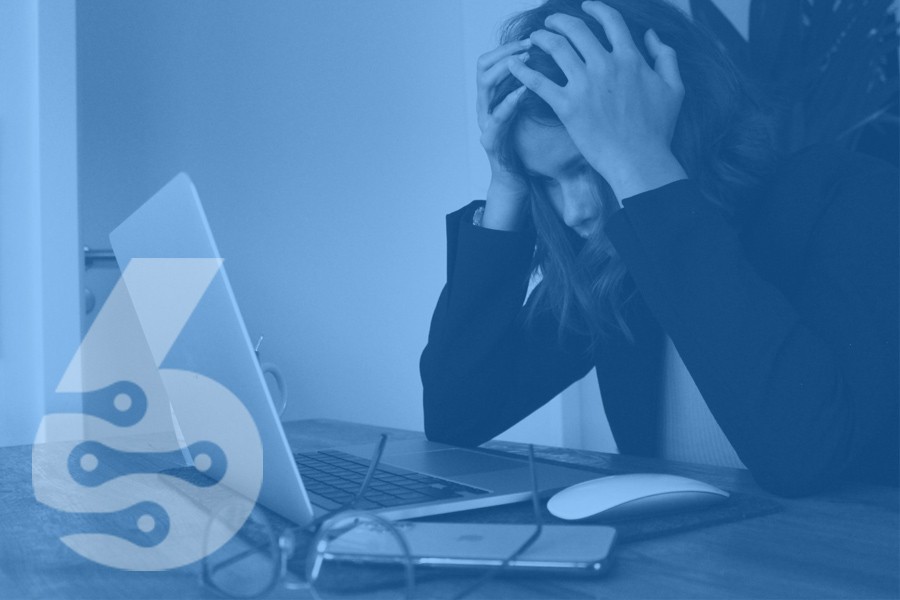
“ Rules always cost the business something. This cost must be balanced against business risks. “
Like most business owners, you're probably excited about the prospects of implementing a new ERP system. However, ERP implementations can be complex and risky, so taking steps to manage risk during the process is essential. This blog post will discuss five tips for managing risk during an ERP implementation. Following these tips can help ensure a successful implementation and avoid costly mistakes.
1. Understand the risks associated with ERP implementations
ERP implementations are notorious for being risky projects. Several risks are involved, and many companies have failed due to inadequate planning and execution. By understanding these risks, you can take steps to mitigate them and increase the chances of a successful implementation.
Complexity
One of the most significant risks involved in ERP implementations is complexity. A complex implementation can lead to confusion and frustration among employees and increase the chances of mistakes. To avoid these risks associated with large and complex ERP implementations, it's essential to break the implementation down into manageable steps and ensure employees are adequately trained on the new system.
Risk of data loss
One of the most significant risks associated with ERP implementations is the risk of data loss. This can happen for various reasons, including system failures, human error, or malicious attacks. To reduce the risk of data loss, it's crucial to have a solid backup and recovery plan in place. Additionally, you should ensure that all employees know the importance of data security and understand how to protect sensitive information.
Business disruption
Many businesses underestimate the risk of business disruption during an ERP implementation. This can be a costly mistake, as the short-term loss of productivity can significantly impact the bottom line. It's essential to budget for this potential disruption and ensure that your team is adequately prepared to deal with it.
Implementation costs
ERP implementations can be costly, and the costs can increase significantly if the system is not adequately implemented. One of the most significant expenses associated with ERP implementations is running the system. Some systems require expensive hardware and software, and the maintenance and support costs can be substantial. Additionally, there are often costs associated with training employees on the new system. If these costs are not taken into account, they can quickly become a drain on resources. Budgeting for all potential costs (Total Cost of Ownership - TCO) associated with an ERP implementation is essential, or you may regret it down the road.
Time required for implementation
Another risk involved in ERP implementations is the risk of running over time. This challenge can happen for various reasons, including complexity and lack of planning. When projects run over time, it can often lead to frustration among employees and increased costs. To avoid this risk, it's crucial to have a clear plan and ensure that all stakeholders are on the same page. Additionally, you should ensure that you have adequate resources to complete the project on time.
The risk of running over budget is also a challenge, as projects are often delayed when processes are unclear, or the partner doesn't get all the information upfront (requested by the client). So clear communication is vital and should be continually throughout the project with updated plans and evaluations regularly.
2. Plan for potential risks
A successful ERP implementation requires careful planning and risk management. One of the best ways to manage risk is to create a risk assessment. This document will identify the potential risks associated with the implementation and outline how to mitigate them. The risk assessment should be developed early in the planning process and updated as the implementation progresses.
It's also important to partner with a company with ERP implementation experience. This partner can help you navigate the risks involved in an ERP implementation and provide guidance on mitigating them. By working with a partner, you can reduce the chances of encountering costly mistakes during the implementation.
The Universe Runs on Physics, Your Business Runs on SIX ERP.
3. Implement risk management procedures for more complex integrations
Risk management procedures should be put in place early in the planning stages of an ERP implementation. This will help to ensure that all potential risks are identified and addressed. The procedures should be updated and tailored to the organization's specific needs as the implementation progresses.
Some of the critical components of mature risk management procedures include:
- Risk assessment: This document will identify the potential risks associated with the implementation and outline how to mitigate them.
- Communication plans: Clear communication is essential for a successful ERP implementation. Plans should be implemented for regular communication among all stakeholders, including employees, management, and the vendor team.
- Back-up and recovery plans: A solid backup and recovery plan is essential for protecting your data in case of a system failure or other emergency.
- Testing procedures: Testing the new system thoroughly before going live is necessary. This plan will help to ensure that there are no surprises when the system goes live.
- Change management plan: Any significant changes during an ERP implementation can lead to increased risk. A change management plan will help to minimize these risks and ensure a smooth transition to the new system.
4. Monitor the implementation process
Closely monitoring the implementation process is essential for a successful ERP implementation. This monitoring includes regular testing and communication among all stakeholders, including employees, management, and the vendor team. By ensuring that clear communication and testing are thorough, you can minimize the risk of problems during the implementation.
5. Address any issues that arise during the implementation
If problems occur during the implementation, addressing them as quickly as possible is essential. This speed will help to minimize the risk of costly mistakes and ensure a smooth transition to the new system. By working closely with all stakeholders, you can ensure that any issues are addressed quickly and efficiently.
6. Communicate openly and frequently
The success of an ERP implementation depends on good communication between all stakeholders involved in the process. Communication should be open and frequent, so everyone is kept up-to-date on progress and any potential issues that may arise.
Conclusion
An ERP implementation can be a complex process with many potential risks. By following these tips for risk management, you can minimize the chances of encountering problems during the implementation. Close communication and regular testing are essential for a successful implementation. If any issues arise, it's important to address them quickly so they don't cause further disruption. With careful planning and risk management, your organization can successfully implement an ERP system that meets its needs.
About the author
Andreas Maier is a results-driven CEO with nearly 30 years of experience in ERP, digital transformation, and IT consulting. He has held leadership positions in Fortune 100 companies such as rentalcars.com (PCLN) and Intrasoft International, a leading EU-based R&D software vendor. With a Ph.D. in Neural Networks from the University of Cologne, Andreas combines deep technical expertise with a strategic approach to business process optimization.
As the founder and co-founder of multiple successful startups, including XXL Cloud Inc., eShopLeasing Ltd, and WDS Consulting SA, his expertise lies in ERP consulting, IT strategy, and process automation. His work is focused on helping businesses implement scalable ERP solutions, streamline operations, and drive digital transformation.
- ERP Systems
- 04.11.2022
Purchase Management done right
Fully organized purchase management done professionally
Dr. Andreas Maier
04.11.2022
“ There was a product that seemed attractive, expensive, portable, beautiful, and simple. Everybody talked about its beauty, but they bought it for its simplicity. “
Are you tired of feeling like your purchase management process is a never-ending nightmare? If you're looking for a way to streamline and simplify your approach, you've come to the right place.
At SIX ERP, we believe that purchase management should be easy and stress-free. We'll show you how to create a system that works for you and your business, so you can focus on what's really important – running your business rather than micro-managing!
Ready to get started? Let's go
How Purchase Management influences corporate spending
It is estimated that corporate spending represents 20-40 percent of a company's total costs. With such a high percentage, organizations need to have tight controls in place over their purchasing processes. This is where purchase management comes in.
Purchase management is the organization of purchases made by a company. It includes budgeting, vendor selection, purchase order creation, and invoice processing. A practical purchase management system can help a company save money and reduce waste and cost.
Budgeting is a critical component of purchase management. Organizations must set spending limits for each department and track actual spending against these budgeted amounts. This helps to ensure that corporate spending stays within control and does not get out of hand.
Vendor selection is another important part of purchase management. Organizations should take time to research different vendors and select those that offer the best prices, terms, quality, and conditions – and, finally, incentives. Once selected, organizations should establish relationships with these vendors and work to develop a good working rapport.
Purchase order creation is another task that falls under the umbrella of purchase management. Organizations should create orders for all planned purchases, regardless of the order size. Organized processes for Purchase Requests, Offers by Vendors, and the "best offer selection process" help to ensure that all purchases are documented and tracked.
Finally, invoice processing is also an essential part of purchase management. Organizations should set up a system for processing invoices so that those are paid on time, and discrepancies can be quickly resolved.
By following these tips, organizations can ensure that their corporate spending stays within control and that their purchasing processes are well-organized and efficient.
Purchase Management in ERP
An effective purchase management system can save an organization a great deal of time and money. A well-designed purchase management system will streamline and automate control processes, approvals, and the workflow associated with purchasing so that all purchases are made using best practices.
When compiling requests for quotes (RFQs), purchase managers should solicit bids at a minimum from three vendors to ensure they get the best price for the goods or services they need. They should also compare the total cost of ownership (TCO) of each vendor's offerings, considering factors such as quality, warranty, and customer service.
After narrowing down the field to a few vendors, purchase managers should ask for demos or trials of the products or services they are interested in to get a first-hand look at how they work before making a decision. They should also negotiate with vendors to get the best price and terms.
Once a decision has been made, purchase managers should work with Accounts Payable to set up favorable payment terms for their organization. They should also create a system for tracking purchases to monitor spending and trends.
By following these steps, organizations can ensure that their purchase management systems are efficient and effective.
The Universe Runs on Physics, Your Business Runs on SIX ERP.
Implementation of the Purchase Management Process
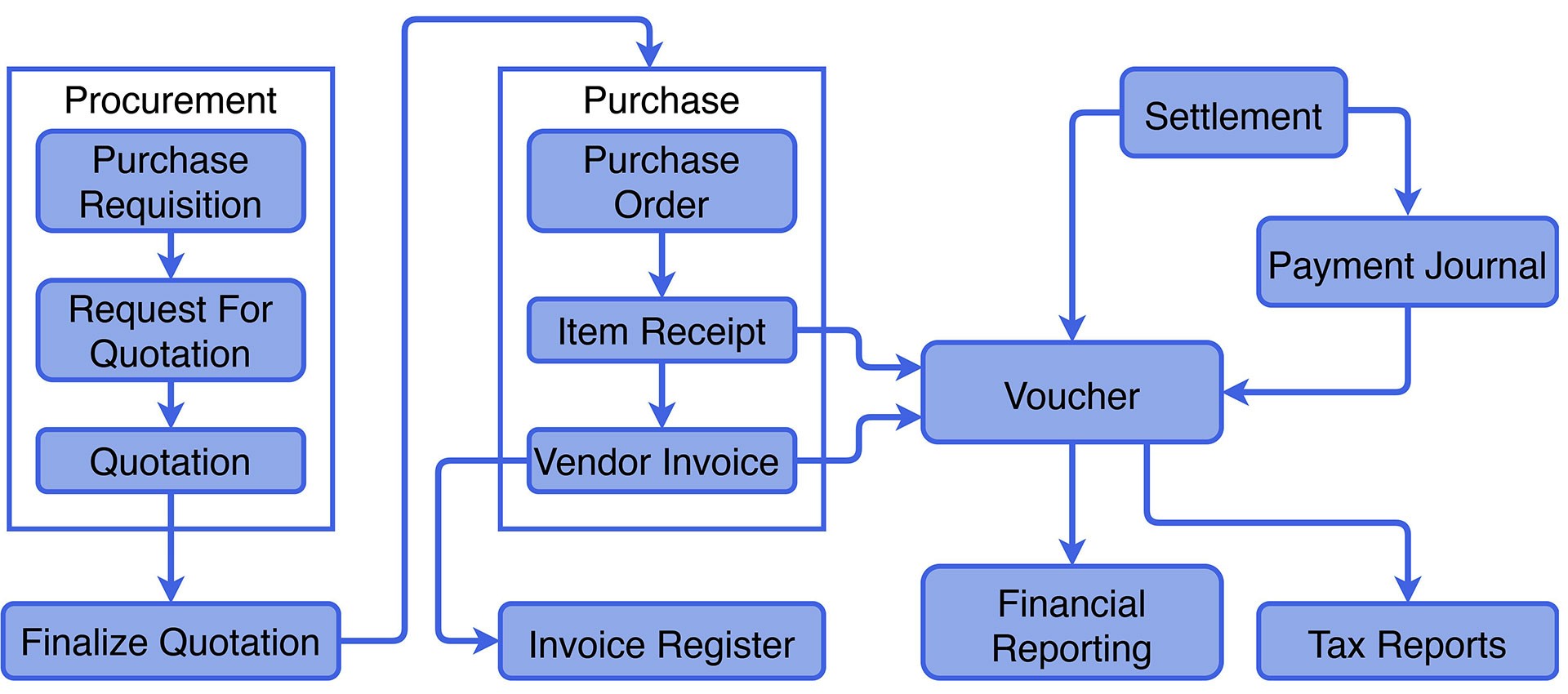
Few organizations operate without a purchasing or procurement department. In many cases, this department is responsible for acquiring the goods and services needed to keep the organization running. The purchasing process typically includes the following steps:
- Planning and requisitioning: This step involves identifying the goods or services needed, estimating the quantity required, and developing specifications.
- Supplier selection: Once the requirements have been identified, potential suppliers are evaluated and selected based on criteria such as price, quality, delivery time, and ability to meet other specifications.
- Purchase Request: Identify who needs what and when (PR)
- Request for Quotes: Ask Vendors for prices and receive Quotes (RFQ)
- Quote vetting: Compare Quotes and pick the one that offers the best value for money.
- Purchase Order: The selected supplier is contacted, and an order is placed. Depending on the agreement between buyer and seller, the delivery may occur immediately or at a later date (PO)
- Receiving and inspection: Upon receipt of the goods or services ordered, goods are inspected to ensure that they meet the quality standards specified in the purchase order.
- Payment: The supplier is paid for the goods or services received according to the terms of the purchase agreement.
Conclusion about Purchase Management
In conclusion, purchase management is vital for many reasons. It helps with controlled spending and budgeting, as well as reducing costs associated. With SIX ERP, Purchase Management becomes as easy as 1-2-3. Request a Demo and talk to our experienced consultants!
About the author
Andreas Maier is a results-driven CEO with nearly 30 years of experience in ERP, digital transformation, and IT consulting. He has held leadership positions in Fortune 100 companies such as rentalcars.com (PCLN) and Intrasoft International, a leading EU-based R&D software vendor. With a Ph.D. in Neural Networks from the University of Cologne, Andreas combines deep technical expertise with a strategic approach to business process optimization.
As the founder and co-founder of multiple successful startups, including XXL Cloud Inc., eShopLeasing Ltd, and WDS Consulting SA, his expertise lies in ERP consulting, IT strategy, and process automation. His work is focused on helping businesses implement scalable ERP solutions, streamline operations, and drive digital transformation.
- ERP Systems
- 02.11.2022
Managed Cloud ERP
12 reasons why they outperform other ERP solutions
Dr. Andreas Maier
02.11.2022
As your business grows, it becomes increasingly important to have a reliable and efficient system to manage your operations. A cloud-based ERP system is the perfect solution for businesses of all sizes, from small SMEs to large global corporations. Not only is it scalable, but it also provides several other benefits essential for success. This article will discuss why you should move to a managed cloud ERP system and not just a cloud ERP.
What is a Cloud ERP?
Cloud ERP solutions are software that allows businesses to manage their operations and finances from a remote location. Cloud ERP solutions are web-based, meaning they can be accessed from any device with an internet connection. They are also typically subscription-based, meaning businesses only pay for their services.
Cloud ERP solutions emerged in the early 2000s as a way for businesses to manage their finances online. At the time, most companies relied on on-premises ERP software that needed to be installed and maintained on-site. Cloud ERP allowed businesses to move their operations online without worrying about installing and maintaining software.
Since then, cloud ERP has become increasingly popular thanks to the rise of cloud computing. Cloud computing allows businesses to access software and data from anywhere in the world, making it the perfect platform for cloud ERP solutions.
Benefits of Cloud ERP solutions
Today, cloud ERP systems are used by millions of businesses around the world. It offers many advantages over traditional on-premises ERP software, including:
- Reduced Costs: Businesses can save money by using cloud ERP instead of on-premises ERP. This is because there is no need to purchase or maintain hardware or software.
- Increased Flexibility: Cloud ERP can be accessed worldwide, so businesses can work anywhere they want. It also allows companies to scale up or down as needed, making it perfect for growing businesses.
- Increased Efficiency: Cloud ERP allows businesses to automate tasks and streamline processes. This can lead to increased efficiency and productivity.
- Improved Security: Cloud ERP systems are often more secure than on-premises ERP systems because they are hosted in the cloud. This means that businesses can benefit from the latest security technologies.
SaaS, Self-Hosted or Managed Cloud ERP Systems
When choosing a cloud ERP solution, businesses have three main options: SaaS, self-hosted, and managed cloud ERP. Each option has its advantages and disadvantages.
SaaS ERP systems are the most popular type of cloud ERP. They are subscription-based, and users pay based on the number of users. The company doesn't need to upgrade or maintain software or hardware and gets extensive support. SaaS ERP systems are typically more expensive than other types of cloud ERP. They are billed on a monthly per-user subscription base which can be costly for large businesses as more central systems charge up to 200€ per user/month (whopping 2400€ per user/year). Therefore, SaaS solutions are primarily interesting for small and micro enterprises.
Self-hosted ERP systems are hosted on the business's servers. This means that businesses have more control over their data and can customize the software to meet their specific needs. However, self-hosted ERP systems can be more expensive than SaaS ERP because businesses need to purchase and maintain their hardware and software. Self-hosted ERPs have similar properties to on-premise solutions, but support for the ERP is primarily not included or a yearly fee on top. Self-hosted might be an exciting option for companies with large IT departments and the necessary resources to upgrade, maintain and manage ERP and hardware.
Managed cloud ERP systems are a hybrid of SaaS and self-hosted ERP. They have dedicated servers or resources for every company and no shared databases like SaaS. The provider will update and manage the ERP; therefore, the company doesn't need its resources to maintain the ERP system and server environment. Businesses do not need to worry about installing, maintaining, or updating software or hardware. Managed cloud ERP systems are typically the least expensive option when calculating the Total Cost of Ownership (TCO) for most companies of every size.
The Universe Runs on Physics, Your Business Runs on SIX ERP.
12 Benefits of Managed Cloud ERPs
There are many reasons why businesses should move to managed cloud ERP. Here are some of the most important benefits:
- Reduced costs
- Increased flexibility
- Scalability
- Easier customization
- Fast implementation
- Simplified compliance
- No worries about upgrades and maintenance
- Access to the newest technologies
- Real-time data
- Business Continuity and Disaster Recovery
- Global Accessibility
- Piece of Mind
Reduced Costs
As mentioned above, businesses can save money by using managed cloud ERP instead of on-premises ERP or self-hosted ERP. This is because there is no need to purchase or maintain hardware or software. In addition, businesses will not need to pay for support or upgrades and don't need an internal IT team.
Increased Flexibility
Managed cloud ERP can be accessed from anywhere worldwide, so businesses can work from anywhere they want. It also allows companies to scale up or down quickly and easily, as they only need to pay for the resources they use.
Scalability
For fast-growing businesses using a managed cloud ERP system is crucial as it can scale their resources up or down quickly and easily. This means that businesses only pay for the resources they use and can increase or decrease their usage as needed. This is a significant advantage over on-premises ERP systems, which are challenging to adapt quickly.
Easier Customization
One of the main benefits of using a managed cloud ERP system is that it is much easier to customize than traditional ERP systems. With a managed cloud system, the provider takes care of all the customization for you, so you don't have to worry about hiring a separate team of developers to make changes to the system. If the ERP system allows it, API access can also be given to allow for further integrations.
Fast implementation
Many businesses use a managed cloud ERP system because it is faster to set up than on-premise or self-hosted ERP systems. With a managed cloud ERP system, the provider takes care of all the installation and configuration for you. You don't have to worry about hiring a separate team of developers to get your system up and running. Managed cloud ERP systems can be up and running quickly, usually within a few days or weeks.
Simplified compliance
One of the main benefits of using a managed cloud ERP system is that it is much easier to comply with regulations and standards. Unlike SaaS ERP systems, which use shared databases, managed cloud ERP systems store all data on dedicated databases, so businesses can be assured that their data is fully protected and compliant. In addition, managed cloud ERP systems are updated and maintained by the provider, so businesses don't need to worry about installing and maintaining or updating software or hardware. This makes it easy for businesses to keep their system up-to-date with the latest regulations and standards.
No worries about upgrades and maintenance
One of the main benefits of using a managed cloud ERP system is that businesses do not need an internal IT team to maintain the system. This means businesses can save money by not having to pay for an internal IT staff and free up valuable resources that can be used for other tasks. In addition, businesses will not need to worry about installing and maintaining hardware or software, saving them a lot of time and money.
Access to the newest technologies
One of the advantages of using a managed cloud ERP system is that businesses have access to the newest technologies. This means businesses can use the latest technological advancements to improve their business processes and operations.
Real-time data
One of the biggest business benefits of using a managed cloud ERP system is that businesses can access real-time data. This means businesses can make decisions in real time and avoid delays when relying on outdated data. Additionally, businesses can connect their ERP system to other data sources, such as social media or customer databases, to get a complete view of their business. This allows businesses to make better decisions based on all the available information.
Business Continuity and Disaster Recovery
Business continuity and disaster recovery are two of the main benefits of using a managed cloud ERP system. With a managed cloud ERP system, businesses can be assured that their data is fully protected during a disaster. In addition, businesses can take advantage of the provider's business continuity and disaster recovery services, which can help them quickly get back up and running in the event of a disaster. This can be a lifesaver for businesses that rely on their ERP system to run their business.
Global Accessibility
Using a managed cloud ERP system gives you global access to your company and ERP. This means businesses can access their ERP system from anywhere in the world as long as they have an internet connection.
Piece of Mind
Many business owners find peace of mind when using a managed cloud ERP system. With all of the tasks being taken care of by the provider, business owners can focus on running their business and not worry about managing an ERP system. Additionally, businesses do not have to worry about high costs like with SaaS or other ERP solutions. This makes it easy for businesses to get started with a managed cloud ERP system and save money.
Conclusion on managed cloud ERP systems
The benefits of using a managed cloud ERP system are clear. Businesses can save money by not having to pay for an internal IT staff and free up valuable resources that can be used for other tasks. In addition, businesses will not need to worry about installing and maintaining hardware or software, saving them a lot of time and money. Additionally, businesses have access to the latest technologies, real-time data, and global accessibility. These benefits make it easy for businesses to see why a managed cloud ERP system is the next evolutionary step for ERP systems.
If you're looking for an easier way to manage your business operations and comply with regulations and standards, then a SIX ERP will be the best solution for your business. SIX is a leading provider of managed cloud-based ERP solutions, and we can help you take advantage of all the benefits that you read in this article.
Contact us today to learn more about how we can help you streamline your business operations.
We look forward to hearing from you!
About the author
Andreas Maier is a results-driven CEO with nearly 30 years of experience in ERP, digital transformation, and IT consulting. He has held leadership positions in Fortune 100 companies such as rentalcars.com (PCLN) and Intrasoft International, a leading EU-based R&D software vendor. With a Ph.D. in Neural Networks from the University of Cologne, Andreas combines deep technical expertise with a strategic approach to business process optimization.
As the founder and co-founder of multiple successful startups, including XXL Cloud Inc., eShopLeasing Ltd, and WDS Consulting SA, his expertise lies in ERP consulting, IT strategy, and process automation. His work is focused on helping businesses implement scalable ERP solutions, streamline operations, and drive digital transformation.
- CRM
- 27.10.2022
Understanding Customer Relationship Management (CRM)
Things to consider when implementing a CRM in your company
Dr. Andreas Maier
27.10.2022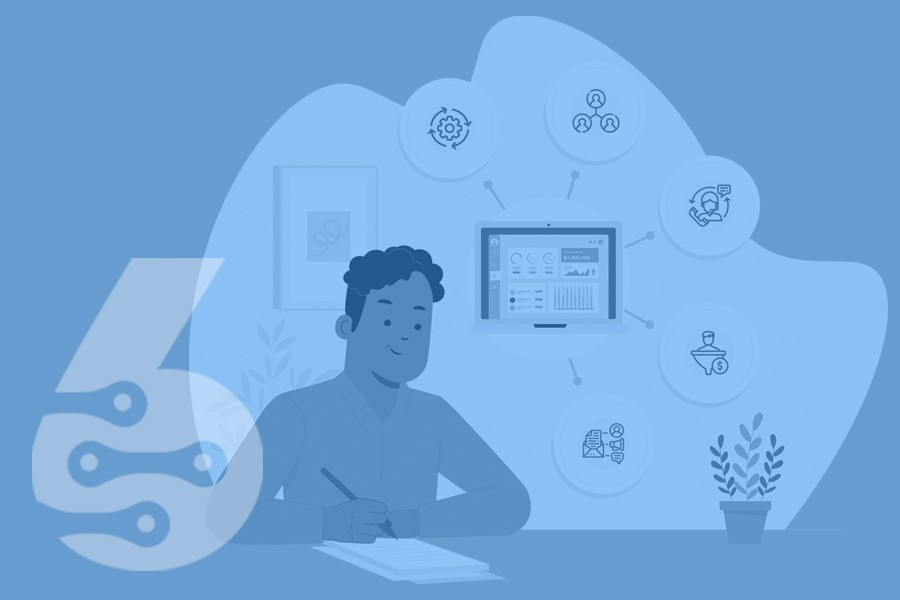
“ Learning new systems and processes is not mandatory…but neither is staying in business! “
If you want to run a successful business, it is essential to have a sound customer relationship management system or CRM in place. A CRM can help you keep track of your customers, their needs and wants, and how to best serve them. There are many different CRMs out there, so it is essential to find one that will work well for your business. This blog post will discuss implementing a CRM in your business to improve customer relations and increase sales.
Benefits of Structuring Customer Data
There are many benefits of structuring customer data in a CRM system. Perhaps the most obvious benefit is that it can help sales and marketing teams better understand their customers and target them with more relevant communications. Additionally, having all customer data stored in one place can help to improve customer service by giving support staff quick and easy access to information about a customer's history with the company. Finally, structured customer data can provide valuable insights you can use later to improve business processes and make more informed strategic decisions.
Benefits of Automating Customer Interactions
There are many benefits of automating customer interactions, including:
- Increased Customer Satisfaction: When customers have their questions answered quickly and efficiently, they are more likely to be satisfied with your company.
- Improved Customer Retention: Automating customer interactions can help keep your customers longer, as they will appreciate the streamlined process and quick responses.
- Increased Sales: Quick and efficient customer service can increase sales, as customers are more likely to purchase from companies they trust and feel optimistic about.
- Reduced Costs: Automating customer interactions can save your company money in the long run, as you will not need to hire as many customer service representatives to handle inquiries.
- Improved Efficiency: Automating customer interactions can help you speed up answering customer questions and resolving issues, leading to a more efficient customer service operation overall.
The Universe Runs on Physics, Your Business Runs on SIX ERP.
Keeping Data tidy
Data is the lifeblood of any CRM system, and keeping it tidy is crucial to maintaining a healthy database. There are a few key things to keep in mind when it comes to data maintenance:
- Keep your data clean - This may seem like a no-brainer, but it's vital to ensure that all of your Data is accurate and up-to-date. Regularly scrub your database for duplicates, outdated information, and incorrect formatting.
- Stay organized - A well-organized database will be much easier to maintain than a chaotic one. Create clear and concise naming conventions for your fields and records, and consider implementing a data governance policy to keep everyone on the same page.
- Automate where possible - Automating tasks like data entry and cleansing can help free up time for more critical tasks. Look for ways to streamline your processes and use available tools and technologies.
- Monitor performance - Regularly monitor your CRM system's performance to ensure it runs smoothly. Monitoring includes tracking response times, process completion, and error rates. If you notice any issues, take action quickly to address them.
Integration with other ERP features
An effective CRM system will integrate with other features of your ERP to provide a comprehensive view of your customer relationships. This integration can help streamline processes and improve data accuracy by sharing information between systems.
Some of the ERP features that can be integrated with a CRM system include:
- Accounting: Financial data such as invoices, payments, and credit history can be shared between systems to provide a complete picture of customer interactions.
- Inventory: Tracking inventory levels and customer purchase history can help sales teams forecast demand and plan for stock shortages.
- Warehousing: Knowing what products are in stock and where they are located can help speed up the fulfillment process.
- Manufacturing: Production schedules and capacity planning can be coordinated with sales forecasts to ensure that products are available when customers need them.
Better overview of the Sales Cycle
Sales cycles can be long and complex, with many steps and Touchpoints. Implementing a CRM system can help give you a better overview of the sales cycle and help you to keep track of where your customers are in their journey.
A CRM system can help you see which Touchpoints are the most essential and which are causing customers to drop off. It can also help you identify areas where your sales team may need more training or support. By having a clear view of the sales cycle, you can ensure that your team is always working on the most critical tasks and making the best use of their time.
Building long term Customer Relations
Building strong customer relationships is essential for any business, but it can be incredibly challenging for small businesses. Keep these tips in mind to create lasting bonds with your customers:
- Get to know your customers on a personal level. Take the time to learn about their individual needs and preferences.
- Communicate regularly with your customers, both online and offline. Make sure they always feel informed and valued.
- Be responsive to feedback, both positive and negative. Use it as an opportunity to improve your products or services.
- Offer incentives and rewards to loyal customers. They should feel appreciated for their continued support.
- Show your appreciation in small ways, such as sending handwritten thank-you notes or birthday cards. These thoughtful gestures will make a big impression.
What is a good CRM, and why do you need it
A CRM, or customer relationship management system, is a software solution that helps businesses manage their customer data. CRMs typically include contact management, account management, opportunity tracking, and activity tracking.
CRMs are beneficial for businesses of all sizes. They help companies keep track of their customers and better understand their needs. Additionally, CRMs can automate tasks like lead generation and follow-ups, making the sales process more efficient.
When choosing a CRM, it's essential to consider your business's specific needs. There are a variety of CRMs on the market, so it's crucial to select one that offers the features you need. Many CRMs provide different pricing options, so you can choose a subscription that fits your budget – but higher priced system commonly come with features you will unlikely ever need.
If you're unsure where to start, talk to our consultants, who will guide you in finding the right solution for you – and your business.
Also essential is to follow below 8 Steps for a successful CRM integration cycle. These ensure all vital process steps are followed – and the final outcome will satsift you, and your customers.
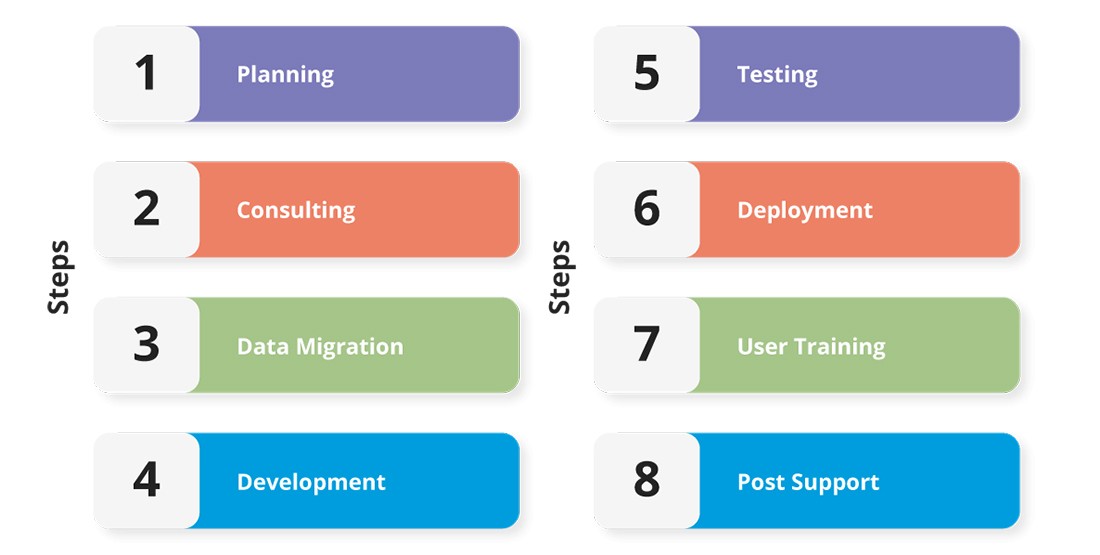
CRM is a must-have in any company, from SMEs to global corporation
A CRM system is a must-have for any company, from SMEs to multinational corporations. It allows you to manage your customer relationships more effectively and efficiently. In today's competitive business environment, it is essential to have a tool that helps you keep track of your customers' needs and preferences.
A CRM system can help you improve your customer service levels, increase sales and revenue, and better manage your marketing campaigns. It can also help you develop stronger relationships with your customers. In addition, a CRM system can help you save time and money by automating manual tasks associated with customer relationship management. The better solutions will also cater for Marketing automation
If you are considering implementing a CRM system in your company, there are a few things to keep in mind;
First, ensure that your selected system fits your company's specific needs. Many different types of CRM systems are available on the market, so choosing one that will work well for your business is essential.
Second, make sure that the system is easy to use and implement. There is no point in investing in a CRM system if it is difficult to use or takes a long time to implement. Finally, ensure that the selected system has the necessary features and functionality. There is no point in paying for features that you will never use.
If you take the time to find the right CRM system for your company, it will pay off in increased sales and higher customer satisfaction levels – so all the things that make up a good sauce for a growing business!
Conclusion
In conclusion, a CRM can be highly beneficial for your business in terms of efficiency and customer satisfaction. However, it is essential to research and choose the right CRM for your business before implementing it. Once you have found the perfect CRM for your company, take the time to train your employees on how to use it correctly so that you can reap all the benefits that a good Customer Relationship Management Solution has to offer.
Connect with our ERP Consultants to Demo the perfect CRM integrated into SIX ERP – a one-stop-shop solution that connects all the vital parts of CRM for companies with growth ambitions.
About the author
Andreas Maier is a results-driven CEO with nearly 30 years of experience in ERP, digital transformation, and IT consulting. He has held leadership positions in Fortune 100 companies such as rentalcars.com (PCLN) and Intrasoft International, a leading EU-based R&D software vendor. With a Ph.D. in Neural Networks from the University of Cologne, Andreas combines deep technical expertise with a strategic approach to business process optimization.
As the founder and co-founder of multiple successful startups, including XXL Cloud Inc., eShopLeasing Ltd, and WDS Consulting SA, his expertise lies in ERP consulting, IT strategy, and process automation. His work is focused on helping businesses implement scalable ERP solutions, streamline operations, and drive digital transformation.
- WHMS
- 25.10.2022
Understanding Warehouse Management Solutions
Features for those managing warehouses and need advanced management features
Dr. Andreas Maier
25.10.2022
“ Those in supply chain know the impossible is possible. “
A warehouse management system (WMS) is a software application that supports the day-to-day operations in a warehouse. A WMS helps to control and direct the movement of materials within a warehouse and plays an essential role in optimizing the efficiency of these operations. There are many things to consider when implementing a WMS, from the size and layout of your warehouse to the type of products you're storing. This blog post will explore some of the things you need to know before implementing a WMS in your warehouse.
What is a Warehouse Management System?
WMS applications help businesses manage their warehouse operations. By automating and integrating the various processes involved in managing a warehouse, a WMS can help companies to improve their overall efficiency and productivity.
There are several types of WMS applications on the market, each designed to meet the specific needs of different businesses. However, all WMS applications share some basic features and functionality, such as:
- Inventories: A WMS should be able to track and manage inventory levels within the warehouse. This includes keeping track of stock levels, locations, and movements.
- Orders: A WMS should be able to track and manage customer orders, including order picking, packing, and shipping.
- Shipping: A WMS should be able to generate shipping labels and documentation and track shipments.
- Reporting: A WMS should provide users with various reports on warehouse performance, such as inventory levels, order fulfillment rates, and shipping times.
More advanced systems will implement processes that cover the full cycle of warehouse management with include in more detail: - Receiving Goods: which involves detailed control over the delivery to your warehouse. Important aspects throughout the delivery process are: correct quantity of the products imported into the warehouse, the right quality – as agreed with vendors, and the right time of product delivery to manage ramps and personel required. We can break this process down into following sub-processes:
- Purchase Order,
- Preparing Warehouse for the delivery (i.e.. Space constraints),
- Unloading of goods (manual or automated),
- Verification of Quantity and Quality,
- Labelling,
- Placement in Warehouse
Updating Warehouse Management System, etc. during Warehouse import automated dimensioners that capture the measurement of the cargo/delivered items can be crucial as are dedicated dock schedulers, which make sure a workforce is at hand to handle the delivery. - Putaway is delivering goods to the optimal place in the warehouse. Identifying each SKU (stock keeping unit) correctly and getting it to the correct location is essential. Depending on the items storage conditions must be discovered to ensure the safety of goods and employees. In order to optimize these operations and utilize space most effectively, space management techniques and the overall warehouse design are critical.
- Picking is defined as the act of taking goods from a storage facility according to an order given by a customer. It is the most expensive, time-consuming, and error-prone method. The use of Mobile Scanning Devices can save time and reduce error rates by far.
Considering a variety of picking methodologies e.g., cluster picking, zone picking, wave picking can further steamline the picking process. - Packaging is the process of putting together the ordered items, a quality check, and getting the product ready for shipment. At this point, it's extremely helpful to have all the necessary information regarding the order. In addition, it's also helpful to have the type and amount of packing materials that will be required for each order on hand. Additionally, automatic wrappers can reduce the amount of time spent wrapping and the amount of packing material required.
- Shipping or Dispatching of goods, and the delivery to a customer in as safe a condition as possible is also essential for customer satisfaction. A proper schedule, a reasonable labor management system, and an effective tracking system are key elements in meeting the customer's needs.
- Returns are a hassle, there is no doubt that most companies would rather never have to deal with. However, they are a part of the game, especially as it pertains to eCommerce. It has been estimated that about 5 to 10 percent of in-store purchases are returned, while that figure rises to 15 to 40 percent for online purchases.
The Management of returns and refunds to customers is a hassle and requires special attention by multiple staff involved in the process.
Returned units must be properly identified, sorted, checked for defects and dealt with; multiple alternatives for handling, e.g., putting them back on the shelf/warehouse, sending them to a repair shop, discarding or sending them back to the manufacturer, etc. are possible, and require special attention.
Why implement a Warehouse Management System?
There are many benefits of implementing a Warehouse Management System (WMS). Perhaps the most crucial advantage is that a WMS can help to improve overall warehouse efficiency and accuracy. In addition, a WMS can also help to reduce labor costs, improve customer service, and increase inventory turns.
A WMS can help to improve warehouse efficiency in some ways. First, by providing real-time visibility into warehouse operations, a WMS can help to identify bottlenecks and inefficiencies. Second, a WMS can automate and streamline key warehouse processes, such as receiving, putaway, picking, and shipping. Third, a WMS can provide sophisticated tools for managing inventory levels and stock locations.
A Warehouse Management System can also help to improve accuracy throughout the warehouse. For example, by barcoding inventory items and using RFID tags or scanners, a WMS can help to ensure that the correct items are picked for each order. In addition, a WMS can provide automated quality control features to help reduce packing and shipping order errors.
Finally, a Warehouse Management System can also help to reduce labor costs by automating many tasks that are traditionally done manually. For example, a WMS can minimize the need for costly paper-based picking lists or spreadsheets using voice-directed picking or wave planning features. In addition, by integrating with existing enterprise resource planning (ERP) systems, a WMS can further automate warehouse tasks.
The Universe Runs on Physics, Your Business Runs on SIX ERP.
How to go about implementing a Warehouse Management Solution
A warehouse management solution (WMS) can transform your business by optimizing how you receive, store, and ship products. An effective WMS will increase your operational efficiencies, improve customer satisfaction, and help you to avoid stock-outs and other costly mistakes.
When it comes to implementing a WMS, you should keep several things in mind:
1. Define Your Objectives
Before you implement any new software solution, it's vital that you first define your objectives. What are your goals for implementing a WMS? Once you know what you're trying to achieve, you can better evaluate which WMS will be the best fit for your needs.
2. Consider Your Budget
Warehouse management solutions can vary widely in terms of price. You'll need to consider your budget when selecting a WMS. Remember that the most expensive option isn't necessarily the best option for your business - sometimes, mid-range or lower-priced options can offer all the features you need.
3. Evaluate Potential Vendors
Once you know what type of WMS you need and how much you're willing to spend, it's time to evaluate potential vendors. When evaluating vendors, look at their track record, references, and case studies. Take some time to try out their demo versions before making a final decision.
4. Implement and Test
Once you've concluded the three previous steps, start implementation. We know that implementing a WMS is never straightforward, and you'll figure out the missing pieces while implementing and during tests and the system's first operation.
Considering cost vs. benefit
When looking at implementing a warehouse management solution (WMS), it's essential to consider the cost vs. benefit of the solution. There are a lot of different WMS solutions on the market, so you need to make sure you choose the one that's right for your business.
The first thing you need to do is look at the features of each WMS and see how they align with your business needs. Ensure you understand each component and how it can benefit your business. Once you've narrowed down your options, you can start looking at pricing.
Pricing for WMS solutions can vary widely, so getting quotes from several vendors is essential before deciding. When considering cost, also look at the solution's return on investment (ROI). A higher-priced solution may have a lower ROI, while a lower-priced solution may have a higher ROI.
Once you've considered all of these factors, you can decide which WMS is right for your business. Implementing a WMS can be a big investment, but it can provide significant benefits for your business if done correctly.
What type of WM system is best for your business?
There is no one-size-fits-all answer to the question of which Warehouse Management Solution is best. The best type of warehouse management system for your business will depend on many factors, including the size and nature of your business, your budget, and your specific needs and requirements.
If you are a small business with a limited budget, you may consider a cloud-based warehouse management system, which can be more cost-effective than an on-premises solution. If you have a large or complex operation or require advanced features such as real-time tracking and inventory forecasting, you may need an on-premises system.
Whatever type of system you choose, make sure it is scalable and flexible so that it can grow with your business. And be sure to work with a reputable vendor who can provide expert advice and support during the implementation process.
Making the final decision
When making a final decision on which warehouse management solution (WMS) to implement, you should keep a few things in mind. First, you must ensure that your chosen WMS is compatible with your existing business systems and processes. Second, you need to consider the cost of the WMS, both in terms of initial investment and ongoing maintenance. And finally, you need to consider how easy the WMS is to use and configure, as this will impact its long-term viability within your organization.
Once you've considered all of these factors, you should be in a good position to decide which WMS is right for your business. If you're unsure, don't hesitate to reach out to a qualified consultant who can help you evaluate your options and make an informed decision.
Conclusion
When it comes to warehouse management, there are many factors to consider. This article discusses some of the things you need to know before implementing a warehouse management solution. Hopefully, this information has been helpful and will allow you to make an informed decision about whether a warehouse management solution is right for your business. Contact our consultants and let's see if SIX ERP WMS is right for your business!
About the author
Andreas Maier is a results-driven CEO with nearly 30 years of experience in ERP, digital transformation, and IT consulting. He has held leadership positions in Fortune 100 companies such as rentalcars.com (PCLN) and Intrasoft International, a leading EU-based R&D software vendor. With a Ph.D. in Neural Networks from the University of Cologne, Andreas combines deep technical expertise with a strategic approach to business process optimization.
As the founder and co-founder of multiple successful startups, including XXL Cloud Inc., eShopLeasing Ltd, and WDS Consulting SA, his expertise lies in ERP consulting, IT strategy, and process automation. His work is focused on helping businesses implement scalable ERP solutions, streamline operations, and drive digital transformation.
- ERP Systems
- 20.10.2022
Financing for SMEs in Bulgaria
ICT and cyber security solutions for SMEs
Ovanes "Max" Harutyunan
20.10.2022
“ You should RULE your money, Money shouldn't RULE your Life. “
New funding and grants from the EU (European Union) and the MIG are available for SMEs (Small Medium Enterprises) in Bulgaria.
With the current focus on innovation and digitalization of the Bulgarian ecosystem, the Ministry of Innovation and Growth (MIG) has announced a new fund to support SMEs in Bulgaria. The scope of this uncomplicated and straight forward fund is to give SMEs a chance to adapt modern technologies like ERP, CRM, Warehousing, HRM or other technological systems that help them to be prepared for the digital future. To do this the Ministry has allocated a total budget of BGN 30,600,000.
SIX is the only full ERP in Bulgaria that can be fully covered by the funding
The great news is that SIX ERP including CRM (Customer Relationship Management), HRM (Human Resource Management) and ERP (Enterprise Resource Planning) as well as all other modules are affordable enough to be completely covered by this grant. This makes us the only leading ERP system in Bulgaria for SMEs to be covered by this fund.
This means you have the chance to get a complete solution to digitize your business at NO COST. (excl. specific requirements, potential customizations)
Key facts
- Funding amount: from 3,000 BGN up to 20,000 BGN
- Application Deadline: 17.10.2022 until 19.12.2022 (First come first served – so be fast!)
- Criteria for funding:
REGISTERD COMPANY in Bulgaria – No Branch Offices are allowed
Company must be REGISTERED BEFORE 31.12.2019 (min. ~3 years old)
MUST BE MICRO, SMALL AND MEDIUM-SIZED enterprises (min. 41,000 BGN revenue in 2021) - Classifications:
Micro enterprise (≥ 41,000 BGN, 1-10 employees)
A small enterprise (≥ BGN 82,000, 11-50 employees)
Medium enterprise (≥ BGN 123,000, 51-250 employees)
Must have ≥ 1 EMPLOYED PERSON listed in 2021
Further evaluation criteria apply according to the official publication on the website.
The Universe Runs on Physics, Your Business Runs on SIX ERP.
How to get the funding?
There are two ways on how you can get funding. The process is simple and straight forward:
- You can check your eligibility in the below form:
- We will demo the system and see if it is suitable for your needs
- You will receive an official offer from us which is the basis for the funding
- You can file it on your own or decide if you want to get professional help from a dedicated grants consultant, we are happy to refer you to the right consultant. (Expected fee is 200-500 BGN for a professional consultant filing)
If you decide to work with SIX, then we are more than happy to give you also tips on how to best proceed. Just book a meeting with us.
If you are unsure whether your company can participate in the funding - fill out our form and we will reach out to you with further information about eligibility.
Check your eligibility now!
Fill out below form! We will check your information through a qualified consultant. Normally you will receive an answer on your eligibility between 1 and 3 days!
Are you facing challenges in your business that you're trying to solve?
Let’s connect for a FREE 30-minute consultation call and see how I can help you move forward.

Official call text BG-RRP-3.005
BG-RRP-3.005 - Solutions in the field of information and communication technologies and cyber security in small and medium-sized enterprises
The purpose of the procedure is to contribute to the acceleration of the transition to digitalization of the economy by providing grants for the implementation of information and communication technologies and solutions that ensure an increase in the level of digitalization of small and medium-sized enterprises (SMEs).
Sources:
https://eumis2020.government.bg
Disclaimer
The information provided by SIX MS (“we”, “us”, or “our”) on https://bg.six.ms/ (the “Site”) is for general information purposes only. All information on the Site is provided in good faith, it is a free service provided by SIX Management Solutions. By using this form, you accept this disclaimer in full. You must not rely on the information in the report as an alternative to accounting or consulting advice from an appropriately qualified professional. Without prejudice to the generality of the foregoing paragraph, we do not represent, warrant, undertake or guarantee that the use of the guidance in the evaluation will lead to any particular outcome or result. We will not be liable to you in respect of any business losses, including without limitation loss of or damage to profits, income, revenue, use, production, anticipated savings, business, contracts, commercial opportunities or goodwill.
About the author
Ovanes Harutyunan has always had a passion for dealing with people. After studying hospitality Management, he worked in the United Kingdom for several years and gained extensive experience in Management Training. He then found a new passion for IT and IT Sales, working in solutions sales for many years. Since 2022, Ovanes "Max" has been a sales and business development professional at SIX Management Services, focused on SME and Enterprise ERP systems.
In his free time, Ovanes likes being outdoors. He is a huge fan of Cuban culture and music and you can see him regularly dancing salsa with a massive smile on his face. Whenever he feels like slowing down, he enjoys listening to jazz, or visiting a theatre or cinema. Ovanes is also a foodie, enjoys cooking almost as much as eating.
- Manufacturing
- 14.10.2022
Managing the Manufacturing Process in ERPs
A step-by-step guide to the implementation of Manufacturing Automation
Dr. Andreas Maier
14.10.2022
“ Automation is no longer just a problem for those working in Manufacturing. Robots will replace physical labor; AI and software will replace mental labor. “
Enterprise Resource Planning (ERP) systems are integrated software solutions that help businesses manage the vital components of their operations, including product development, Manufacturing, supply chain, shipping and logistics, customer relationship management (CRM), and finance.
An ERP system consolidates all of these business functions into a single, comprehensive software solution that can be accessed by authorized users from anywhere in the organization. This centralized access to information and data allows businesses to streamline their processes and improve their efficiencies.
While ERP systems vary in features and functionality, they all share the same primary goal: to provide businesses with a complete overview of their operations and make informed decisions that will help them optimize their performance.
The Benefits of ERP
Enterprise resource planning (ERP) systems are popular in medium and large manufacturing organizations because they offer several benefits, including:
- Managing the manufacturing process from start to finish in one system.
- Improved visibility into the business, with real-time data on inventory levels, production schedules, and costs.
- Reduced paper usage and improved accuracy with electronic documentation and automated data collection.
- Increased efficiency by automating material requisitioning, order entry, and invoicing.
- Reduced lead times and enhanced customer satisfaction with better planning and execution of production schedules.
- Improved capacity through better utilization of machines, materials, and labor.
- Greater agility in responding to changes in customer demand or production plans.
How ERP manages the Manufacturing Process
ERP systems help manage and control the manufacturing process by integrating all data and processes from raw materials to finished products. ERP provides a single source of data accessed by all departments, which helps streamline the manufacturing process and improve communication and collaboration between departments.
The Planning Process
ERP systems streamline the planning process by integrating all relevant data and presenting it in a way that makes it easy to see what needs to be done and when. By managing the manufacturing process in ERPs, production managers can see which products need to be produced, how many units of each product are needed, what resources are required, and when the product needs to be delivered.
Information resulting from the planning process can be used to create a production schedule that ensures that all products are delivered on time and that the correct number of units is produced. ERP systems also enable tracking progress and identifying potential bottlenecks to take corrective action if necessary.
The Scheduling Process
In an ERP system, the manufacturing process is typically subdivided into two main types: production and discrete.
- Production processes combine materials to create a new product, such as in the food and beverage industry. Production scheduling is responsible for managing the production process and ensuring that products are produced on time and to specifications.
- Discrete processes are those where each individual product is made separately, such as in the automotive or electronics industries.
The main advantage of using an ERP system to manage the manufacturing process is that it allows businesses to have visibility into all aspects of the manufacturing process. Increased visibility means that companies can identify bottlenecks and potential issues before they occur, which can help to improve efficiency and reduce costs.
The Execution Process
To correctly manage the manufacturing process, manufacturers must consider numerous factors such as resources, capacity, competition, and customer demand. Enterprise resource planning (ERP) systems provide the necessary tools and capabilities to manage these factors and optimize the manufacturing process.
The execution process in an ERP system includes the following steps:
- Planning: The first step is to develop a plan that covers all aspects of the manufacturing process, including production goals, schedules, and budgets.
- Scheduling: The next step is to create a schedule detailing when each manufacturing task or process should be performed. This schedule should take into account all available resources, both human and machine.
- Production: Once the schedule is finalized, production can begin. ERP systems provide tools to track progress and identify any bottlenecks or areas of waste.
- Quality Control: Quality control is an essential part of the manufacturing process, and ERP systems provide tools to help ensure that products meet specifications.
- Delivery: The final step is to deliver the product to the customer. ERP systems can track inventory levels and generate shipping documents as needed.
The Universe Runs on Physics, Your Business Runs on SIX ERP.
Implementing ERP in your Manufacturing Business
An ERP, or enterprise resource planning system, is a software solution that helps businesses automate and manage their daily operations. A manufacturing business has different needs than other types of companies, so it is vital to choose an ERP system designed for Manufacturing. In this article, we will discuss the benefits of ERP for manufacturing businesses and how to implement it in your industry.
Defining Your Goals
ERPs are complex systems, so it's essential to define your goals before you embark on a project to implement one. Doing so will help you determine which features are most important to your business and which ones are secondary. Defining goals will also help you set a budget and timeline for the project. It is always wise to involve a consultant with prior experience in the field of Manufacturing automation to get the best estimates based on experience in the field of Manufacturing.
Here are some things to consider when defining your goals for an ERP implementation:
- What are your overall business goals? How do you expect an ERP system to help you achieve them?
- What processes do you need to streamline or automate?
- What information do you need to track? How do you need to be able to access it?
- Who will use the system, and what training will they need?
- What are your budget and timeline constraints?
Assessing Your Current Processes
Evaluating your current manufacturing processes is the first step in deciding how to implement ERP in your business. You'll need to closely examine every aspect of your production, from raw materials acquisition to finished product shipping, and document each process in detail. Once you comprehensively understand your current manufacturing workflow, you can identify areas where ERP would be most beneficial.
Key factors you should consider when assessing your processes:
- Efficiency: How quickly and easily can raw materials be converted into finished products? Are there any bottlenecks or inefficiencies in the process?
- Flexibility: How easily can the process be adapted to changes in demand or circumstances? Can the process be scaled up or down as needed?
- Quality: Are finished products meeting customer expectations? Are there any issues with defects or waste?
- Cost: How much does it cost to produce each unit of product? Are there any opportunities to reduce costs?
Once you've evaluated your current manufacturing processes, you can begin to identify where ERP could make a difference. Perhaps you need a more efficient way to track inventory or want to streamline order fulfillment. Maybe you need better visibility into production costs or want to improve communication between departments. Whatever your specific needs may be, understanding your current processes is essential for implementing ERP successfully.
Selecting the Right ERP System
The most crucial factor to consider when looking for an ERP system to support your manufacturing business is the tight integration of the software modules. Having a system that will allow easy integration with your current accounting, customer relationship management (CRM), and enterprise resource planning (ERP) software is vital.
Many off-the-shelf solutions offer tight integration, but it is indispensable to consider the costs associated with these options. Some vendors will provide a comprehensive manufacturing solution that includes all the necessary components for a successful implementation. These solutions can be expensive, but they offer the benefits of seamless integration and a lower total cost of ownership (TCO).
Conclusion
Enterprise Resource Planning (ERP) systems help manufacturers manage the production process by integrating various departments and functions into a single software application. ERP systems for Manufacturing typically include accounting, supply chain management, quality control, and shipping and receiving modules.
There are many benefits to implementing an ERP system in a manufacturing business. ERP systems can improve communication and collaboration between departments, help companies to respond quickly to changes in customer demand, and reduce the time needed to complete tasks such as invoicing and inventory management. In addition, ERP systems can provide valuable data insights, which can be used to improve manufacturing processes.
However, some challenges are associated with implementing an ERP system in a manufacturing business. One challenge is that it can be difficult to find an ERP system that meets the specific needs of a manufacturing business. In addition, implementing an ERP system can be complex and time-consuming, and there is a risk of not partnering with the right platform.
If you are considering implementing an ERP system in your manufacturing business, it is important to research and carefully consider all potential benefits and challenges. Working with a partner with experience implementing ERP systems in manufacturing businesses can help you navigate these waters.
SIX ERP is a turnkey solution that will help you implement and streamline your production pipeline and can be used by most industries. With an effortless process, we can help your business to become more effective. Our Data Driven approach, combined with limitless connectivity, opens up new possibilities in a connected world. Talk to our consultants to learn more about SIX Enterprise Resource Planning Solutions.
About the author
Andreas Maier is a results-driven CEO with nearly 30 years of experience in ERP, digital transformation, and IT consulting. He has held leadership positions in Fortune 100 companies such as rentalcars.com (PCLN) and Intrasoft International, a leading EU-based R&D software vendor. With a Ph.D. in Neural Networks from the University of Cologne, Andreas combines deep technical expertise with a strategic approach to business process optimization.
As the founder and co-founder of multiple successful startups, including XXL Cloud Inc., eShopLeasing Ltd, and WDS Consulting SA, his expertise lies in ERP consulting, IT strategy, and process automation. His work is focused on helping businesses implement scalable ERP solutions, streamline operations, and drive digital transformation.
- ERP Systems
- 19.09.2022
ERP Systems: How Do They Work?
What Are the Basic Features, and What Types or ERPs Are There?
Dr. Andreas Maier
19.09.2022
“ For any organization there are just a few key processes that handle the core business. All the other processes support the key processes on a certain aspect. “
Enterprise Resource Planning (ERP) systems have become integral to many businesses. But what are ERPs exactly? How do they work? What are the different types of ERPs? And above all, what are the basic features that every ERP should cover?
In this blog post, we will answer all those questions and more! We will briefly explain ERP systems and discuss the three main types: on-premises ERP, cloud-based ERP, and hybrid ERP. Finally, we will give you a quick overview of some of the most notable features that all ERP systems should have.
Recap: What is an ERP?
Full article here: What is Enterprise Resource Planning
ERPs are a type of business software that allows companies to manage and integrate all their important business functions, such as accounting, sales, HR, and manufacturing, into one system. This streamlines business processes and helps businesses to run more efficiently. ERP systems can be on-premises or cloud-based; hybrid ERP systems are also becoming more popular.
On-premises ERP systems are installed on the company's servers and are maintained by internal IT staff.
Cloud-based ERP systems are hosted by the vendor and accessed over the internet.
Hybrid ERP systems are a combination of both on-premises and cloud-based systems.
Each type has its advantages and disadvantages. On-premises ERP systems are more expensive to set up and main, but they offer more flexibility and control over the data. Cloud-based ERP systems are cheaper to set up and maintain and offer less flexibility and control over the data. Hybrid ERP systems offer the best of both worlds: they might be cheaper than on-premises ERP systems and more flexible than cloud-based ERP systems.
Most ERP systems have features in common, such as accounting and finance management, CRM (customer relationship management), HRM (human resources management), purchasing/supply chain management, and manufacturing/production management. However, different ERP systems may have distinctive features depending on the business's specific needs. For example, some ERP systems may have industry-specific modules (e.g., healthcare or retail.)
So, how can businesses use an ERP system?
An ERP system can be used to streamline business operations, allowing for faster decision-making, improved visibility into data and processes, greater efficiency, better customer service, reduced costs and increased revenues. An ERP system also helps reduce manual paperwork and automate tasks such as inventory tracking, order processing, financial management, accounting and reporting. Additionally, it can be used for supply chain management, human resources and customer relationship management. By utilizing an ERP system, businesses can maximize the use of their resources and improve overall performance. With the right implementation strategy, businesses can harness the power of an ERP system to reach new heights!
Benefits of using an ERP system:
- Improved efficiency: ERP systems integrate all departments and functions across a company, allowing for more streamlined and efficient processes.
- Enhanced decision making: With real-time data and reporting capabilities, ERP systems provide the necessary information for managers to make informed decisions.
- Increased flexibility: ERP systems are modular and can be customized to fit the specific needs of a company. This allows for flexibility as the company grows and evolves.
- Reduced costs: By automating and streamlining processes, an ERP system can help a company save money in the long run.
- Better data security: ERP systems often come with advanced security features to protect sensitive data.
Use cases for companies that use an ERP system:
- Manufacturing companies: ERP systems can help manage the production process, including scheduling, materials management, and quality control.
- Wholesale and distribution companies: ERP systems can help manage inventory, orders, and shipping.
- Retail companies: ERP systems can help manage store operations, including point of sale, inventory management, and financial reporting.
- Professional service firms: ERP systems can help manage client relationships, project management, and financial reporting.
- Non-profits: ERP systems can help manage donor relationships, fundraising, and financial reporting.
The Universe Runs on Physics, Your Business Runs on SIX ERP.
How does an ERP system work?
ERP systems work by integrating several aspects of a company's operations into a single software system. This can include financial information, sales data, production statistics, and more. By consolidating all this data into a single system, companies can better understand their overall performance and make more informed decisions.
ERP systems are typically based on a structured "ledger" system. A structured ledger means that all the data in the system is organized into tables (or "ledgers") that can be easily accessed and analyzed. Structuring data makes it easy to track data changes over time and see how various parts of the company are interconnected.
ERP systems also usually have built-in tools for connecting with other software systems used by the company. External connectivity allows companies to access data from other systems (such as customer relationship management or supply chain management systems) directly from the ERP system. This data exchange provides a complete view of the company's operations and helps ensure that all data is up to date.
Examples of ERP Modules
Each company's needs are different, so there is no one-size-fits-all ERP system. However, most ERP systems will have core modules covering an enterprise's basic functions. These modules can include:
- Financial management: This module includes functions such as general ledger, accounts payable, accounts receivable, and financial reporting. It allows a company to manage and track its financial transactions and performance.
- Human resources management: This module includes functions such as payroll, benefits administration, and employee records management. It allows a company to efficiently manage its human resources and personnel data.
- Supply chain management: This module includes functions such as purchasing, inventory management, and logistics. It allows a company to efficiently manage its supply chain, including the procurement of raw materials and the distribution of finished products.
- Manufacturing: This module includes functions such as production planning, quality control, and materials management. It allows a company to efficiently manage its manufacturing processes, including the production of goods and the management of materials used in production.
- Project management: This module includes functions such as task assignments, project timelines, and resource allocation. It allows a company to effectively plan and manage projects, including the allocation of resources and tracking of progress.
- Customer relationship management (CRM): This module includes functions such as sales forecasting, customer service, and marketing campaign management. It allows a company to efficiently manage its customer relationships, including the sales process and customer support.
- Sales and marketing: This module includes functions such as lead generation, sales forecasting, and marketing campaign management. It allows a company to effectively plan and execute sales and marketing strategies.
- Inventory management: This module includes functions such as stock levels, reordering, and warehouse management. It allows a company to efficiently manage its inventory, including the tracking of stock levels and the optimization of inventory management processes.
- Procurement: This module includes functions such as vendor management, purchasing, and contract management. It allows a company to efficiently manage its procurement processes, including the sourcing of goods and services and the management of vendor relationships.
- Purchase Management: This functionality allows a company to manage the entire ordering process, and working closely with inventory management, ensures stock is managed properly – end to end.
- Production planning: This module helps plan and schedule production processes, assign resources to tasks, and track progress.
- Sales and order management: This module helps manage customer data, process orders, and track shipping status.
- Business intelligence and analytics: This module includes functions such as data analysis, reporting, and dashboards. It allows a company to gain insights from its data and make informed business decisions.
Other specialized modules may also be available depending on the ERP system. For example, a manufacturing company might need a module for quality assurance or production schedules. Retail companies might need a module for point-of-sale transactions or gift card processing. The possibilities are endless; therefore, one of the most important "Features" might be the API, which allows for customization and integration with other software.
Technologies Used for ERP Systems
Different technologies are used depending on the type of ERP System (on-premises, client installed, cloud-based or hybrid). The most common technology for on-premises ERP systems is the relational database management system (RDBMS). For cloud-based or hybrid ERP systems, web services are more common.
The client-side installed ERP systems use different technologies like Java, .NET Framework, and Microsoft SQL Server. Sometimes, these systems also use web technologies like Hypertext Markup Language (HTML) and JavaScript.
The most crucial factor determining the technology used in an ERP system is the platform on which it will be deployed. For instance, Microsoft technologies will be used if the system is deployed on a Windows platform. Similarly, open-source technologies could be used if the system is deployed on a Linux-based platform.
Another key factor is the database. Most ERP systems use RDBMS databases, but this can also vary depending on the type of system. For instance, cloud-based ERP systems often use NoSQL databases.
The final factor to consider is the user interface (UI). This will determine the technologies used for the front end of the system. For instance, if the UI is web-based, technologies like HTML, CSS, and JavaScript or web apps built on top of frameworks like AngularJS or Vue JS could be used. If the UI is desktop-based, then technologies like Windows Presentation Foundation or WPF will be used.
Examples of ERP Systems
As we mentioned earlier, there are many different types of ERP systems; while they all share some common features, they all work differently. Let's see some examples of different ERP systems on the market.
SIX ERP
 ERP" />
ERP" />
SIX ERP is a cloud-based ERP system used by small and medium businesses and global corporations. SIX ERP is easy to use and has a simple interface, specifically trimmed to improve usability and fast adoption by employees. The system uses web technologies like HTML, CSS, and JavaScript to improve speed and easy expandability.
Features of SIX ERP include:
- Financial management
- Human resources management
- Inventory management
- Sales and order management
- Production planning
Type: Managed Cloud ERP / On-Premise
Cost: Low
Features: Extensive
Oracle NetSuite

Oracle NetSuite is one of the most popular ERP systems on the market. It is used by small and medium businesses as well as large enterprises. The system is cloud-based and uses web technologies like HTML, CSS, and JavaScript.
Features of Oracle NetSuite include:
- Financial management
- Human resources management
- Inventory management
- Sales and order management
- Production planning
Type: Cloud ERP - SaaS
Cost: Medium to High
Features: Extensive
SAP ERP

SAP ERP is one of the market's most widely known ERP systems. It is used by medium businesses as well as large enterprises. The system is on-premise or cloud-based (SAP S/4 HANA) and uses RDBMS databases and their proprietary S/4 HANA databases.
Features of SAP ERP include:
- Financial management
- Human resources management
- Inventory management
- Sales and order management
- Production planning
Type: On-Premise ERP or S/4 HANA hosted
Cost: High to Very High (S/4 HANA)
Features: Extensive
ODOO

ODOO is a type of ERP system that is used by small businesses. It is open source and uses web technologies like HTML, CSS, and JavaScript. Due to the complexity of hosting and managing the open-source system, many businesses opt for the ODOO hosted version, which is user-based pricing.
Features of ODOO include:
- Financial management
- Human resources management
- Inventory management
- Sales and order management
- Production planning
Type: Open-source ERP
Cost: Free (open source) to Medium (Hosted)
Features: Limited
Microsoft Dynamics AX

Microsoft Dynamics AX is an ERP system used by medium to large businesses. The system is on-premises and uses Microsoft-owned technologies like .NET and SQL Server.
Features of Microsoft Dynamics AX include:
- Financial management
- Human resources management
- Inventory management
- Sales and order management
- Production planning
Type: On-Premise ERP
Cost: High to Very High
Features: Extensive
Conclusion
An ERP system can be a big investment for a company in terms of money and time. However, the benefits of having an integrated, streamlined business process can be tremendous. When choosing an ERP system, it is important to do your research and choose a system that will fit the specific needs of your business.
There are many different types of ERP systems on the market, each with its features and pricing. This article has examined some of the most popular ERP systems and key features. Hopefully, this will help you in your decision-making process when choosing an ERP.
If you're looking for an ERP system that is easy to use and uses modern web technologies, SIX ERP should be at the top of your list. With extensive features covering financial management, human resources management, inventory management, sales and order management, and production planning, SIX ERP can help small startups to global corporations streamline their business processes and improve efficiency. Contact us today to learn more about how SIX ERP can help your business achieve its goals.
About the author
Andreas Maier is a results-driven CEO with nearly 30 years of experience in ERP, digital transformation, and IT consulting. He has held leadership positions in Fortune 100 companies such as rentalcars.com (PCLN) and Intrasoft International, a leading EU-based R&D software vendor. With a Ph.D. in Neural Networks from the University of Cologne, Andreas combines deep technical expertise with a strategic approach to business process optimization.
As the founder and co-founder of multiple successful startups, including XXL Cloud Inc., eShopLeasing Ltd, and WDS Consulting SA, his expertise lies in ERP consulting, IT strategy, and process automation. His work is focused on helping businesses implement scalable ERP solutions, streamline operations, and drive digital transformation.
- ERP Systems
- 07.09.2022
Data Management. What is it?
Why every company needs a properly thought over data management solution…
Dr. Andreas Maier
07.09.2022
“ There were 5 exabytes of information created between the dawn of civilization through 2003, but that much information is now created every two days. “
Data management is organizing and maintaining data to make it easy to find and use. Good data management practices can help companies improve efficiency, make better decisions, and protect against data loss.
There are many different approaches to data management, but all involve creating a system for storing, organizing, and accessing data. Data can be stored in various formats, including spreadsheets, databases, and files. It is important to choose a storage format well-suited to the type of data being managed and the organization's needs.
Data management systems can track and manage all types of data, including customer, financial, inventory, and more. A good data management system will provide a way to access and update data efficiently and securely. It will also allow authorized users to share data with others as needed.
There are many different functions of data management, but all involve the organization and use of data. Some of the most common functions of data management include:
1. Collecting data
Data must be collected to be managed. Data Collection can involve gathering data from internal and external sources to the organization.
2. Processing data
The data must be processed to make it usable. Data Processing may involve cleaning or transforming the data so that it is in the correct format, sorting it, and adding/removing columns and rows as needed.
3. Validating data
The data must be validated to ensure its accuracy. Data Validation can involve checking for errors and ensuring that all the necessary information is included.
4. Storing data
The data must be stored in a safe and secure location to be accessed when needed. Data Storage may involve creating or using a database, spreadsheet, or file system.
5. Integrating data
The data must be integrated with other systems to be used effectively. Data Integration may involve connecting to a corporate database or importing/exporting data between different software applications.
6. Accessing data
The data must be accessible to authorized users to use as needed. Access Control may involve setting up user permissions and granting access rights as appropriate.
7. Protecting data
The organization must protect its data from unauthorized access, alteration, or destruction. Data Protection may involve using security measures such as passwords, encryption, and firewalls.
8. Securing data
The organization must also ensure that unauthorized individuals or organizations do not access its confidential information. Data Security may involve using secure transmission protocols such as SSL/TLS, HTTPS or Data Encryption.
Why is Data Management important?
Good data management is essential for any organization that relies on data for day-to-day operations. Businesses can minimize the risk of downtime or lost revenue by keeping track of what data is stored and where and taking steps to ensure its accuracy and integrity.
Data management also helps organizations make better decisions by providing a central repository for all the data they need to make informed decisions. By integrating data with other systems, businesses can create a single access point for all the information they need. Data Management can help reduce the time it takes to make decisions and improve the accuracy of those decisions based on data – and not guessing!
Additionally, good data management practices can help businesses protect against data loss. Businesses can minimize the risk of losing important information by storing data in a secure location and taking steps to protect it from unauthorized access.
How to turn Data into a high-value asset?
Businesses can turn data into high-value assets to make informed decisions and predictions. Big data is unprocessed data that is too large to be processed using traditional methods. Smart data is big data that has been processed, cleaned, or traversed to make it usable or human-readable.
Big data is a valuable resource for businesses because it contains insights and predictions that can help them improve their operations in unrelated formats. By processing and cleaning big data, businesses can access this information and use it to make better decisions. Big data is impossible to understand due to the sheer volume of data. A variety of data types also makes it difficult to analyze. However, businesses can use this information to improve their operations by processing and sorting the data into smart data.
Smart data can be derived from big data by analyzing the patterns in data. Sometimes Smart Data is augmented by combining various data sources.
For example, businesses can learn more about customer behavior and preferences by analyzing data. This information can then improve marketing strategies and create better products or services.
Organized data is the key to making sound business decisions. Companies can use smart data to improve their operations by understanding how to manage data.
The Universe Runs on Physics, Your Business Runs on SIX ERP.
Understanding different Data related topics
Database management systems (DBMS)
There are different database management systems, each with its advantages and disadvantages. The most common type of DBMS is the relational database management system (RDBMS), which stores data in related tables. RDBMSs are popular because they are easy to use and understand, and they can be used for a wide range of applications. Commonly querying – or retrieving data – can be structured through the so-called Structured Query Language (SQL)
Object-oriented database management systems (OODBMSs)
store data as objects, which can be manipulated individually or as part of a group. This makes them well-suited for applications that require complex data handling.
In-memory databases
store data in RAM instead of a storage medium (e.g. Hard drive, SSD), making them faster than traditional databases. They are often used for real-time applications like online banking or stock trading. Data management becomes more prone to failure if the underlying systems fail – redundant setups protecting data loss can be difficult to implement.
Columnar databases
store data in columns instead of rows, making them more efficient when performing queries that scan through large amounts of data.
NoSQL Databases
NoSQL is a database that stores unstructured information and is a great way to store large amounts of information without obvious relation to each other.
Data warehouses and lakes
A data warehouse is a type of database that is used for storing and managing data. It is typically used for historical analysis, reporting, and decision support. A data lake is a type of system that is used for storing and managing data. It is typically used as a data pool for real-time analysis, including machine learning and artificial intelligence.
The main difference between data warehouses and data lakes is how they store data. Data warehouses store data in tables, while data lakes store data as files. This makes it easier to process and analyze data in a data lake than in a data warehouse.
Master data management (MDM)
Master data management (MDM) is creating and maintaining a single version of the truth for all data within a business. This includes the governance, consolidation, and quality of the data. MDM is important because it helps businesses improve efficiency, make better decisions, and protect against data loss.
One of the main challenges of MDM is ensuring that the data is accurate and up-to-date. This can be done by implementing a quality assurance process that regularly audits data. Another challenge is ensuring that all data is consolidated into a single repository. This can be done using a master data management tool or developing custom scripts to extract the data from different systems.
Governance is another important component of MDM. This includes setting rules and policies for how the data should be used and ensuring that everyone in the organization follows them. By implementing strong governance policies, businesses can reduce the risk of data corruption and misuse.
Data integration
Data integration is the process of integrating new data into an existing system. This can be done by ingesting the data into a data warehouse or data lake or provisioning it to a reporting system.
Integrating new data into an existing system can be challenging, especially if the data comes from different sources. There are several ways to integrate new data, each with its advantages and disadvantages.
The most common way to integrate new data is to import it into a database.
Another way to integrate new data is to use a data processing pipeline. Data processing pipelines involve breaking the data up into smaller pieces and processing them sequentially. This process can be used to clean up data or to transform it into a format that is easier to work with.
Finally, businesses can also integrate new data by gathering information from third-party sources. This can be done by using APIs to access the information or web scraping.
Data governance, security, and compliance
Maintaining data governance, security, and compliance can be challenging for businesses. This is because it can be difficult to ensure that the data is accurate and up-to-date and that it is being used following the organization's policies.
There are many things businesses can do to improve data governance, security, and compliance. One of the most important is to implement strong governance policies. These should include rules for how the data should be used and who is allowed to access it.
Another important step is to ensure that the data is properly secured. This can be done by encrypting the data or restricting access to certain users or groups. Finally, businesses should ensure they comply with all relevant regulations governing the storage and use of data.
Business intelligence and Analytics
Business intelligence (BI) and analytics are important tools for understanding and acting on the data in a business. BI tools can help businesses track performance, identify trends, and make better decisions.
One of the advantages of BI and analytics is that they can help businesses make sense of large amounts of data. This can be done by transforming the data into visualizations that are easy to understand or by using machine learning algorithms to find patterns in the data.
Another advantage of BI and analytics is that they can help businesses improve efficiency. This can be done by identifying redundancies in the data or recommending ways to optimize business processes.
The main challenge with BI and analytics is that they require a lot of data to be effective. This can be a challenge for businesses that don't have access to a lot of data or don't have the resources to process it.
How to create an enterprise data strategy?
- Identify the specific data type needs of your company
- Assign responsibilities for these types of data
- Establish governing procedures for collecting and handling the data
To create an effective enterprise data strategy, you must first identify the specific types of data your company will need and use. This includes both structured and unstructured data, as well as internal and external data to your organization. Once you have a clear picture of the data you need, you can assign responsibility for each type of data and establish procedures to govern the acquisition, collection, and handling of that data.
Data management is essential for any business because it helps improve efficiency, make better decisions, and protect against data loss. By organizing and maintaining your data to make it easy to find and use, you can streamline your business processes and get more value from your data. Additionally, good data management practices can help ensure the security and integrity of your data, which is essential for protecting your business against cyber threats.
Final thoughts about Data Management
As businesses grow and become more complex, the need for good data management practices becomes more important. Data management is organizing and maintaining data to make it easy to find and use. Businesses can improve efficiency, make better decisions, and protect against data loss by establishing procedures for collecting and handling data.
Data management is essential for any business because it helps improve efficiency, make better decisions, and protect against data loss. By organizing and maintaining your data to make it easy to find and use, you can streamline your business processes and get more value from your data. Additionally, good data management practices can help ensure the security and integrity of your data, which is essential for protecting your business against cyber threats.
If you're looking for a comprehensive data management solution, SIX ERP has all the tools and storage options you need to get more insights into your company and use it as a central management tool. With our powerful data analysis capabilities, you can quickly and easily get a clear picture of your company's performance and make better decisions for the future.
Contact us today to learn more about our data management solutions and how they can help improve your business or book a personal demo.
About the author
Andreas Maier is a results-driven CEO with nearly 30 years of experience in ERP, digital transformation, and IT consulting. He has held leadership positions in Fortune 100 companies such as rentalcars.com (PCLN) and Intrasoft International, a leading EU-based R&D software vendor. With a Ph.D. in Neural Networks from the University of Cologne, Andreas combines deep technical expertise with a strategic approach to business process optimization.
As the founder and co-founder of multiple successful startups, including XXL Cloud Inc., eShopLeasing Ltd, and WDS Consulting SA, his expertise lies in ERP consulting, IT strategy, and process automation. His work is focused on helping businesses implement scalable ERP solutions, streamline operations, and drive digital transformation.
- ERP Systems
- 05.09.2022
What is Enterprise Resource Planning (ERP)?
Taking informed decisions that make business great again!
Dr. Andreas Maier
05.09.2022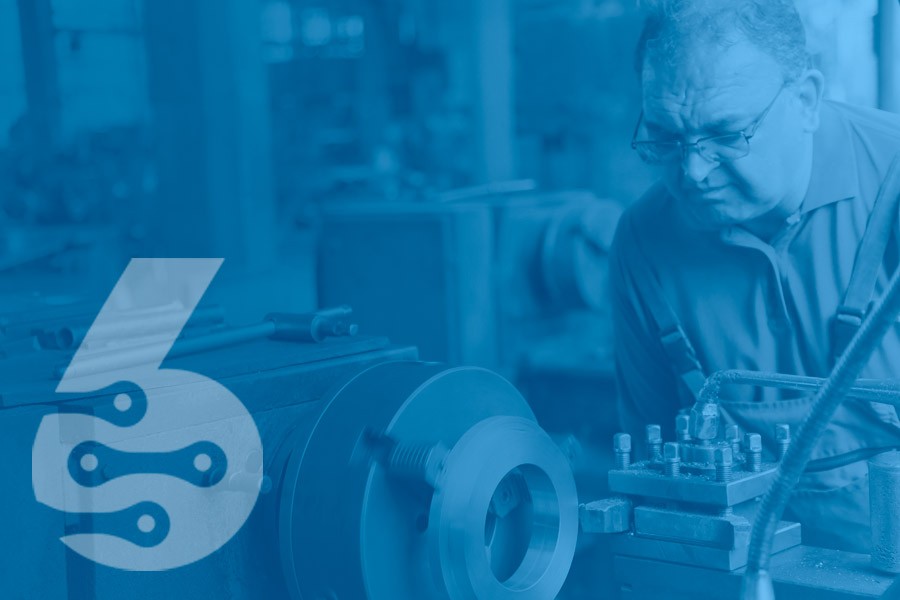
“ They must realize that even if ERP doesn't manage these functions as well as what they had, the benefit to the organization of having a single system of record outweighs the inconvenience of a less capable system. “
If you're an entrepreneur, then you know that managing a company can be difficult. You may be using some software to help manage parts of your company or sales, but you will likely reach the boundaries of the manageability of data shortly after starting your business.
It would help if you had a comprehensive ERP solution to get a handle on things. ERP solutions help you better manage every aspect of your business. From accounting and finance to human resources and operations, the right software will ensure you have all the tools for everything "insights" you need at your fingertips.
What is Enterprise Resource Planning (ERP)?
ERP systems are software applications that allow businesses to manage their resources effectively. This includes inventory, accounting, human resources, customer relations, and more. ERP systems are essential for businesses that want to streamline operations and improve efficiency in many ways.
Some ERP systems are more comprehensive than others. For example, some ERP systems may only offer basic accounting and inventory management features. At the same time, others may offer a much wider range of features, including enterprise asset management, supply chain management, manufacturing, and others.
You must consider your specific needs and requirements to choose the right ERP system for your business.
What’s the difference between ERP and financial software?
Businesses use two types of software: ERP Software and Financial Software.
ERP software is more comprehensive than financial software because it manages all aspects of a company’s operations. In contrast, financial software is limited to tracking income, expenses, cash flow, and sometimes invoicing. Additionally, ERP software typically has more features than financial software, such as supply chain management, manufacturing, and customer relationship management. Most of the time, financial software is more affordable than ERP software. However, because it has fewer features, it is also limited and generally doesn't bring extra value to a business by providing insights into the company’s core business aspects.
So, financial software is the way to go if you’re looking for software to track your company’s financials. If you need something more comprehensive that will manage all aspects of your business, then ERP software is the better choice.
The Universe Runs on Physics, Your Business Runs on SIX ERP.
The real value of an ERP
The real value of an ERP system lies in its ability to provide insights that can help businesses make better – and more informed decisions. For example, an ERP system can provide information about which products are selling well and which are not. This information can be used to decide inventory levels and production schedules. Additionally, ERP systems can help businesses track their customer orders and identify trends. This information can be used to improve customer service and make marketing decisions.
ERP systems can also help businesses manage their supply chains. By tracking supplier orders and monitoring inventory levels, businesses can avoid stockouts and disruptions in the production process. Additionally, ERP systems can help businesses negotiate better deals with suppliers.
Finally, ERP systems can help businesses track their financial performance. By tracking sales, expenses, and profitability, businesses can better decide where to allocate resources. Additionally, ERP systems can help businesses comply with financial regulations.
Ten reasons to adopt an ERP solution
There are many reasons businesses should consider integrating an ERP system into their operations. ERP systems can help businesses reduce duplication of effort, eliminate data silos, and improve communication and collaboration. In addition, ERP systems can provide businesses with valuable insights into their operations, helping them to identify areas where they can improve efficiency and cut costs.
- Reduce duplication of effort: By integrating all the different processes into a single system, ERP systems can help businesses reduce duplication of effort. This can lead to significant efficiency gains, as well as cost savings.
- Eliminate data silos: Data silos can lead to inefficiencies and errors. ERP systems can help businesses eliminate data silos by integrating all the different processes into a single system. This can improve communication and collaboration, as well as reduce duplicative effort.
- Improve communication and collaboration: ERP systems can improve communication and collaboration by integrating all processes into a single system. This can help businesses reduce duplication of effort, eliminate data silos, and improve communication and collaboration.
- Provide valuable insights: ERP systems can provide businesses with valuable insights into their operations. This can help businesses identify areas where they can improve efficiency and cut costs.
- Improve efficiency: ERP systems can help businesses improve their efficiency by providing valuable insights into their operations. This can help businesses identify areas where they can improve efficiency and cut costs.
- Cut costs: ERP systems can help businesses cut costs by providing valuable insights into their operations. This can help businesses identify areas where they can improve efficiency and cut costs.
- Streamline operations: ERP systems can help businesses streamline their operations by integrating all the different processes into a single system. This can lead to significant efficiency gains, as well as cost savings.
- Reduce errors: Data silos can lead to errors. ERP systems can help businesses reduce errors by integrating all the different processes into a single system. This can improve communication and collaboration, as well as reduce duplicative effort.
- Improve decision-making: ERP systems can improve decision-making by giving businesses valuable insights into their operations. This can help businesses identify areas where they can improve efficiency and cut costs.
- Increase competitiveness: ERP systems can help businesses increase their competitiveness by providing valuable insights into their operations. This can help businesses identify areas where they can improve efficiency and cut costs. As a result, businesses implementing ERP systems can improve their operations and reduce costs, giving them a competitive advantage.
6 Steps for selecting the right ERP System
- Do your research
ERP systems are not cheap (at least in most cases), so be sure to do your homework before purchasing. Make sure to research different systems and compare their features to find the one that best suits your needs. - Consider your business size
Not all ERP systems are created equal. Some are better suited for small businesses, while others are geared toward larger enterprises. Make sure to select a system that can accommodate your business size. - Determine your budget
ERP systems can be costly, so you'll need to determine how much you will spend on the software. Be sure to consider both the upfront costs and the ongoing maintenance costs. - Evaluate your needs
Before selecting an ERP system, take some time to evaluate your business needs. Determine which features are most important to you and look for a system that offers those features. - Get demos and quotes
Once you've narrowed your options, get demos and quotes from different vendors. This will help you compare the costs and features of each system. - Make your decision
After careful consideration, it's time to make your decision. Be sure to choose a system you're confident will meet your needs and help improve your business operations.
Conclusion on ERP systems
Now that you know the importance of ERP systems and the benefits they can provide to your business, it's time to take action. Be sure to research different systems and compare their features to find the one that best suits your needs. Once you've decided, get demos and quotes from different vendors to make an informed purchase. Implementing an ERP system can be a big investment, but improved efficiency and profitability can pay off.
Do you have questions about ERP systems? Want to get a personalized demo? Contact us today for more information. We would be happy to show you why SIX ERP differs, and you will love our transparent pricing.
About the author
Andreas Maier is a results-driven CEO with nearly 30 years of experience in ERP, digital transformation, and IT consulting. He has held leadership positions in Fortune 100 companies such as rentalcars.com (PCLN) and Intrasoft International, a leading EU-based R&D software vendor. With a Ph.D. in Neural Networks from the University of Cologne, Andreas combines deep technical expertise with a strategic approach to business process optimization.
As the founder and co-founder of multiple successful startups, including XXL Cloud Inc., eShopLeasing Ltd, and WDS Consulting SA, his expertise lies in ERP consulting, IT strategy, and process automation. His work is focused on helping businesses implement scalable ERP solutions, streamline operations, and drive digital transformation.
- ERP Systems
- 22.08.2022
What makes a good and easy CRM system?
Things to pay attention to and look for in a proper Customer Relation Management Tool
Dr. Andreas Maier
22.08.2022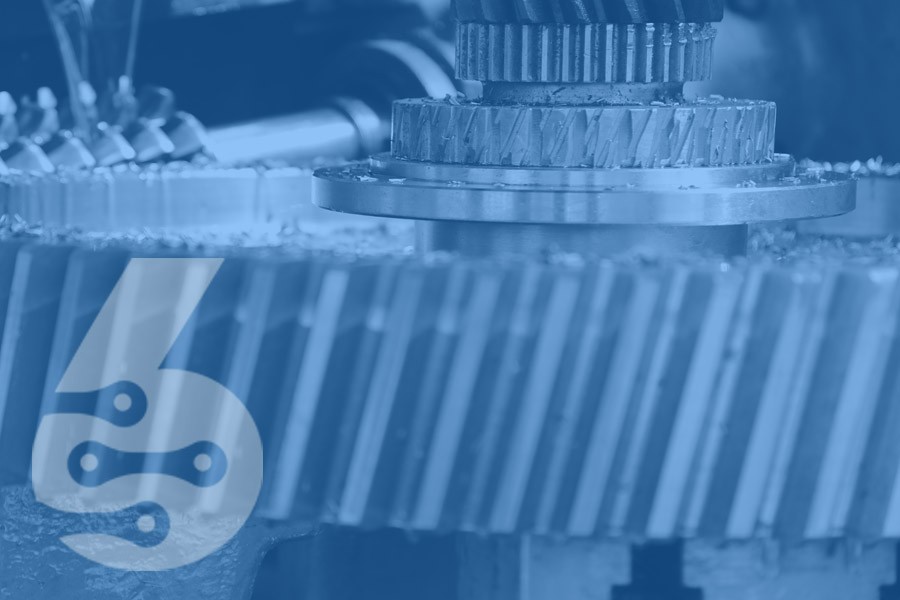
“ If you think implementing CRM costs too much...you are doing it wrong. “
A CRM system is Software that helps businesses manage their customer relationships. It allows companies to track and store customer data, interactions, and contact information in one central location. But not all CRM systems are created equal. Some are much easier to use than others. So what makes a good and easy CRM system? Here are nine features that are essential for any good CRM:
1. Ease of Use
A CRM system should be easy to navigate and user-friendly. The User Interface should be simple, and the buttons should be self-explanatory. This helps to better manage customer relationships by making it easier for employees to use. In addition, a good CRM system should also have a good level of customizability. This allows businesses to tailor the system to their specific needs and business processes.
2. Customer Data Management
A good CRM system should have robust customer data management features. It should allow businesses to track customer interactions, contact information, and purchase history. This helps businesses better understand their customers and provide them with the best possible service.
The Universe Runs on Physics, Your Business Runs on SIX ERP.
3. Lead Generation and Management
A good CRM system should also have powerful lead generation and management features. It should help businesses generate leads through various channels such as social media, webinars, and events. In addition, the system should also help businesses track and manage their leads. This helps businesses stay on top of their sales pipeline and close more deals.
4. Robust Reporting Capabilities
A good CRM system should have robust reporting capabilities so businesses can track their sales pipeline, sales activity, leads funnel, and more. This helps businesses understand their performance and identify areas where they can improve. In addition, robust reporting also helps businesses track their progress over time and measure the effectiveness of their marketing campaigns.
5. Customizable Fields
A good CRM system should have customizable fields that make it easier for the system to be used by every business. This allows businesses to tailor the system to their specific needs and business processes. In addition, customizable fields also make it easier for employees to use the system. They don't have to waste time figuring out how to use the system because it is already configured in a way that works best for them.
6. Integrations with Other Software
The system should be able to integrate with other Software that businesses use, such as their email marketing or accounting software. This allows businesses to easily transfer data back and forth between the different programs and improve efficiency.
7. Customizable and easy to adapt
Customizing the CRM according to company flows and processes specific to the company or industry is important. This allows the CRM to be tailored to the individual business and its needs. In addition, it also makes it easier for employees to use because they are already familiar with the system. Customizable fields and layouts also help improve efficiency by making it easier for employees to track customer data and interactions. So if you want a good and easy CRM system, fully customize it according to your company's unique flows and processes.
8. Necessary out-of-the-box functionalities
The most important functionalities, managing customers, managing deal-flow, managing reminders but also good additions, is the integration of call-center functionalities, call trackings, lead tracking, emails, and more.
When choosing a CRM system, you must ensure it has the needed features. However, features must also not get too bogged down by features. Often, CRM systems have many features that are rarely used. This can be counterproductive and can make it harder to use the system.
Instead, businesses should focus on the essential features they need and ensure that those features are implemented correctly.
9. Scalability
Many businesses underestimate the challenges of scalability of CRM systems (Or Software in general) and the costs associated with growing their sales team. A business using a CRM system is often a small team. As the business grows, more and more employees need access to the system. This can quickly become expensive if the system is based on per user/month pricing.
In addition, if the CRM system is not scalable, it can quickly become overloaded and bogged down. This can cause employees to have difficulty accessing the system and lead to data loss.
This is because businesses should make sure that their CRM system is scalable so that it can grow with their company. The system should be able to easily add new users and modules so that employees can continue to use the system without any problems. In addition, the system should be able to integrate with other software programs the business uses easily.
Summary
A good CRM system should have several essential features, such as the ability to manage customers, deal flow, and reminders. In addition, the system should be customizable and easily adapt to company-specific flows and processes. This makes it easier for employees to use and helps improve efficiency. Finally, the system should also be scalable to grow with the company.
If you're looking for a CRM system that offers all the features you need without the limitations and costs, SIX ERP is fully integrated with the ERP and offers CRM features like the leading solutions.
SIX ERP is a cloud-based enterprise resource planning (ERP) software that offers CRM features similar to CRM-only solutions. It is fully customizable and can be adapted to company-specific flows and processes. In addition, it is scalable so that it can grow with the company.
About the author
Andreas Maier is a results-driven CEO with nearly 30 years of experience in ERP, digital transformation, and IT consulting. He has held leadership positions in Fortune 100 companies such as rentalcars.com (PCLN) and Intrasoft International, a leading EU-based R&D software vendor. With a Ph.D. in Neural Networks from the University of Cologne, Andreas combines deep technical expertise with a strategic approach to business process optimization.
As the founder and co-founder of multiple successful startups, including XXL Cloud Inc., eShopLeasing Ltd, and WDS Consulting SA, his expertise lies in ERP consulting, IT strategy, and process automation. His work is focused on helping businesses implement scalable ERP solutions, streamline operations, and drive digital transformation.
- ERP Systems
- 27.07.2022
Top 20 Industries That Need ERP Systems The Most
Industries most receptive to resource planning and automatization
Ovanes "Max" Harutyunan
27.07.2022
“ Optimizing a business function is futile and non-value-added if it is not part of a revenue/competitive business process. “
ERP systems are essential for many businesses, but certain industries can benefit more from their use than others. ERP systems offer several advantages to companies, including increased efficiency, improved decision-making capabilities, and enhanced communication. While all industries can benefit from these advantages, some industries stand to gain more from ERP implementation than others. The following are 20 industries that need ERP systems the most to survive and thrive:
Manufacturing
ERP systems are essential for manufacturing companies because they help to manage the production process and keep track of inventory levels. ERP systems can also help automate manufacturing, increasing efficiency and productivity.
Manufacturing is a critical part of the global economy, and ERP systems ensure that factories operate smoothly and efficiently. By automating key processes and tracking inventory levels, ERP systems help to improve production times and reduce waste. In addition, ERP systems can provide important insights into how a factory is performing, allowing managers to make better decisions about improving operations.
Retail
The retail industry is one of the largest industries in the world. Retailers rely on ERP systems to manage inventory levels, track sales data, and provide customer service. ERP systems can also help retailers to create targeted marketing campaigns and to improve their overall operations.
ERP systems are essential for retailers because they help to manage the sales process and keep track of inventory levels. ERP systems can also help retailers automate sales, increasing efficiency and productivity.
The Universe Runs on Physics, Your Business Runs on SIX ERP.
Wholesale Distribution
ERP systems are essential for the retail and wholesale distribution industries because they help to manage the sales process and keep track of inventory levels. ERP systems can also he wholesalers automate the sales process, leading to increased efficiency and productivity. However, they must be tailored to the needs of the specific wholesale industry. For example, wholesale distributors need systems that can manage purchase orders and invoices, track inventory levels and customized offers, and automatic supply chain integration is important. This means that ERP systems should be able to interface with other software applications used in the distribution industry, such as shipping software.
Professional Services
Enterprise resource planning (ERP) software is critical for businesses in the professional services industry. ERP systems can help these companies manage their finances, operations, projects, and customer relationships. ERP systems can automate many tasks employees perform in the professional services industry, improving efficiency and reducing costs. ERP systems can also help businesses track customer interactions and sales opportunities, which can help them better serve their customers. In short, ERP systems can help businesses in the professional services industry improve their productivity and competitiveness.
High-Tech Companies
ERP systems are particularly important for high-tech companies. They help these businesses keep track of their inventory, manage their resources, and coordinate their operations. Most high-tech companies already run on ERPs, and ERP systems continue to become more sophisticated and comprehensive. ERP systems help these businesses stay competitive by allowing them to make the most efficient use of their resources by leveraging technology.
Construction
The construction industry is in dire need of ERP systems to keep up with the competition. With the inclusion of BIM, ERP systems can help manage construction projects more effectively and efficiently. However, the adoption rate for ERP systems in the construction industry is low, primarily due to the cost and complexity of implementing these systems. ERP systems can help manage budgets, resources, and schedules, as well as track progress and performance.
Banking and Financial Services
Enterprise Resource Planning (ERP) systems are used in the banking and financial services industry to manage complex processes. ERP systems help banks to streamline their operations and to improve customer service. ERP systems also help banks to comply with regulations and to protect against fraud. In addition, ERP systems can help banks to reduce costs and to improve profitability.
Industrial Services
ERP systems are vital for companies in the industrial services industry. These systems help track and manage data effectively, increasing efficiency and productivity. In addition, ERP systems can help companies save money by improving inventory management and tracking employee hours.
Telecommunications
A good ERP system can help telecommunications companies become more efficient and automate most tasks to compete in the market due to price pressure. ERP systems allow for real-time monitoring of business processes, which can help identify and resolve any issues that may arise. Additionally, ERP systems can help automate tasks, such as order entry and billing, which can help reduce processing time and improve accuracy. By automating these tasks, telecommunications companies can focus on more important initiatives, such as expanding their customer base and improving their products and services.
Media and Publishing
The media and publishing industry is constantly changing. With the advent of new technologies, the industry has had to adapt. ERP systems have been a big help in this process. ERP systems allow for integrating different platforms, which helps automate many tasks. This means that the media and publishing industry employees can focus on their core competencies, which is essential in a fast-paced industry like this.
Non-Profit Organizations
Non-profit organizations, or NPOs, are a vital part of every community. Their work is often thankless, and they often have to operate on a shoestring budget. ERP systems can help these organizations become more efficient and use their funds better. ERP systems can help track donations and expenses, manage volunteers, and keep track of donations. This can help NPOs become more effective and efficient and focus on their important work.
Hospitality
ERP systems play a huge role in the hospitality industry by automating many manual tasks and lowering costs. By automating many of the tasks done manually, such as reservations and billing, ERP systems help speed up the process and make it more efficient. This can save the hospitality industry a lot of money in the long run and make booking reservations easier. ERP systems can also help to keep track of inventory and supply levels, ensuring that there is always enough stock to meet customer demand.
Logistics and Transportation
Efficient software systems are essential for logistics and transportation companies. They help manage the flow of goods and materials, track inventory, and coordinate transportation. ERPs can also help companies optimize their shipping routes and schedules and improve customer service.
Government
Governments can use ERP systems to manage employee data, track financial data, and automate many operations. These systems can also help governments and government agencies to comply with regulations and manage risk more effectively without adding additional complexity. ERP systems can be used to manage tax money more efficiently and transparently. This can help to prevent fraud and ensure that tax money is spent appropriately.
Healthcare
ERP systems can be extremely beneficial in the healthcare industry. They can help to integrate patient data, automate tasks, and take the administrative load off of nurses and doctors. This gives nurses and doctors more time to focus on patients and their care. Additionally, ERP systems can help to ensure that patient information is accurate and up-to-date. This can help to improve patient care and safety.
Automotive
The automotive industry is the classic example of using ERP systems to manage stocks, inventory, and production but also integrate with other companies, automate sourcing, and more. The main advantages of using ERP software in this sector are that it can help improve communication and collaboration between different parts of the supply chain, reduce processing times, and improve overall efficiency. This, in turn, can help to improve customer service, speed, and competitiveness.
Metal and Steel
Metal and steel companies can use ERP systems to become more efficient by tracking inventory, scheduling production, and managing billing and invoicing. An ERP system can help these companies streamline their operations and improve their bottom line.
Oil and Gas
Oil and gas companies are spread out all over the globe. This makes it difficult to manage and keep track of all the different parts of the business. An ERP system can help oil and gas companies to be more agile so that they can make changes quickly in response to fluctuations in the market. ERP systems can also help companies monitor their operations, quickly identifying and correcting any problems. Finally, ERP systems can help oil and gas companies to use data to improve their operations. By analyzing data from their operations, oil and gas companies can decide where to invest money and how to improve their processes.
Chemicals
Chemical and odor-producing companies are one of the most classic examples of using ERP systems. They can help inventory, track production, and manage sales and customer relationships. Additionally, ERP systems can help with process improvement and regulatory compliance. Overall, ERP systems can help chemical companies run more efficiently and effectively.
Food and Beverage
ERP systems are critical for food and beverage companies as they help manage inventory, production, and sales. By tracking all of the data related to these areas, ERP systems help companies produce the right products, sell them at the right price, keep track of their stock plus avoid spoilage. In addition, ERP systems can help with quality control and traceability, two of the most important aspects of the food and beverage industry.
This can be especially important in the food and beverage industry, where margins can be tight, and a small mistake can lead to a big loss.
Education
ERP systems are becoming increasingly important in the education field. One of the main benefits of using an ERP system in an educational setting is that it can help to free up time for the administration. This is because an ERP system can automate many administrative tasks, such as attendance tracking, grading, and student transcripts. As a result, the administration can spend more time on important tasks, such as working with students and planning the curriculum.
Another benefit of using an ERP system in education is that it can help to improve communication between teachers and administrators. For example, if a teacher needs approval for a new assignment, she can easily send a request to the administration through the ERP system. This can help to streamline the approval process and improve communication between teachers and administrators.
Finally, using an ERP system in education can help to improve efficiency and accuracy. For example, an ERP system can automate grading calculations, which can help to ensure accuracy. Additionally, an ERP system can help to track student progress over time, which can help to improve efficiency by allowing educators to see which concepts students are struggling with and need more attention.
Conclusion
Most search for ways to improve data visibility, automation, costs, efficiency, and consistency. While there is no one-size-fits-all answer for every business, the key to a successful ERP implementation is ensuring that the system can be tailored to meet the industry's specific needs.
If you're looking for an ERP system that can meet the specific needs of your industry, contact SIX Management Solutions today. We have experience implementing ERP systems into businesses across all industries and can help you find the right ERP solution for your needs.
Additionally, we offer free demos so you can see how our ERP system can work for your business.
Contact us today to book a demo!
About the author
Ovanes Harutyunan has always had a passion for dealing with people. After studying hospitality Management, he worked in the United Kingdom for several years and gained extensive experience in Management Training. He then found a new passion for IT and IT Sales, working in solutions sales for many years. Since 2022, Ovanes "Max" has been a sales and business development professional at SIX Management Services, focused on SME and Enterprise ERP systems.
In his free time, Ovanes likes being outdoors. He is a huge fan of Cuban culture and music and you can see him regularly dancing salsa with a massive smile on his face. Whenever he feels like slowing down, he enjoys listening to jazz, or visiting a theatre or cinema. Ovanes is also a foodie, enjoys cooking almost as much as eating.
- ERP Systems
- 18.07.2022
10 key features SMEs should look for in a modern ERP software
Things to consider before choosing an ERP Solution
Dr. Andreas Maier
18.07.2022
“ End results modeling and pilot room testing with the company can eliminate surprises and uncover almost all “invisible” ghosts in the closet. “
SMEs are the backbone of the economy. SMEs account for 99.7% of businesses in regions like Europe and the U.S. and employ over 60% of the workforce. But even though they're critical to economic growth, SMEs often struggle to manage even the most basic tasks, like finances, customer data, inventory, or employees. This struggle is partly because most small businesses don't have the resources to invest in enterprise-grade software solutions.
But there's good news: modern ERP software is now more affordable and user-friendly than ever before, making it a great solution for SMEs that need to streamline their operations.
What to look for in a good ERP solution for SMEs?
There are a few key features that any good ERP software solution should have:
- Easy to use and implement
2. Cloud-based for easier access and collaboration
3. Affordable
4. Scalable to grow with your business
5. Offers real-time insights into your business operations
6. Integrates with other software solutions
7. Helps automate manual tasks
8. Supports multiple languages and currencies
9. Role-based Security
10. Remote Access
1. Easy to use and implement
When looking for ERP software, SMEs should prioritize those that are easy to use and implement. Ease in use is important, as an ERP should not require dedicated staff members to use it effectively, and it should be easy for all employees to get up to speed fast. Additionally, look for ERP software that fits your company's needs in terms of functionality. Ensure the software can handle your core business processes and has the features you need to run your company efficiently.
The Universe Runs on Physics, Your Business Runs on SIX ERP.
2. Cloud-based for easier access and collaboration
Long discussion about self-hosted, on-premise, or in the cloud. It is almost always cheaper to use a cloud-based solution to save costs if SMEs don't have their own IT. Important to compare the TCO costs and see what internal resources are available for the ERP not to become a bottleneck.
Cloud-based ERP can be a great choice for SMEs because it is often cheaper and easier to access and collaborate with than on-premise ERP. The ERP provider or the customer can host cloud-based ERP, and both options have pros and cons.
Hosting by the ERP provider can be cheaper in the short term but more expensive in the long term if the provider raises rates or the customer needs to upgrade to a new version of the software. Hosting by the customer can be more expensive in the short term, but it can be cheaper in the long term if the customer owns the software and does not have to pay license fees to the provider.
Another advantage of cloud-based ERP is that it is often easier to access and collaborate than on-premise ERP. With on-premise ERP, employees must be on-site to access the software. With cloud-based ERP, employees can access the software from anywhere with an internet connection. This can be especially helpful for SMEs with employees located in different parts of the country or world.
Cloud-based ERP also makes it easier for employees to collaborate. With on-premise ERP, employees must be in the same location to share files and work on projects together. With cloud-based ERP, employees can share files and work on projects together from anywhere with an internet connection.
There are some disadvantages to cloud-based ERP as well. One is that it can be more complicated to customize than on-premise ERP. Another is that integrating with other software systems can be harder. And finally, if the internet connection is unreliable, it can be difficult to access the software.
Despite these disadvantages, cloud-based ERP can be a great choice for SMEs. It is often cheaper and easier to access and collaborate than on-premise ERP.
3. Affordable
Small and medium-sized businesses are always looking for ways to save money, and implementing affordable ERP software is one way. Good ERP systems will automate many of the tasks employees currently do manually, saving time and money. Additionally, a good ERP system will help businesses make better decisions by providing them with accurate and up-to-date information about their business operations.
4. Scalable to grow with your business
ERP software must be scalable, as businesses must consider potential future requirements. For example, if a company experiences rapid growth, it will need a system that can accommodate that growth. Additionally, an ERP should be able to adapt to changes in the business environment, such as new regulations or standards.
5. Offers real-time insights into your business operations
Modern ERP software offers real-time insights into business operations, giving the team basis for decisions and letting them act faster. This is important for SMEs because it allows them to keep up with the competition and make the most of their resources. Real-time insights can help identify inefficiencies and potential problems to fix them quickly. Additionally, it can help managers make better decisions about where to allocate resources and how to grow the business. Real-time insights are a valuable tool for SMEs and should be a key factor when choosing an ERP system.
6. Integrates with other software solutions
When looking for modern ERP software, it is important to find one that easily integrates with other software solutions. Integration with many different external software solutions and APIs will make it easier to manage your business operations and keep track of all the important data. Additionally, it can help reduce the time spent on data entry and synchronization.
7. Helps automate manual tasks
ERP software should help SMEs automate as many manual tasks as possible to reduce the time spent and the effort needed to complete these tasks. By automating these tasks, SMEs can improve their efficiency and productivity. SMEs must first understand what could be automated before selecting an ERP software.
8. Supports multiple languages and currencies
SMEs need to have multiple languages and currencies covered, as most SMEs need to work with international clients and suppliers. A modern ERP software should support multiple languages and currencies so that SMEs can seamlessly conduct business across borders. Modern ERP software should also offer currency conversion so SMEs can easily track their expenses and profits in different currencies.
9. Role-based Security
The importance of role-based access control cannot be overemphasized, especially for SMEs. Many SMEs tend to share accounts, which can lead to security breaches. Having separate accounts for each user prevents unauthorized access to sensitive data and helps ensure accountability.
SMEs looking for modern ERP software should know the security risks associated with sharing accounts. Many cloud ERP systems are per user per month, leading to high costs if multiple employees use the system. Due to this per user per month costs, SMEs are sharing accounts which can lead to severe security breaches. SMEs should carefully consider these risks before selecting an ERP system. Other solutions offer more security and accountability for SMEs with unlimited users like SIX ERP.
10. Remote Access
With the rise of the mobile or remote workforce, it has become increasingly important for ERP systems to offer remote access. This way, employees can access the system from anywhere, at any time. This is especially helpful for sales teams who are often on the go.
Conclusion on ERP Features for SMEs
When looking for a modern ERP software, we think that SMEs should especially consider the following key features: 1. scalability to accommodate future growth, 2. adaptability to changes in the business environment, 3. real-time insights into business operations, 4. easy integration with other software solutions, 5. ability to automate manual tasks, 6. support for multiple languages and currencies, 7. role-based security, 8. remote access, 9. per user per month costs or unlimited users option like SIX ERP offers. Considering these key features will help SMEs find an ERP system tailored to their specific needs and can help them grow their business efficiently and effectively.
If you are an SME looking for modern ERP software, then contact SIX ERP today. We offer all of the features listed above and more, and our solutions are tailored to your specific needs with unbeatable and transparent pricing.
Contact us today to learn more about how SIX ERP can help your SME grow.
About the author
Andreas Maier is a results-driven CEO with nearly 30 years of experience in ERP, digital transformation, and IT consulting. He has held leadership positions in Fortune 100 companies such as rentalcars.com (PCLN) and Intrasoft International, a leading EU-based R&D software vendor. With a Ph.D. in Neural Networks from the University of Cologne, Andreas combines deep technical expertise with a strategic approach to business process optimization.
As the founder and co-founder of multiple successful startups, including XXL Cloud Inc., eShopLeasing Ltd, and WDS Consulting SA, his expertise lies in ERP consulting, IT strategy, and process automation. His work is focused on helping businesses implement scalable ERP solutions, streamline operations, and drive digital transformation.
- ERP Systems
- 18.07.2022
Top 10 ERP Features Warehouses and Distributors Need
Warehouse and Distribution management explained.
Dr. Andreas Maier
18.07.2022
“ An information system only has value when people use it correctly. “
If you are in the business of warehousing and distributing goods, then you know that having a good ERP system is critical to your success. But with so many different ERP systems on the market, it can be not easy to conclude which ERP is the right one for your business. This comprehensive guide will discuss the top 10 features that warehouses and distributors need now. By reading this guide, you can make an informed decision about which ERP system is best for you!
1. Intelligent Inventory Management & Forecasting
An ERP with demand planning helps businesses minimize excess inventory, meet customer demand and avoid supply chain disruptions. It integrates historical sales and forecast data to help businesses optimize purchase decisions. Capabilities like automated purchases, supply plans, and orders can streamline the inventory management process. By syncing all the purchases, sales, and supply functions, you can get precise forecasting that will improve the overall inventory management, allow you to react swiftly to changes, and increase customer service levels.
Smart inventory management is a crucial part of any warehouse or distribution business. Automating this process with an ERP system can minimize errors, increase accuracy, and improve efficiency. ERP systems can automate many tasks associated with inventory management, including:
- Tracking stock levels
- Creating and maintaining product records
- Monitoring supplier performance
- Setting reorder levels
2. (Automatic) Order Tracking and Fulfillment
Real-time monitoring across inventory and automated workflows, can eliminate billing errors and get accurate quotes. Businesses can determine the best fulfillment options and obtain approval with just a touch of a button. In addition, self-service customer portals make clients feel in control over the ordering process. Customers can track their product shipment progress and make changes at any time, which highly improves customer satisfaction.
The Universe Runs on Physics, Your Business Runs on SIX ERP.
3. eCommerce integration and expansion
An ERP system is important for businesses looking to expand their eCommerce presence. Businesses can limit the constraints of expanding their online presence by having an ERP that is easily integrated with different systems, preferably one that can be automatically integrated with eCommerce solutions. An ERP that can handle the logistics of an online store–managing inventory, tracking orders, and handling payments–will free up business owners to focus on other aspects of running their business. In addition, an ERP can serve as a valuable connector between an eCommerce storefront and backend operations, providing a streamlined customer experience.
4. (Retailer) Compliance
Businesses often hit fines or late fees when not meeting minimum requirements. Good distribution ERPs helps you manage all retailer specifications and guidelines to ensure your business stays in full requirement compliance. Finally, compliance reduces fines and maintains good retailer relationships.
Some retailers have a robust compliance requirement list, including EDI requirements. A comprehensive ERP system can help manage all of these requirements, ensuring that your warehouse and distribution operations are always in compliance and avoid costly fines. Furthermore, fully integrating an ERP system with your retail partners can help improve communication and collaboration, leading to better overall business relationships.
5. Financial Overview, Scorecards, and Business Intelligence
An ERP system that comes with business intelligence (BI) in the box, is a massive power box for business growth. BI uncovers trends and and provides insights into performance metrics which become valuable thoughout your ERP journey. Business decisions require accurate – and real time data, and large volumes of data in distributions can be mind-boggling.
Having ways for analyzing, organizing, and storing this information, the right ERP solution with BI will convert mountains of data into clear human readable insights. Inbuilt profitability scorecards help transforming profit margins across customers and suppliers. When profit margins are too low, you will understand that you will need to reevaluate your partnerships and negotiating new deals are required.
6. Automated ERP Workflows
Your ERP should support automated inventory movement using RFID and barcode scanners. Other automated processes should include container or pallet license plating, labeling, scale integration, replenishment, and more. These processes make production easier and eliminate room for human error.
The importance of automation cannot be overstated. With the help of an ERP, warehouses and distributors can automate many of their processes, making their operations more efficient and error-free.
Some examples of automating workflows and processes are:
- RFID and barcode scanners for automatic tracking of inventory movement
- Container or pallet license plating
- Labeling
- Scale integration
- Replenishment, etc.
These automated processes make production easier and eliminate room for human error. Consequently, warehouses and distributors implementing an ERP system can significantly improve their operations.
7. Electronic Data Interchange (EDI)
If you are a high-volume distributor, using manual processes to manage supply chain communications, ERPs with built-in EDI will help eliminate the risk of data loss while enhancing security, accessibility, and transaction speed. With EDI, your business can automate exchanging data with your suppliers and customers. This speeds up communication and reduces the chances of human error.
8. Smart Warehouse Management
A warehouse is a critical part of any supply chain. An ERP with good warehouse management capabilities can help you optimize your warehouse processes and use your floor space. An example would be RFID scanning capabilities, which would help your team know the location of every product in real-time. This would lead to more accurate picks, packs, and ships. Additionally, tracking items using serial numbers, lots, and batches from incoming orders to outgoing shipments is a valuable feature in an ERP.
Another important aspect of warehouse management is order fulfillment. A good ERP will be able to automate most of this process for you, from receiving orders to shipping them out. Smart Warehouse management not only saves time but also reduces the chances of human error. Order tracking and reporting are other features that can be extremely helpful in managing your warehouse effectively.
9. Customer Relationship Management at the heart
ERP systems that include comprehensive CRM functionality can be extremely valuable to distributors. With tight integration between the ERP and CRM systems, distributors can better plan and execute their sales and marketing efforts. The integrated system can provide sales representatives with up-to-date information on customer needs, inventory levels, and purchasing trends. This information can help sales representatives be more proactive in customer interactions, leading to increased sales and better customer relationships.
10. Complete Supply Chain Management
ERP systems that include supply chain management features can help warehouses and distributors streamline their operations by automating many tasks related to ordering and delivering products. For example, an ERP system with supply chain management features can automatically retrieve inventory levels from suppliers, process orders, and update stock levels at distributors. This can help reduce the time spent on administrative tasks, allowing workers to focus on more important tasks such as customer service. Additionally, ERP systems with supply chain management features can help organizations better plan for future needs, providing up-to-date information about inventory levels, supplier availability and inventory fluctuations across the entire supply chain.
Conclusion
ERP systems ought to offer a wide range of features that can be extremely valuable to warehouses and distributors. These features include comprehensive CRM functionality and supply chain management features. Additionally, ERP systems can help organizations save time and money by automating many cumbersome and manual tasks related to ordering and delivering products.
When choosing an ERP system for your organization, it is important to consider the specific needs of your business. There are a wide variety of ERP systems on the market, so choosing one that offers the features you need is important. Additionally, it is important to consider the scalability of the system and whether it will be able to grow with your business.
Do not hesitate to contact one of our friendly ERP sales staff today if you are looking for an ERP system for your warehouse or distribution business. We are always happy to discuss your specific needs and see if SIX ERP can be the right solution for you.
About the author
Andreas Maier is a results-driven CEO with nearly 30 years of experience in ERP, digital transformation, and IT consulting. He has held leadership positions in Fortune 100 companies such as rentalcars.com (PCLN) and Intrasoft International, a leading EU-based R&D software vendor. With a Ph.D. in Neural Networks from the University of Cologne, Andreas combines deep technical expertise with a strategic approach to business process optimization.
As the founder and co-founder of multiple successful startups, including XXL Cloud Inc., eShopLeasing Ltd, and WDS Consulting SA, his expertise lies in ERP consulting, IT strategy, and process automation. His work is focused on helping businesses implement scalable ERP solutions, streamline operations, and drive digital transformation.
- ERP Systems
- 18.07.2022
6 Steps to Prepare Your Organization for an ERP Implementation
Essential Steps for EPR Implementation Success
Dr. Andreas Maier
18.07.2022
“ Using an ERP system simply to run things in the same way as before implementation is a guarantee of disappointment. “
Are you considering an ERP implementation for your organization? If so, it's important to take the time to prepare properly. ERP systems are becoming more and more popular as organizations look for ways to streamline their operations and become more efficient. ERP implementations can be complex and challenging, but if you follow these six steps, you can ensure that your implementation is successful:
1. Identify existing problems, set clear goals, scopes, and objectives
Any ERP implementation must start with a clear understanding of the business problems that need to be solved. The organization must agree on specific goals, scopes, and objectives for the ERP system before moving forward. Without this clarity, the ERP implementation is likely to fail.
It's also important to do detailed due diligence of the organization's existing systems and processes. ERP implementations are complex and challenging, and if there are any hidden problems or issues with the existing systems, they will only become magnified during the ERP implementation. It's better to identify and address these issues upfront so that they can be addressed properly during the implementation.
2. Align teams and management
One of the most crucial steps is also to make sure that you have the right team in place. You need people who are passionate about the project and who have the skills to see it through to completion. The second is to ensure that everyone is aligned with the goal, scope and objectives of the project. Corporate decision-makers need to be on board early on, and everyone involved needs to be given the authority, autonomy and time they need to make the project a success.
Also bring management up to speed, include department heads early and try to get as much “buy-in” from all levels of the company. This will make it easier to cascade information and updates down the chain of command and ensure that people are aware of changes that might affect their day-to-day work.
The Universe Runs on Physics, Your Business Runs on SIX ERP.
3. Work on a Change Management Strategy
An ERP implementation typically will come with extensive change, while employees of any company are accustomed to the same kind of activities or their daily routine. Often these changes may not be easily-accepted. That is, when change management becomes crucial and it should be woven into the fabric of the implementation. That includes involving the employees to prepare a compelling business case for change, the goal, scope and objective and why you are doing this project. Everyone must be aligned and intimately familiar with the business case, the vision and the objectives of the project. Change is for one and all, and management must take it on themselves to be the evangelists of the new ERP system and imprint a positive mindset in the users about it. Repeatedly communicating this positively to the employees will make things easier as an ERP can only provide optimal results when every employee accepts the change.
4. Prepare the employees - Training, Documentation, and Support
End-user documentation is critical in setting expectations for the ERP rollout. Your employees need to adapt to changing your processes, new software and navigation, and technology, and you will need to plan and prepare people for this change if you want your employees to adjust to all of this in stride. Preparing people for change may be the most abstract concept within the ERP implementation process, but don’t neglect it just because you can’t easily measure readiness. Neglecting user training and readiness can derail a project before it gets off its feet.
Make sure to give employees plenty of training on the new system. This should include both how to use the software and how to navigate their new workflows. Provide plenty of documentation as well, so that they have a clear understanding of what is expected of them. And finally, be sure to provide adequate support throughout the transition period. Employees are more likely to be successful if they feel confident in their abilities and know that they can turn to someone for help when needed.
5. Understand your Vendor, the ERP and the Implementation Process
ERP vendors have years of experience implementing their software, and they have specific implementation methodologies in place to help ensure a smooth and successful deployment. Make sure you understand these processes and how they will impact your specific organization. Work with your vendor or implementation partner to adapt the process to fit your needs - this will set you up for a more successful ERP implementation. Understanding your vendor's philosophy and making sure it aligns with your goals is critical for a successful deployment.
6. Create a Post-implementation Plan
Post go-live is often where ERP implementation projects stumble and often fail. Many things can change when the implementation team hands off post go-live support to the internal and external support. Having a clear post-deployment support strategy upfront will ensure that users know how to report issues, and the vendor knows what is expected off of them post deployment. It’s also important to have adequate technical support in place at and after the go-live so you can resolve any user issues quickly and prevent your teams from getting frustrated with the system.
One way to help ensure a smooth post go-live is to create an "organization" around it. This could mean creating a dedicated team to manage post go-live support or putting someone in charge of overseeing it as part of their regular duties. Additionally, you’ll need to account for the extra workload of employees who may be taking on additional duties related to the new system. Having a plan in place will help ensure that everyone is on the same page and that any issues that arise can be addressed quickly.
Conclusion
A successful ERP implementation requires good preparation, team alignment, change management planning and a clear understanding of the vendor. Having a post-implementation plan in place is also essential to ensuring a smooth transition and preventing any hiccups along the way. By taking these steps, you’ll be well on your way to enjoying all the benefits that an ERP system can offer your business.
Thanks for reading! If you have any questions or would like to share your own experiences with ERP implementations, we’d love to hear from you in the comments below.#
Do you want to learn more about ERP systems? Check out our blog for more articles on the topic.
If you are considering implementing an ERP system in your business, be sure to download our free eBook: The Ultimate Guide to ERP Implementations. This guide will teach you everything you need to know about ERP systems and how to implement one in your business.
About the author
Andreas Maier is a results-driven CEO with nearly 30 years of experience in ERP, digital transformation, and IT consulting. He has held leadership positions in Fortune 100 companies such as rentalcars.com (PCLN) and Intrasoft International, a leading EU-based R&D software vendor. With a Ph.D. in Neural Networks from the University of Cologne, Andreas combines deep technical expertise with a strategic approach to business process optimization.
As the founder and co-founder of multiple successful startups, including XXL Cloud Inc., eShopLeasing Ltd, and WDS Consulting SA, his expertise lies in ERP consulting, IT strategy, and process automation. His work is focused on helping businesses implement scalable ERP solutions, streamline operations, and drive digital transformation.
- ERP Systems
- 16.07.2022
Why Every Business Needs an ERP System
The top 9 reasons you should get an Enterprise Resource Planning Toolbox!
Ovanes "Max" Harutyunan
16.07.2022
“ ERP is first an attitude; second, a process, and only third, a set of tools. “
Every business needs an ERP system. An ERP, or enterprise resource planning, system is a software application that enables a company to automate and track tasks across all departments. By implementing an ERP system, businesses can improve communication within the organization, make better use of resources, and reduce costs. ERP systems are essential tools for any business looking to improve its performance and increase efficiency.
It is also important to mention that ERP systems are not just for big businesses; they can be used by small and medium-sized businesses as well. In fact, ERP systems can be particularly beneficial for small and medium-sized businesses, as they can help them to compete with larger businesses. ERP systems level the playing field by providing small and medium-sized businesses with the same tools and information that larger businesses have. This allows small and medium-sized businesses to make informed decisions and compete on a more equal footing.
1. Automating tasks - reducing overhead
ERP systems can save your business a lot of money by automating tasks, reducing overheads, improving operative efficiency and more by streamlining many of the processes in your business. This can lead to big savings in terms of time and money. ERP systems can also automate communication between departments and improve cross-department efficiency.
2. Improving internal communication
ERP systems improve communication within an organization, leading to a more streamlined and efficient operation. ERP systems allow for the sharing of important information between different departments, which helps to ensure that everyone is working towards the same goals. Additionally, ERP systems can help to identify and resolve issues quickly, before they become bigger problems. By improving communication within an organization, ERP systems can help to streamline operations and improve efficiency.
The Universe Runs on Physics, Your Business Runs on SIX ERP.
3. Increasing resource efficiency
ERP systems play a significant role in increasing resource efficiency within a company. By streamlining processes and providing a more holistic view of the business, ERP systems allow departments to make better use of their budget. This can have a positive effect on the company as a whole, as resources are used more efficiently and the business is able to operate more effectively.
4. Understand market changes
ERP systems can provide a competitive advantage by giving businesses the ability to respond quickly and efficiently to market changes. ERP systems help businesses manage their resources so they can more easily adjust to fluctuations in the market. For example, if a company needs to produce more of a product that is in high demand, ERP systems can help them do this quickly and without wasting time or money. As a result, ERP systems can help businesses stay ahead of the competition and improve their bottom line.
5. Optimizing resources and reducing waste
ERP systems can help businesses become more environmentally friendly by optimizing resources and reducing waste. ERP systems help businesses track inventory, so they can order and stockpile only what they need and not order too much or too little. ERP systems also help businesses track their energy usage, so they can make changes to their processes to use less energy. ERP systems can also help businesses reduce waste by tracking the amount of waste they produce and helping them find ways to reduce it.
6. Become more compliant
ERP systems can help businesses to comply with government regulations, reducing the risk of fines or penalties. By automating tasks such as tax reporting and tracking employee hours, ERP systems make it easier for businesses to ensure that they are in compliance with government regulations. This can help businesses to avoid costly fines and penalties, and keep their operations running smoothly.
7. Better decisions based on data
ERP systems provide a single view of the business, allowing managers to make better decisions based on accurate data. ERP systems compile all the relevant data into a single system, which allows managers to see the big picture and make informed decisions. ERP systems also help to minimize the risk of errors, as all the data is coming from a single source. This reduces the chances of making decisions based on inaccurate information. ERP systems provide the tools that managers need to make better decisions for the business.
8. Possibility to expand the business
ERPs can provide the backbone for expanding a business into new areas. By establishing a central ERP system, businesses can connect ecommerce platforms, new business models and digital ecosystems. Additionally, ERPs can be used to compile data for other purposes such as marketing or strategic analysis. ERPs can therefore provide the foundation for a business to grow in new directions or offer new services to existing customers.
9. ERP as a central connector
ERPs can act as a central connector between different business components. By integrating an ERP system, businesses can connect their ecommerce platform, accounting software, CRM system and other applications. This enables businesses to manage all their operations from one centralised system. Additionally, ERPs can provide real-time data that can be used to make informed decisions about the business. ERPs can therefore help businesses operate more efficiently and effectively.
Final thoughts on how ERPs can make SMEs more efficient
ERP systems are an important tool for businesses of all sizes. They can help businesses save money, improve efficiency, make better decisions and even expand their business. ERP systems provide a single view of the business, allowing managers to make better decisions based on accurate data. ERP systems also help to minimise the risk of errors, as all the data is coming from a single source. ERP systems provide the tools that managers need to make better decisions for the business. In short, ERPs can help businesses become more efficient and effective in everything they do.
If you’re not using an ERP system yet, now is the time to consider implementing one. We would be happy to show you how our system can help your business grow.
Call us at +359889686829, book a demo or drop a line in the chat to get in touch with the SIX ERP team. You won’t regret it!
About the author
Ovanes Harutyunan has always had a passion for dealing with people. After studying hospitality Management, he worked in the United Kingdom for several years and gained extensive experience in Management Training. He then found a new passion for IT and IT Sales, working in solutions sales for many years. Since 2022, Ovanes "Max" has been a sales and business development professional at SIX Management Services, focused on SME and Enterprise ERP systems.
In his free time, Ovanes likes being outdoors. He is a huge fan of Cuban culture and music and you can see him regularly dancing salsa with a massive smile on his face. Whenever he feels like slowing down, he enjoys listening to jazz, or visiting a theatre or cinema. Ovanes is also a foodie, enjoys cooking almost as much as eating.
- CRM
- 15.07.2022
The Beginner’s Guide to CRMs: How to Use a CRM for Your Business
Manage your Customer Relationships like a Pro!
Dr. Andreas Maier
15.07.2022
“ Always remember you are there to help your potential customers and to make their lives better. Not the other way around. “
A CRM, or Customer Relationship Manager, is software that helps businesses manage and organize customer data. But that's just the beginning – a CRM can also help businesses automate tasks, track leads and sales opportunities, and more. In short, a CRM is one of the biggest untapped potentials for businesses today.
If you're not using a CRM yet or using one but not getting the most out of it, this guide is for you. We'll show you how to use a CRM to its full potential.
What is CRM - What does it mean?
A CRM allows businesses to track customer interactions and sales and marketing data. A CRM can help businesses improve customer service by providing a view of all customer interactions, past and present. It can also help businesses increase sales by providing a way to track leads and manage customer data.
Benefits of using a CRM
Here are some key reasons why your business should be using one:
- Better Customer Insights
Using a CRM can help you get to know your customers better and make more informed decisions about your marketing and sales strategies.
With a CRM, you can track customer interactions and collect data over time. This gives you a better understanding of your customers' needs and wants, which you can use to create more relevant and targeted offers.
In addition, CRMs can help you track and manage customer loyalty programs. This way, you can further increase customer lifetime value and keep them returning for more. - More efficient lead management
A CRM can help with more efficient lead management in a few ways. First, it can help you track and follow up with leads more easily. You can create a database of all your leads, including contact information, what stage of the sales process they are in, and any other notes you want to remember. This will make it easy to keep track of your leads and make sure you follow up with them promptly.
Second, a CRM can help you score your leads. This means you can prioritize your follow-ups based on how likely a lead is to convert into a paying customer. This can save you a lot of time and energy in the long run because you'll be able to focus your efforts on the leads that are most likely to turn into sales.
Third, a CRM can help you automate your lead management process. For example, you can set up email drip campaigns to automatically send follow-up emails to your leads after they sign up for your newsletter or fill out a contact form on your website. This can help you stay in touch with your leads without much extra work. - Higher Productivity
CRMs can help salespeople be more productive by tracking their progress and providing them with relevant sales data. With a CRM, sales representatives can see what leads they have contacted, what deals are in progress, and what products have been sold. This information is compiled in an easily accessible format, so sales representatives can spend less time tracking their progress and more time selling.
Some CRMs also have features that automate repetitive tasks, such as sending follow-up emails or scheduling appointments. This can free up more time for sales representatives to sell rather than perform administrative tasks. - Increased Collaboration - Better sales and marketing coordination
A CRM system can help improve alignment between sales and marketing teams by providing better customer data and insights. With a shared understanding of customer history and preferences, these teams can work together more effectively to create coordinated campaigns that generate more leads and close more sales. Additionally, a CRM can help keep everyone on the same page by providing consolidated views of customer data and activity. - Better Customer Experience and customer service
A CRM system can help businesses improve their customer service and the overall customer experience in a few ways. First, a CRM can help businesses track customer interactions and collect data over time. This gives businesses a better understanding of their customers' needs and wants, which they can use to create more relevant and targeted offers. In addition, CRMs can help businesses track and manage customer loyalty programs. This way, businesses can increase customer lifetime value and keep returning for more. - Better data oversight and retention
When it comes to data, a CRM can be a powerful ally. Used correctly, a CRM will give you an overview of your customer base that would otherwise be impossible to obtain. This data can then be used to make informed decisions about better serving your customers. Additionally, a CRM will help to retain customers and the customer data even when salespeople leave, as customer data is stored in one central location. - More effective customer retention
One of the most important benefits of a CRM system is that it can help businesses retain customers. With a CRM, businesses can track customer interactions and collect data over time. This gives businesses a better understanding of their customers' needs and wants, which they can use to create more relevant and targeted offers.
The Universe Runs on Physics, Your Business Runs on SIX ERP.
Important Terms when using a CRM
To get the most out of a CRM, it's important to understand its key terms. Below are some of the most important terms to know when using a CRM.
Lead
A lead is someone who might want to buy what you're selling. Leads can also be called Potential Customers. They might have filled out a form on your website or subscribed to your newsletter.
Contact
A contact is a record of a person in your CRM. You can store their information in a CRM system to keep track of all your interactions with them.
Deal
A deal is a record of a sale in your CRM system. You can store all the sales information in your CRM. Such information can include: what was sold, to whom it was sold, and how much money was made. This way, you can track all your sales and see how your business performs.
Company
A company is a record for a Business. You can store all the information about the company in your CRM, like what it sells, to whom it sells it, who the contact persons are, and how much money was made with this company.
Deal Stage
A deal stage is a record of where in the sales process a deal is. This can help you track how your business is doing and see what deals are close to being finished. Typical deal stages are "lead", "contact", "negotiation", and "closed".
Task
A task is a record of something you need to do. This can be anything from calling a client to sending an email. You can set deadlines and reminders for yourself, so you don't forget anything.
Note
A note records anything you want to remember about a contact, deal, or company. This can be anything from meeting them to something they said you found interesting.
Product
A product is a record of what your company sells. You can store all the information about the product in your CRM system, like what it is, how much it costs, and what features it has. This way, you can keep track of all the products you sell and see how your business is doing.
Pipeline
A pipeline is a list of all the deals that your company is working on. This can help you track the performance and give you an overview of potential future sales and their probabilities.
How to Use a CRM
If you're starting with a CRM, here are some easy steps to get started:
- Setup your company and customize the system
When you start with a CRM, it's important to set up your company information and customize the system to match your business needs. This will help you get the most out of your CRM and make tracking your sales and customer data easier.
To get started, you'll need to create a company profile and add your company's logo, contact information, and other important details. Once you've done this, you can start customizing your CRM by adding fields, setting up workflows, and configuring your preferences. - Add your team and salesforce
Adding your team to the CRM is the next step in getting started with your CRM. This will allow you to track your sales pipeline and data and collaborate with your team members.
You'll need to create user profiles and add your team members' contact information to add your team. You can also assign roles and permissions to control what each team member can see and do in the CRM. Once you've added your team, you can start adding your salesforce. This will allow you to track your leads and customers, as well as their contact information and purchase history.
You can also add notes and files to each salesforce to keep track of your sales conversations and progress. - Import contacts, companies, and deals
Importing your current contacts, companies, and deals is the next step in getting started with your CRM. This will allow you to track your sales pipeline and data and collaborate with your team members.
You'll need to create a CSV file with your contact information to import your contacts. You can then import this file into the CRM and add your contacts' details, such as their names, email addresses, phone numbers, and company names. - Setup your dashboard
Once you've added your team and salesforce to the CRM, you'll want to set up your dashboard. This will give you a better overview of your sales data and allow you to see the right information at a glance.
To set up your dashboard, you'll need to configure your widgets and filters. You can then choose which widgets you want to display and how often you want them to update. Once you've configured your dashboard, you can start using it to track your sales data. - Understand the reports
Understanding and setting up reports is the next step in getting started with your CRM. This will allow you to track your sales data and progress and identify any areas that need improvement.
To set up your reports, you'll need to configure your filters and choose the right metrics to track. You can then view your reports in the CRM or export them to Excel for further analysis. Once you've set up your reports, you can start using them to track your sales data and progress. - Integrate other tools (optional)
Integrating your CRM with other tools can be a great way to get better data and connections. By integrating your CRM with other tools, such as your email marketing or social media tool, you can better understand your customers and their buying behavior.
This can be a great way to improve your marketing efforts and target your customers more effectively. However, it's important to note that not all CRMs offer this option, so you'll need to check with your CRM provider before integrating it with other tools.
CRM vs. ERP
A CRM (customer relationship management) system only helps businesses manage their customer data. In contrast, an ERP (enterprise resource planning) system helps businesses manage their operations, including CRM, Warehousing, Accounting, and more.
Both systems offer a range of features and benefits that can help businesses run more effectively. However, an ERP system is the better choice if you're interested in expanding your business or need a tool to help you run your operations more effectively. Our ERP solution offers a wide range of features and functionality that can help you run your business more effectively and adds more transparency to your company's operations.
SIX ERP is the right choice if you're looking for a more comprehensive system to help you manage your business operations. Our system offers a wide range of features and functionality that can help you run your business more effectively and provide more transparency into your company's operations. In addition, our ERP solution costs less than most CRM systems on the market today.
So if you're looking for an affordable and comprehensive ERP system to replace your CRM, then SIX ERP is the right choice.
About the author
Andreas Maier is a results-driven CEO with nearly 30 years of experience in ERP, digital transformation, and IT consulting. He has held leadership positions in Fortune 100 companies such as rentalcars.com (PCLN) and Intrasoft International, a leading EU-based R&D software vendor. With a Ph.D. in Neural Networks from the University of Cologne, Andreas combines deep technical expertise with a strategic approach to business process optimization.
As the founder and co-founder of multiple successful startups, including XXL Cloud Inc., eShopLeasing Ltd, and WDS Consulting SA, his expertise lies in ERP consulting, IT strategy, and process automation. His work is focused on helping businesses implement scalable ERP solutions, streamline operations, and drive digital transformation.
- ERP Systems
- 15.07.2022
11 benefits of using ERP systems for SME companies
The benefits that make ERPs a useful tool for running a business – informed!
Dr. Andreas Maier
15.07.2022
“ An ERP system cannot be installed without the capability of an organization to change. “
ERP software can be a great help to businesses of all sizes. ERP can support your company in many ways, from improving inventory management and order fulfillment processes to providing a single source of truth for all business data. Here are eleven of them!
Small and medium-sized enterprises (SMEs) are the backbone of many economies. In the United States, Small and medium size businesses account for more than half of all jobs and almost half of all business revenue. SMEs are also a key innovation engine, creating nearly two-thirds of all new jobs in the country.
Despite their importance, SMEs often operate at a disadvantage compared to larger businesses. They have less access to capital, less economic scale, and less name recognition. They also tend to be less efficient than their larger counterparts due in part to their lack of resources and specialized knowledge.
One area where SMEs can level the playing field is in their use of business software. By investing in the right tools, SMEs can gain the same efficiencies and economies of scale as larger businesses. And one of the most important tools SMEs can use is enterprise resource planning (ERP) software.
ERP systems help a business to manage their core operations, including finance, accounting, HR, Manufacturing and Purchase Managementy. ERPs commonly provde a single source of truth for all business data, and they can automate many manual processes.
For SMEs, investing in an ERP system can be a game-changer. Here are eleven ways it can help your business:
What are ERPs in the context of SMEs?
As the CEO of a small or medium-sized enterprise (SME), you are responsible for your business's overall strategic direction and success. One way to help ensure your business runs efficiently and effectively is by implementing an enterprise resource planning (ERP) system.
An ERP system is a business management software that integrates various applications and processes, such as financials, human resources, and supply chain management, into a single system. It is designed to help SMEs automate and manage their operations more efficiently.
One of the main benefits of an ERP system is that it provides a single source of truth for an organization's data. This means that all departments within a company can access the same accurate, up-to-date information rather than relying on siloed systems that may not be fully integrated. This can help reduce errors and improve decision-making.
Here you find the most common benefits that SMEs see across different industries.
1. Use reporting tools to analyze data and make more informed business decisions
One of the key benefits of using an ERP system is the ability to generate detailed reports on all aspects of your business. With Reporting at your fingertips, you can make more informed decisions about where to allocate your resources and how to improve your operations.
The reporting tools built into ERP systems are typically very comprehensive. They can track everything from inventory levels and customer orders to sales figures and financial data. This information can be presented in various formats, including charts, graphs, and tables.
The Universe Runs on Physics, Your Business Runs on SIX ERP.
2. Customizable reports to track progress and performance over time
One of the main benefits of using an ERP system is the ability to customize reports to track progress and performance over time. Reports can help business owners and managers identify areas where they need to make changes to improve their business operations. With accurate and up-to-date data, it's easier to make informed decisions that can help improve efficiency and bottom-line results.
3. Faster order processing and fulfillment
Another big benefit of using an ERP system is that it can help speed up order processing and fulfillment times. Integrating with your company's existing systems allows an ERP to automate many of the tasks involved in these processes, from taking customer orders to tracking inventory levels and generating shipping labels. Faster order processing can free up your staff's time so they can focus on other tasks, and it can also help improve customer satisfaction by ensuring orders are processed and shipped more quickly.
4. Improved inventory management
An ERP system can also help improve your company's inventory management processes. By tracking inventory levels in real-time, you can avoid stock-outs and ensure that you have the products your customers need when they need them. Additionally, with an ERP system in place, it's easier to track where your inventory is located, which can be helpful if you need to find and retrieve a product quickly.
5. Time-tracking features to monitor employee productivity
Time-tracking features are essential for monitoring employee productivity. By tracking how much time employees spend on specific tasks, you can identify which ones are taking longer than they should and determine the bottlenecks in your process. This information can help you make changes that improve efficiency and get more done in less time.
6. Automated invoice management to avoid late payments and penalties
Late payments can be a major headache for businesses of all sizes. Not only do they cost you money in the form of late payment penalties, but they can also cause cash flow problems that can impact your ability to grow and expand your business. One easy way to avoid these problems is to use an automated invoice management system. This system can help you keep track of invoices and ensure they're paid on time, saving you a lot of money and helping keep your business running smoothly.
7. Project management tools to keep track of tasks and deadlines
Project management tools are another great benefit of using an ERP system. These tools can help you keep track of tasks and deadlines, assign resources, and monitor progress. After all, you want to ensure that projects are completed on time and within designated budget. You can avoid costly delays and disruptions impacting your business by staying organized and keeping track of your projects.
8. Customer relationship management (CRM) features to improve customer service
Customer relationship management (CRM) features are another great way to improve customer service. With a CRM system, you can keep track of your customers' contact information, purchase history, and preferences. This information can help you provide the best possible service by tailoring your interactions to their individual needs. Additionally, CRM systems can help you track sales leads and opportunities so you can close more deals and grow your business.
9. Document management features to keep track of important business documents
Document management features are another important benefit of using an ERP system. With Document Management features, you can keep track of important business documents, such as contracts, invoices, and purchase orders. Additionally, you can store and share documents electronically, saving you time and money. And, by keeping all your business documents in one central location, you can ensure they're always easy to find and access.
10. Business intelligence (BI) tools to make better data-driven decisions
Business intelligence (BI) tools are another great benefit of using an ERP system. With BI tools, you can collect and analyze data about your business to make better-informed decisions. For example, you can use BI tools to track your sales data to identify trends and patterns. Additionally, you can use BI tools to monitor your inventory levels and make adjustments to ensure that you have the right products in stock. By making data-driven decisions, you can improve your company's bottom line.
11. The ability to scale as your business grows
Finally, one of the great benefits of using an ERP system is that it can grow with your business. As your company expands your needs may change. Scalability should not be only about adding new users, modules, and functionality to your system. Scalability ensures that you'll always have the right tools to support your business, no matter how big it grows.
Never forget the Challenges
While ERP systems can offer many benefits to SMEs, it is essential to note that they can also present some unique challenges. One of the main challenges is the cost and time required to implement an ERP system. SMEs must consider their long-term maintenance and support needs carefully. These complex systems may require ongoing updates and maintenance to ensure they continue to work. So, choosing the wrong solution can be costly in the long run.
Selecting, customizing, and implementing an ERP system can be complex and time-consuming. It may require significant investment, especially when the scopes are unclear. Companies don't start small and grow the system with time.
Another challenge is ensuring that all employees are trained and can use the system effectively. This may require significant time and resources and employees to change how they work. Without proper change management, this can pose a challenge and hinder the ERP's adoption.
Finally, it is crucial to carefully evaluate the different ERP systems available and choose one that is well-suited to the needs and goals of the organization. This may require a thorough analysis of the company's current processes and carefully considering the features and functionality offered by different systems. Systems like SIX ERP are built with SMEs in mind as they are fully managed, automatically updated, and very intuitive, saving considerable cost and time compared to other solutions.
If you want, you can compare why SIX might be the most affordable ERP on the market because of our future-proof architecture, fast and intuitive Interfaces, and unbeatable User Experience.
Conclusion
ERP software can greatly help businesses of all sizes, thanks to its many different features and benefits. In this article, we've outlined eleven of the most important benefits of using an ERP system. These benefits include improved inventory management, automated invoice management, project management tools, customer relationship management features, document management features, business intelligence tools, and the ability to scale as your business grows. By taking advantage of these benefits, you can improve your company's operations and make better data-driven decisions to help you grow your business.
About the author
Andreas Maier is a results-driven CEO with nearly 30 years of experience in ERP, digital transformation, and IT consulting. He has held leadership positions in Fortune 100 companies such as rentalcars.com (PCLN) and Intrasoft International, a leading EU-based R&D software vendor. With a Ph.D. in Neural Networks from the University of Cologne, Andreas combines deep technical expertise with a strategic approach to business process optimization.
As the founder and co-founder of multiple successful startups, including XXL Cloud Inc., eShopLeasing Ltd, and WDS Consulting SA, his expertise lies in ERP consulting, IT strategy, and process automation. His work is focused on helping businesses implement scalable ERP solutions, streamline operations, and drive digital transformation.
- HRM
- 02.01.2022
Human Resource Management in ERPs
A broad explanation of Human Resource Management Systems and their use in organizations
Dr. Andreas Maier
02.01.2022
“ I am convinced that nothing we do is more important than hiring and developing people. “
Human Resource Management (HRM) is a process of managing people in organizations. In the traditional sense, HRM functions included recruitment, selection, training, and compensation. However, in the modern era, the scope of HRM has expanded to include other functions such as performance management, succession planning, and employee engagement.
ERP systems are software platforms that support the core processes of an organization. ERP systems typically include accounting, finance, human resources, manufacturing, and supply chain management modules. Some ERP systems include customer relationship management (CRM) modules and enterprise resource planning (ERP).
Human Resource Management in ERPs refers to using ERP systems to support HRM processes. HRM in ERPs can use the software to track employee data, manage employee records, and support HRM functions such as performance management and succession planning. Additionally, some ERP systems offer specific modules or functionality for HRM. For example, some ERP systems include modules for talent management or workforce planning.
Using an ERP system for HRM includes improved efficiency and accuracy in HRM processes, greater visibility into employee data, and improved decision-making capabilities. Additionally, an ERP system can help standardize HRM processes across an organization.
What is Human Resource Management (HRM)?
Human Resource Management (HRM), defines the process that helps organizations manage and store employee data. It includes managing employee personal information, tracking employee roles and responsibilities, and managing employee benefits. HRM can help organizations keep track of employee performance and compliance with company policies.
HRM in the Public Sector
The public sector's human resource management (HRM) has been evolving rapidly in recent years. Whereas HRM was once considered a back-office administrative function, it is now recognized as a strategic partner in organizational success. Organizations in the Public sector are under constant pressure to do more – while using less public funds, and HRM is crucial in helping these organizations meet their goals.
The role of HRM in the public sector has evolved from one of compliance to one of a strategic partner. As such, HRM must now focus on how to create value for the organization. HRM must align its activities with the organization's strategic goals. It must also create an environment conducive to employee engagement and motivation.
HRM functions in the public sector include recruitment and selection, training and development, employee relations, and benefits administration. In addition, HRM must also deal with issues such as workplace safety, diversity, and Equal Employment Opportunity (EEO). To be effective, HRM must have a good understanding of the laws that govern the public sector.
To be effective, HRM must align its activities with the public organization's strategic goals and work to create an environment conducive to employee engagement and motivation.
HRM in the Private Sector
Human resource management (HRM) is managing people in organizations. This can involve hiring and firing employees, managing payroll and benefits, and developing company policies in a corporate setting. HRM may also include tracking employee performance and progression in a small business.
In the private sector, HRM is typically handled by a company's human resources (HR) department. The HR department is responsible for all aspects of employee management, from recruitment and onboarding to training and development. HR departments use various tools to manage employee data, such as applicant tracking systems (ATS), performance management software, and Employee Self-Service (ESS) portals.
Human resource management is vital in any organization, both large and small. Businesses can boost productivity, improve morale, and increase turnover by effectively managing their employees.
What is an Enterprise Resource Planning (ERP) System?
An Enterprise Resource Planning (ERP) system is a software application that integrates and streamlines the critical internal processes of an organization. By automating and integrating these processes, an ERP system can provide a single, unified view of an organization's data and operations.
HRM and ERP Integration
Enterprise resource planning (ERP) systems originated in manufacturing companies that needed to track production costs across disparate departments. The first ERP systems were material requirements planning (MRP) systems. These systems track inventory levels and order raw materials as needed to support production plans. As ERP systems evolved, they followed other business functions besides manufacturing, including human resources (HR).
One of the most important benefits of an ERP system is its ability to provide real-time visibility into all aspects of the business. This includes production costs and employee data such as skills, experience, and salary history. This allows managers to make more informed decisions about allocating resources and where to invest in training and development.
ERP systems can also help businesses comply with government regulations, such as those related to HR. For example, many ERP systems have built-in features that allow companies to track employee vacation days and sick leave accruals. This can help businesses avoid penalties for non-compliance with labor laws.
The benefits of HRM and ERP integration are clear. However, implementing an ERP system can be a complex and costly undertaking. Businesses should carefully consider their needs before investing in an ERP system.
The Universe Runs on Physics, Your Business Runs on SIX ERP.
Typical HRM Modules and Features in ERP systems
Here is a list of features that an HRM (Human Resource Management) module typically has in an ERP (Enterprise Resource Planning) system, along with a brief explanation of each element:
- Employee database: This feature allows the HR department to store and manage information about all employees in the organization, including personal details, contact information, job titles, and employment history.
- Leave management: This feature allows employees to request and track time off, and allows HR staff to approve or reject leave requests and manage employee leave balances.
- Time and attendance tracking: This feature allows employees to clock in and out, and tracks their working hours. It can also generate reports on attendance and overtime.
- Payroll: This feature calculates and processes employee pay, including salary, bonuses, and deductions for taxes and benefits. It can also generate pay stubs and tax forms.
- Performance management: This feature allows HR staff to set employee performance goals, track progress towards these goals, and conduct performance reviews.
- Training and development: This feature allows HR staff to track employee training and development activities, including courses taken and certifications earned.
- Recruitment and onboarding: This feature helps HR staff manage the hiring process, including posting job openings, reviewing resumes, scheduling interviews, and onboarding new hires.
- Benefits administration: This feature helps HR staff manage employee benefits, including health insurance, retirement plans, and other perks.
- Compliance: This feature helps HR staff ensure that the organization complies with relevant laws and regulations related to equal employment opportunity and workplace safety.
- Reporting and analytics: This feature allows HR staff to generate reports and analytics on various HR-related metrics, such as employee turnover, training costs, and payroll expenses.
Benefits of HRM/ERP Integration
Human resource management (HRM) and enterprise resource planning (ERP) systems are two essential tools businesses use to manage their operations. Both systems play a vital role in managing employee data, but HRM/ERP integration provides numerous benefits that can help companies to improve their overall efficiency and performance.
Some of the key benefits of HRM/ERP integration include:
- Improved data accuracy: When HRM and ERP systems are integrated, businesses can be confident that employee data is accurate and up-to-date. This is because the two systems share a common database, which means that changes made in one system are automatically reflected in the other, and vice versa.
- Reduced duplication of effort: One of the biggest challenges with having separate HRM and ERP systems is the duplication of action required to maintain both systems. With an integrated approach, businesses only need to enter employee data once, significantly reducing the time and resources required to keep both systems up-to-date.
- Improved decision-making: Having accurate and up-to-date employee data is essential for making sound business decisions. With an integrated HRM/ERP system, businesses have access to real-time data that can be used for informed decisions about issues such as staffing levels, compensation, benefits, and performance of employees.
- Greater flexibility: An integrated HRM/ERP system gives businesses greater flexibility when managing employee data. For example, companies can easily add or remove fields from their employee records or create custom reports that pull data from both systems. This flexibility can benefit businesses as they strive to meet their ever-changing needs.
How to Implement HRM in an ERP System
Human resource management (HRM) is a crucial function for any organization. An effective HRM system can help an organization manage its workforce more effectively and efficiently and to optimize its overall performance.
While HRM systems vary in terms of features and functions, most share some common elements. These common elements include:
- A centralized database stores employee information such as contact details, employment history, qualifications, and skills.
- A Self-Service online portal allows employees to access their HR records and perform self-service tasks such as updating personal information or requesting leave.
- Tools for managing employee onboarding, training, and development.
- Integration with other business systems such as payroll and timekeeping.
If your organization is considering implementing an HRM system, there are a few things you need to keep in mind. First, you must decide what specific features and functions your HRM system needs. Second, you need to ensure that your chosen system will be compatible with your organization's existing IT infrastructure. Finally you should make sure that the system you choose is scalable so that it can grow with your organization over time.
Emerging Trends in HRM and ERP Integration
HRM and ERP are constantly evolving, and it is not surprising that things like AI will become more prevalent. But for most companies, it will be more about basic integration before they can think about more advanced technologies. But when you are ready, the following technologies may be there for your next steps in the HRM world::
- AI and Machine Learning Integration: AI-driven tools are being embedded in ERP systems for predictive analytics in talent acquisition (e.g. CV screening), employee retention (identifying attrition risks) and personalised learning paths. Chatbots are now handling routine HR queries, freeing up HR teams for strategic tasks.
- Remote Work Enablement: Post-pandemic ERP systems increasingly include tools for hybrid workforce management, such as virtual onboarding, remote attendance tracking and collaboration platforms integrated with HR workflows.
- Employee Experience Platforms (EXP): Modern ERPs prioritise employee-centric design, offering self-service portals for benefits enrolment, real-time feedback loops and wellness tracking to increase engagement.
- People Analytics: Advanced reporting tools in ERP systems now provide insight into workforce diversity, productivity trends and skills gaps, enabling data-driven HR strategies.
- Blockchain for Compliance: Some ERPs are able to even integrate blockchain to securely verify employee credentials, automate contract management and ensure audit transparency. This might be niche but still worth to mention.
Conclusion
In conclusion, human resource management is a vital function of any business, and combined with an ERP system can streamline and automate many of the tedious tasks associated with HRM. There are many different types of ERP systems on the market, so it is vital to choose one that will meet the specific needs of your business. When considering an ERP system for your business, be sure to consider the features and functions that are most important for your HR team. SIX ERP covers the full range of HR Management with deep integrations in timekeeping and tracking various aspects of managing staff in a company. Request a Demo to see for yourself.
About the author
Andreas Maier is a results-driven CEO with nearly 30 years of experience in ERP, digital transformation, and IT consulting. He has held leadership positions in Fortune 100 companies such as rentalcars.com (PCLN) and Intrasoft International, a leading EU-based R&D software vendor. With a Ph.D. in Neural Networks from the University of Cologne, Andreas combines deep technical expertise with a strategic approach to business process optimization.
As the founder and co-founder of multiple successful startups, including XXL Cloud Inc., eShopLeasing Ltd, and WDS Consulting SA, his expertise lies in ERP consulting, IT strategy, and process automation. His work is focused on helping businesses implement scalable ERP solutions, streamline operations, and drive digital transformation.
Related articles

Managing the Manufacturing Process in ERPs
Enterprise Resource Planning (ERP) systems are integrated software solutions that help businesses manage the vital components of their operations, including product development, Manufacturing, supply chain, shipping and logistics, customer relationship...
Document Management and Document Templating in SIX ERP
In today’s hyper-connected business landscape, documents remain the lifeblood of operations. Contracts, invoices, purchase orders, delivery notes, and HR forms are the carriers of critical information that moves an organization...



